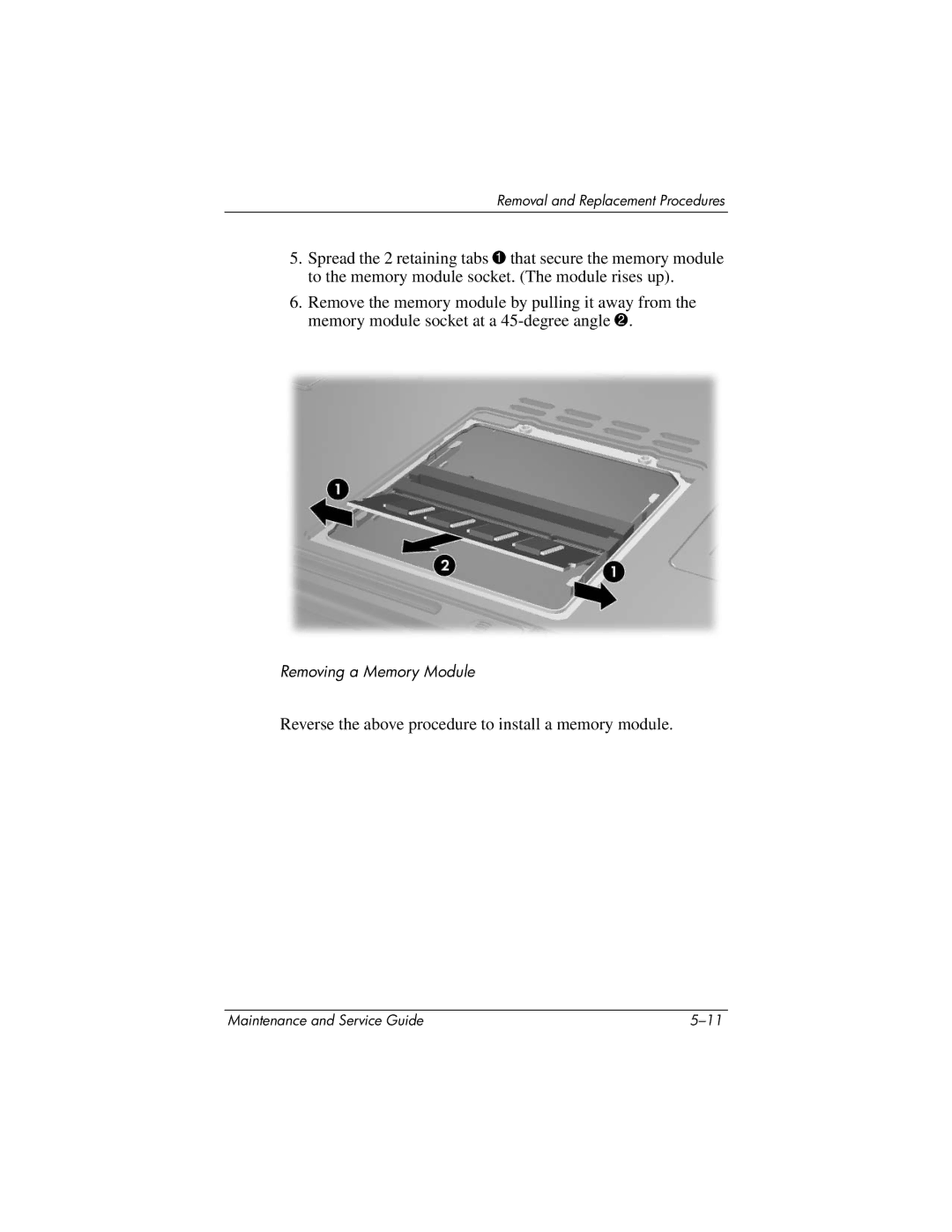Removal and Replacement Procedures
5.Spread the 2 retaining tabs 1 that secure the memory module to the memory module socket. (The module rises up).
6.Remove the memory module by pulling it away from the memory module socket at a
Removing a Memory Module
Reverse the above procedure to install a memory module.
Maintenance and Service Guide |