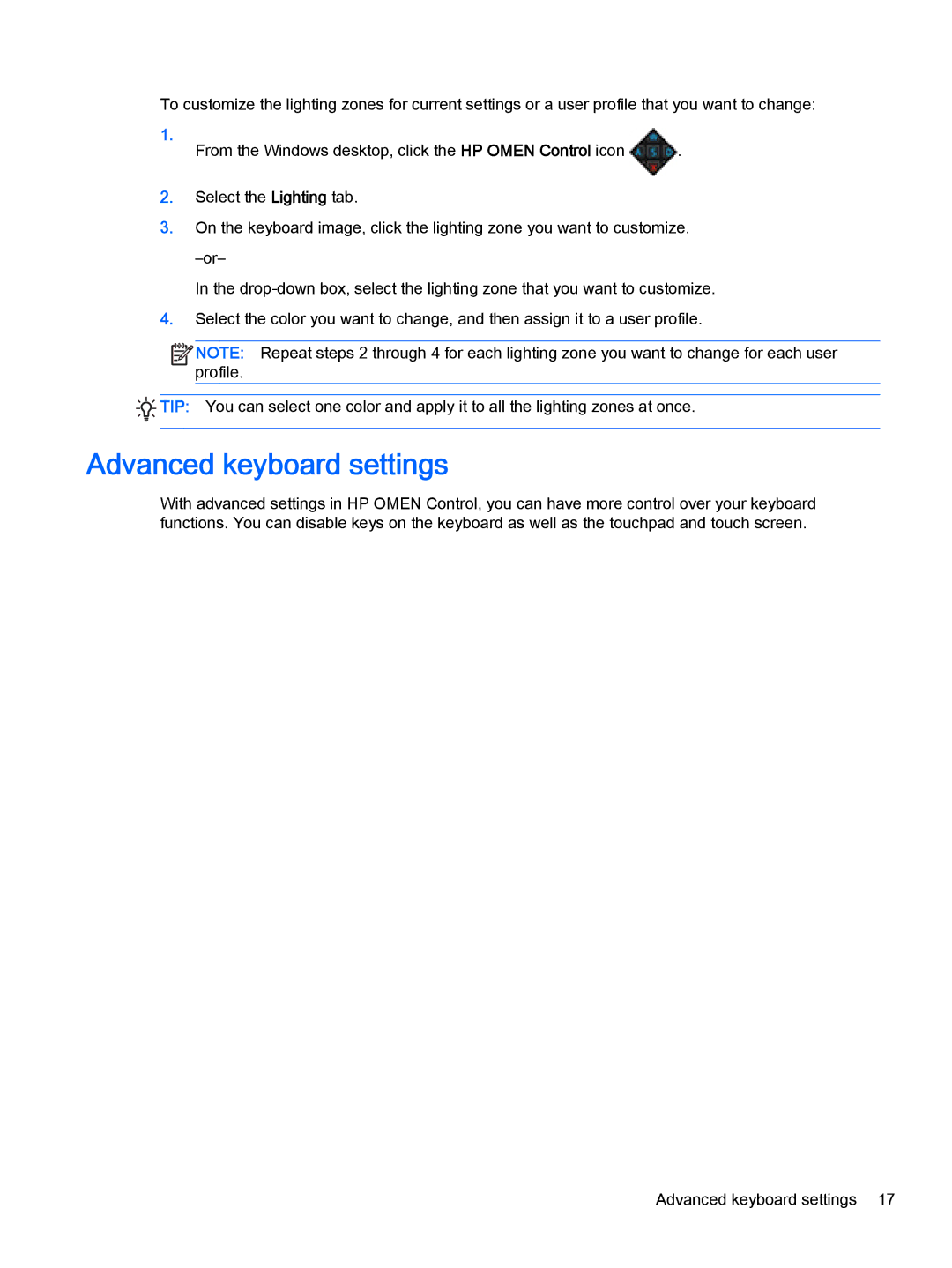To customize the lighting zones for current settings or a user profile that you want to change:
1. | . |
From the Windows desktop, click the HP OMEN Control icon |
2.Select the Lighting tab.
3.On the keyboard image, click the lighting zone you want to customize.
In the
4.Select the color you want to change, and then assign it to a user profile.
![]()
![]() NOTE: Repeat steps 2 through 4 for each lighting zone you want to change for each user profile.
NOTE: Repeat steps 2 through 4 for each lighting zone you want to change for each user profile.
![]()
![]() TIP: You can select one color and apply it to all the lighting zones at once.
TIP: You can select one color and apply it to all the lighting zones at once.
Advanced keyboard settings
With advanced settings in HP OMEN Control, you can have more control over your keyboard functions. You can disable keys on the keyboard as well as the touchpad and touch screen.
Advanced keyboard settings 17