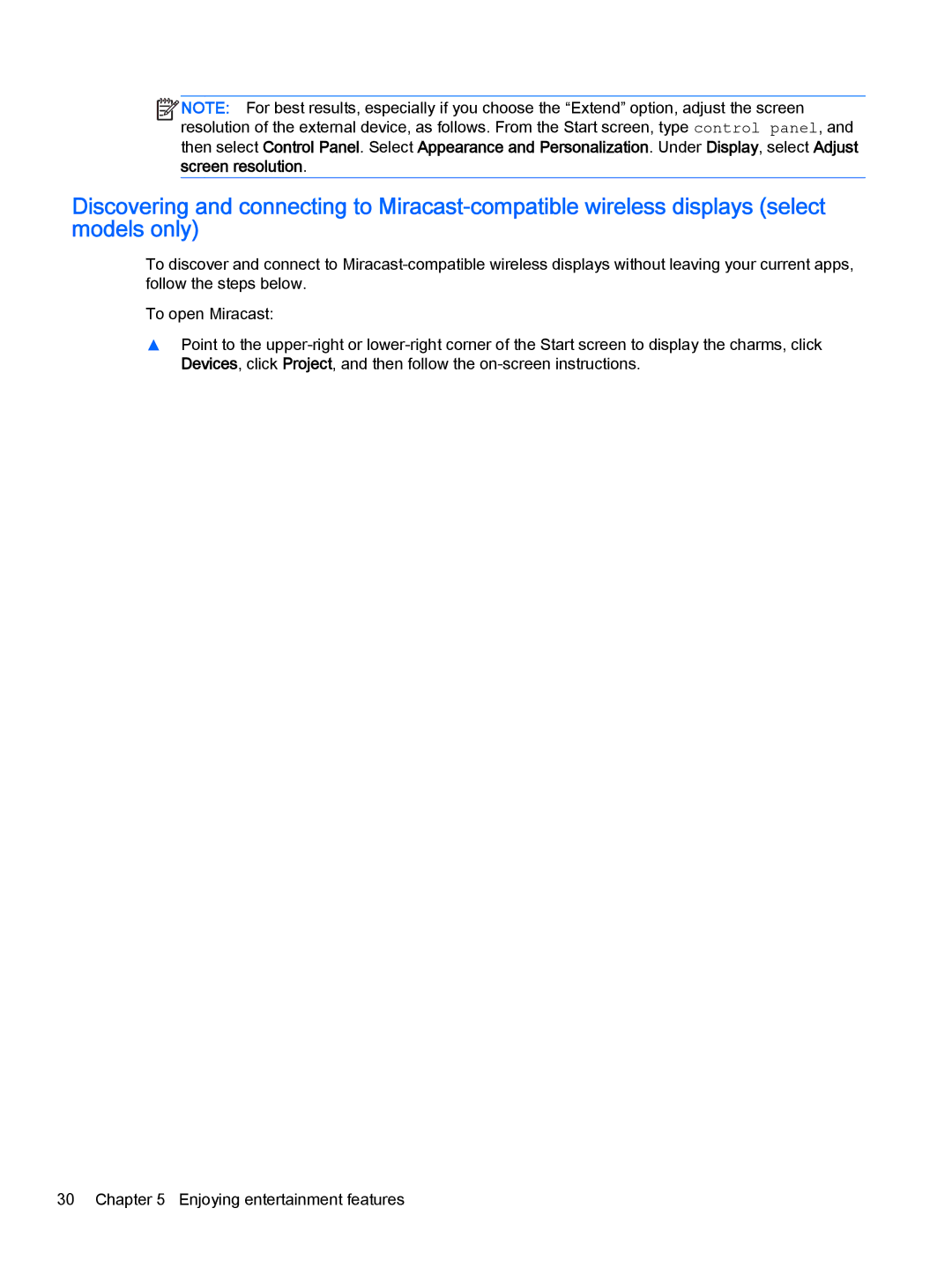![]()
![]() NOTE: For best results, especially if you choose the “Extend” option, adjust the screen resolution of the external device, as follows. From the Start screen, type control panel, and
NOTE: For best results, especially if you choose the “Extend” option, adjust the screen resolution of the external device, as follows. From the Start screen, type control panel, and
then select Control Panel. Select Appearance and Personalization. Under Display, select Adjust screen resolution.
Discovering and connecting to
To discover and connect to
To open Miracast:
▲Point to the
30 Chapter 5 Enjoying entertainment features