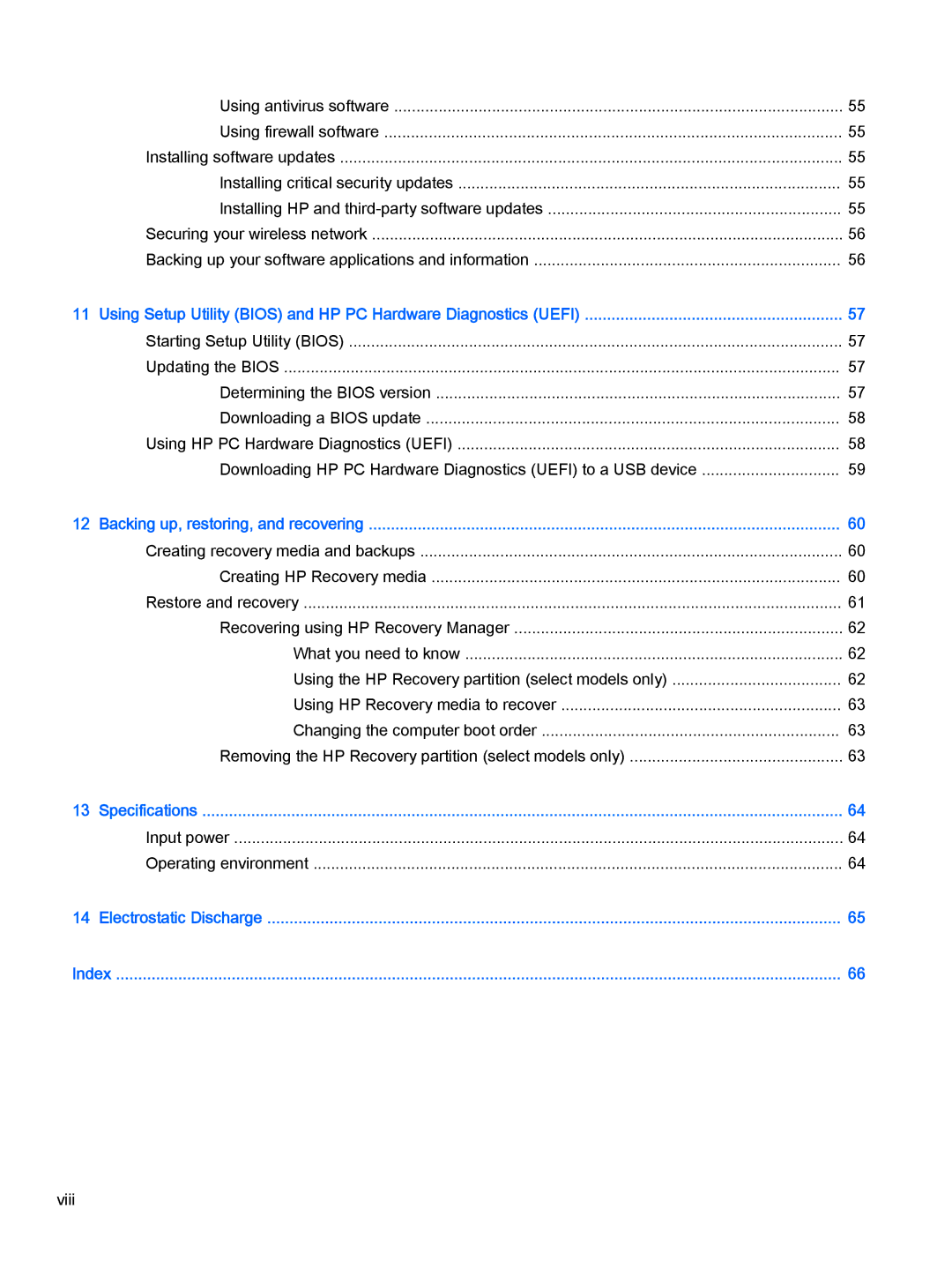| Using antivirus software | 55 |
| Using firewall software | 55 |
| Installing software updates | 55 |
| Installing critical security updates | 55 |
| Installing HP and | 55 |
| Securing your wireless network | 56 |
| Backing up your software applications and information | 56 |
11 | Using Setup Utility (BIOS) and HP PC Hardware Diagnostics (UEFI) | 57 |
| Starting Setup Utility (BIOS) | 57 |
| Updating the BIOS | 57 |
| Determining the BIOS version | 57 |
| Downloading a BIOS update | 58 |
| Using HP PC Hardware Diagnostics (UEFI) | 58 |
| Downloading HP PC Hardware Diagnostics (UEFI) to a USB device | 59 |
12 | Backing up, restoring, and recovering | 60 |
| Creating recovery media and backups | 60 |
| Creating HP Recovery media | 60 |
| Restore and recovery | 61 |
| Recovering using HP Recovery Manager | 62 |
| What you need to know | 62 |
| Using the HP Recovery partition (select models only) | 62 |
| Using HP Recovery media to recover | 63 |
| Changing the computer boot order | 63 |
| Removing the HP Recovery partition (select models only) | 63 |
13 | Specifications | 64 |
| Input power | 64 |
| Operating environment | 64 |
14 | Electrostatic Discharge | 65 |
Index | 66 | |
Page 8
Image 8