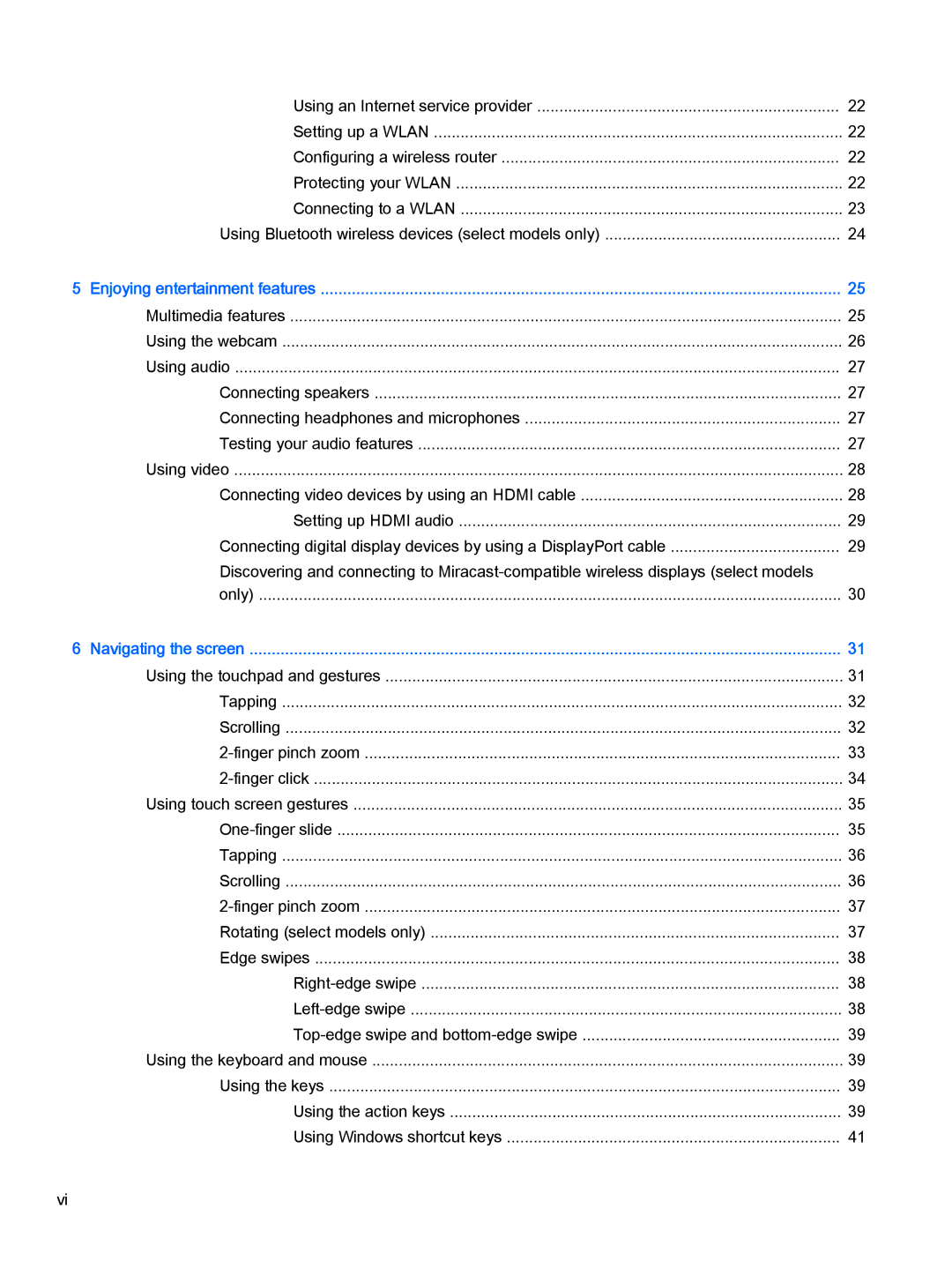| Using an Internet service provider | 22 |
| Setting up a WLAN | 22 |
| Configuring a wireless router | 22 |
| Protecting your WLAN | 22 |
| Connecting to a WLAN | 23 |
| Using Bluetooth wireless devices (select models only) | 24 |
5 | Enjoying entertainment features | 25 |
| Multimedia features | 25 |
| Using the webcam | 26 |
| Using audio | 27 |
| Connecting speakers | 27 |
| Connecting headphones and microphones | 27 |
| Testing your audio features | 27 |
| Using video | 28 |
| Connecting video devices by using an HDMI cable | 28 |
| Setting up HDMI audio | 29 |
| Connecting digital display devices by using a DisplayPort cable | 29 |
| Discovering and connecting to |
|
| only) | 30 |
6 | Navigating the screen | 31 |
| Using the touchpad and gestures | 31 |
| Tapping | 32 |
| Scrolling | 32 |
| 33 | |
| 34 | |
| Using touch screen gestures | 35 |
| 35 | |
| Tapping | 36 |
| Scrolling | 36 |
| 37 | |
| Rotating (select models only) | 37 |
| Edge swipes | 38 |
| 38 | |
| 38 | |
| 39 | |
| Using the keyboard and mouse | 39 |
| Using the keys | 39 |
| Using the action keys | 39 |
| Using Windows shortcut keys | 41 |
vi