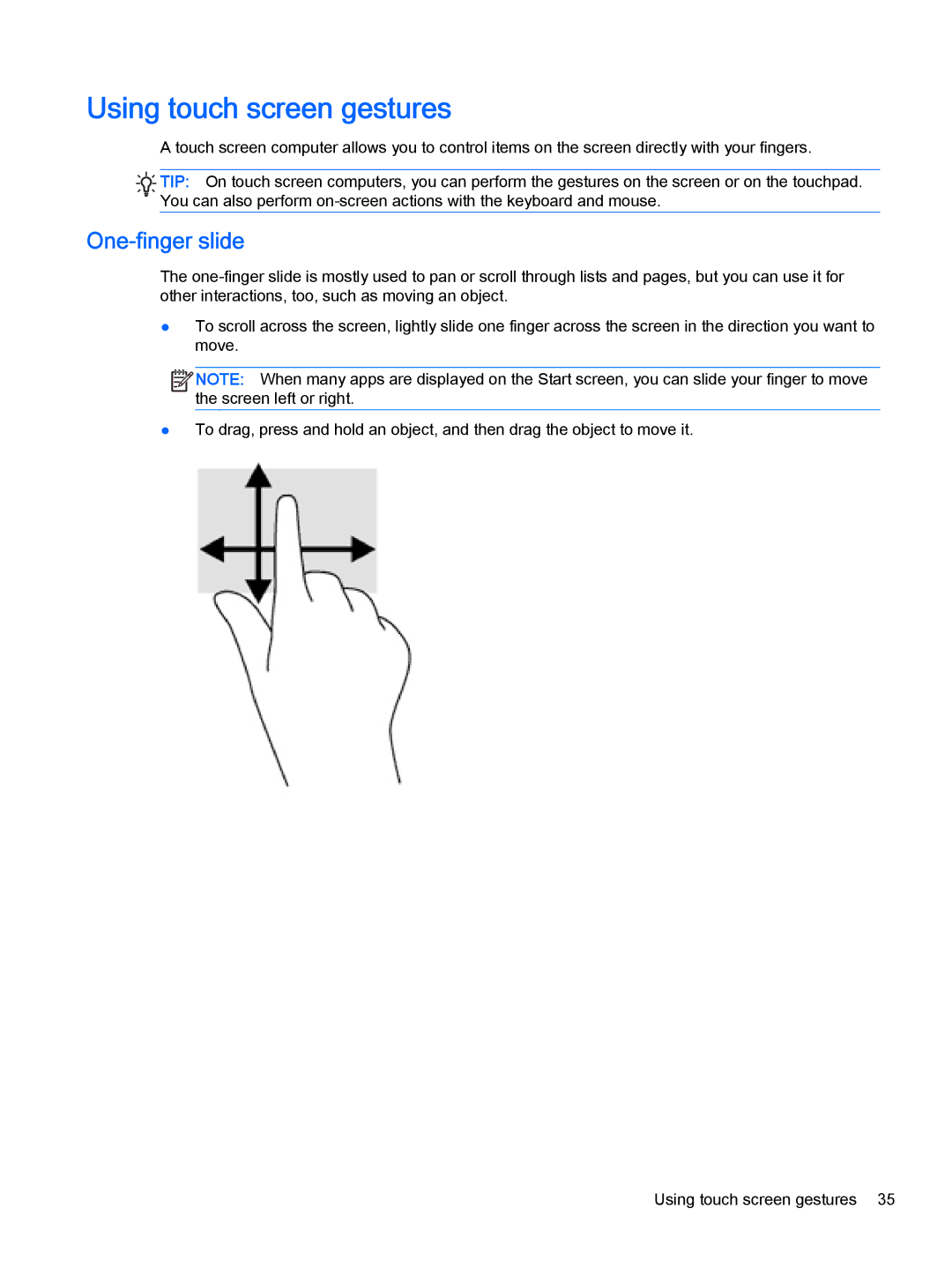Using touch screen gestures
A touch screen computer allows you to control items on the screen directly with your fingers.
![]()
![]() TIP: On touch screen computers, you can perform the gestures on the screen or on the touchpad.
TIP: On touch screen computers, you can perform the gestures on the screen or on the touchpad. ![]()
![]()
![]() You can also perform
You can also perform
One-finger slide
The
●To scroll across the screen, lightly slide one finger across the screen in the direction you want to move.
![]()
![]() NOTE: When many apps are displayed on the Start screen, you can slide your finger to move the screen left or right.
NOTE: When many apps are displayed on the Start screen, you can slide your finger to move the screen left or right.
●To drag, press and hold an object, and then drag the object to move it.
Using touch screen gestures 35