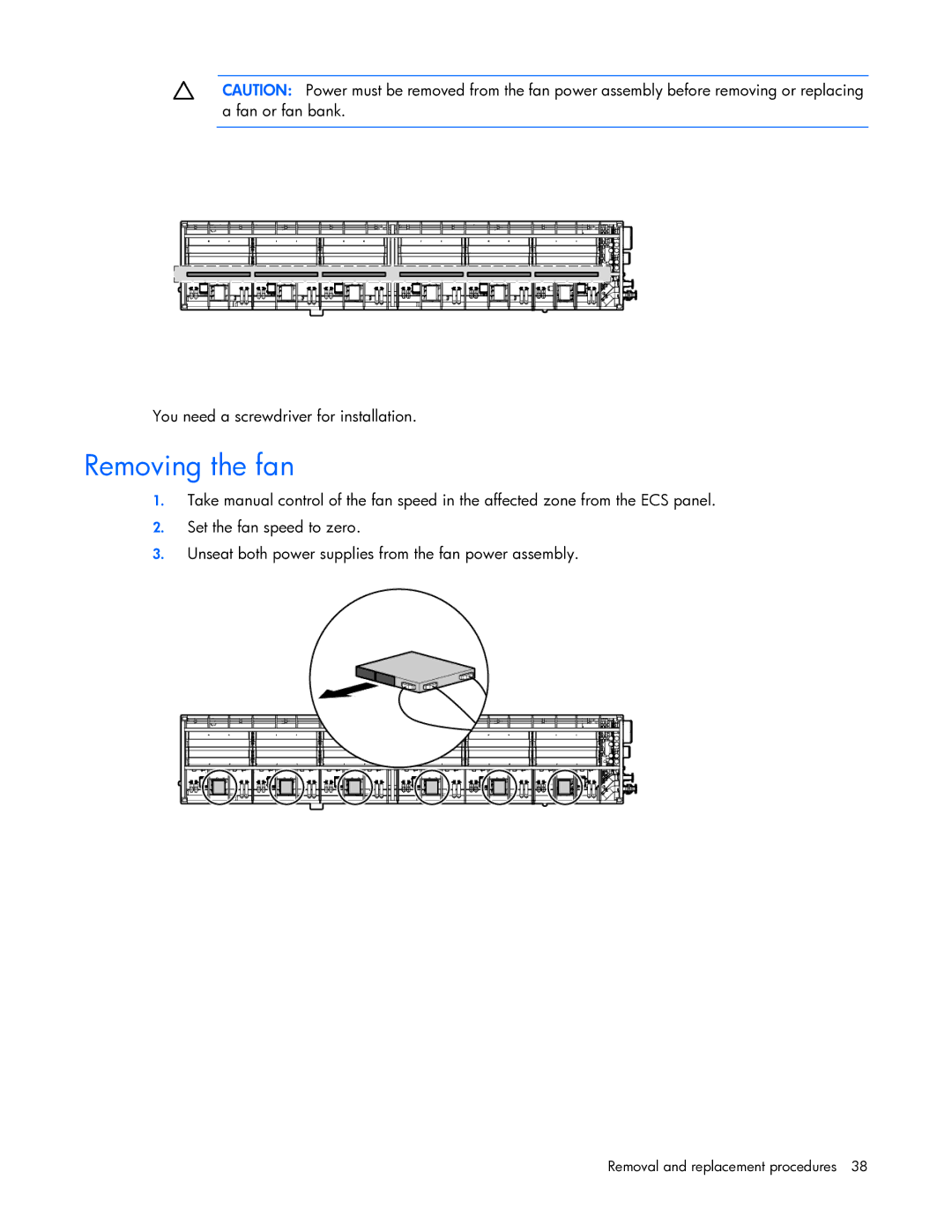CAUTION: Power must be removed from the fan power assembly before removing or replacing a fan or fan bank.
You need a screwdriver for installation.
Removing the fan
1.Take manual control of the fan speed in the affected zone from the ECS panel.
2.Set the fan speed to zero.
3.Unseat both power supplies from the fan power assembly.