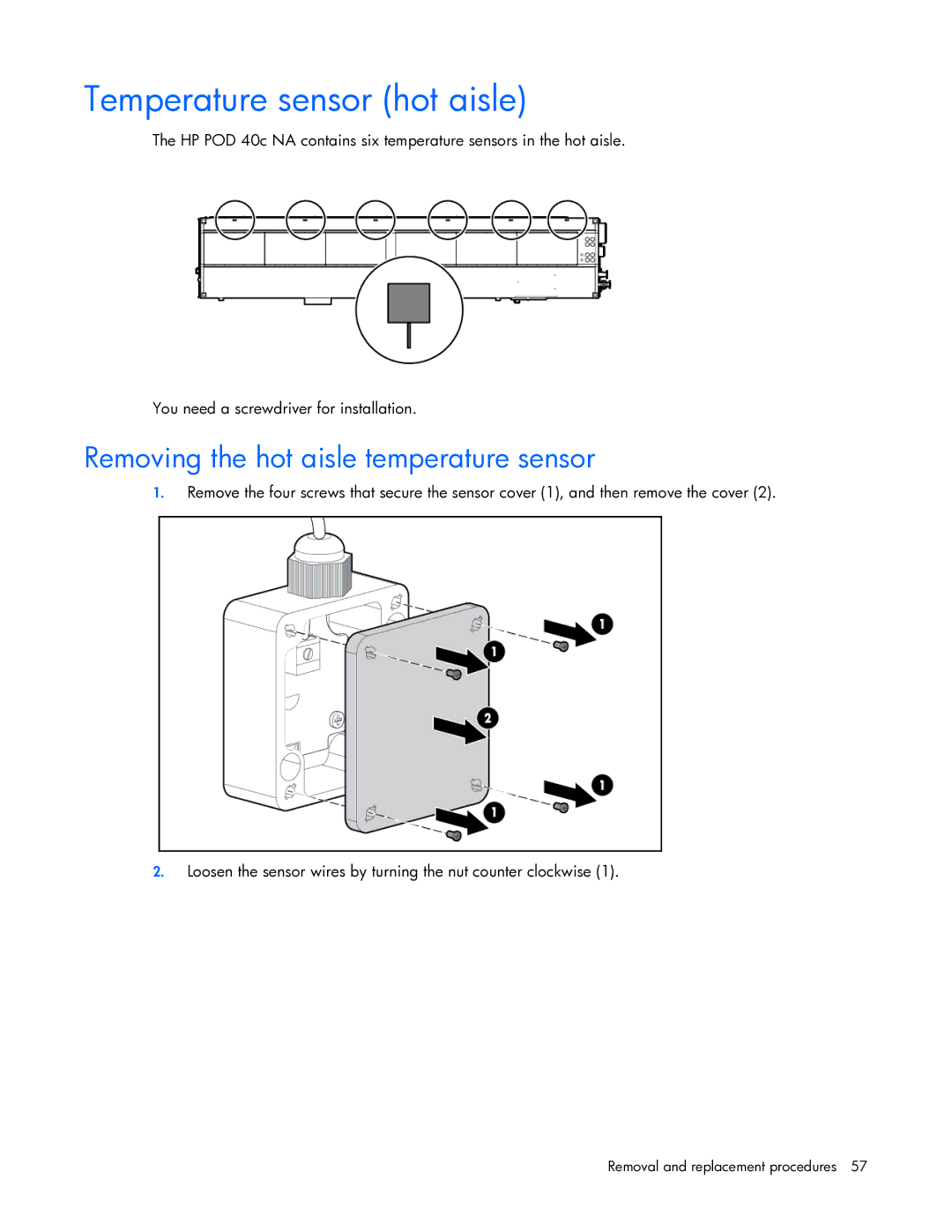Temperature sensor (hot aisle)
The HP POD 40c NA contains six temperature sensors in the hot aisle.
You need a screwdriver for installation.
Removing the hot aisle temperature sensor
1.Remove the four screws that secure the sensor cover (1), and then remove the cover (2).
2.Loosen the sensor wires by turning the nut counter clockwise (1).