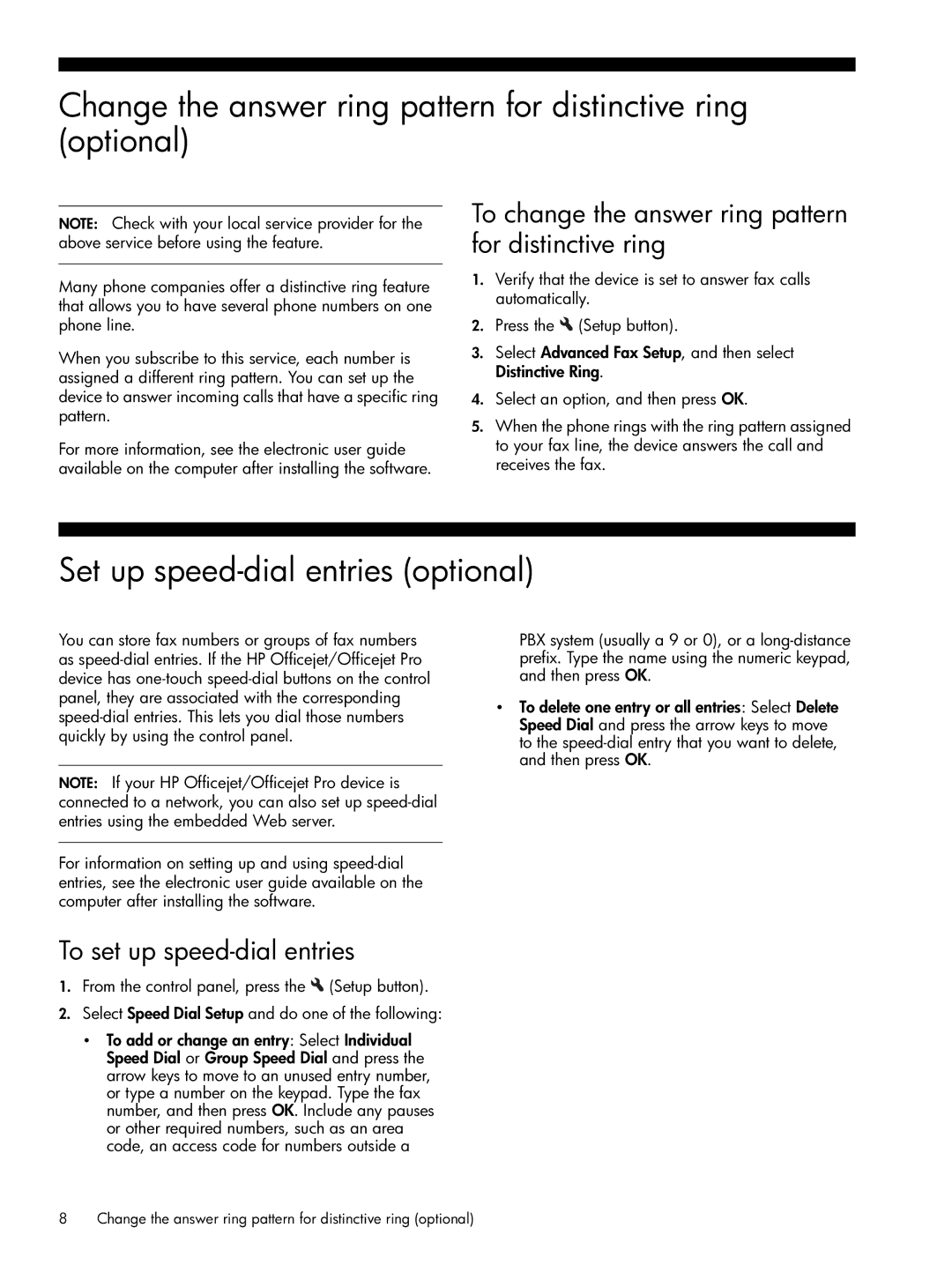Change the answer ring pattern for distinctive ring (optional)
NOTE: Check with your local service provider for the above service before using the feature.
Many phone companies offer a distinctive ring feature that allows you to have several phone numbers on one phone line.
When you subscribe to this service, each number is assigned a different ring pattern. You can set up the device to answer incoming calls that have a specific ring pattern.
For more information, see the electronic user guide available on the computer after installing the software.
To change the answer ring pattern for distinctive ring
1.Verify that the device is set to answer fax calls automatically.
2.Press the ![]() (Setup button).
(Setup button).
3.Select Advanced Fax Setup, and then select Distinctive Ring.
4.Select an option, and then press OK.
5.When the phone rings with the ring pattern assigned to your fax line, the device answers the call and receives the fax.
Set up speed-dial entries (optional)
You can store fax numbers or groups of fax numbers as
NOTE: If your HP Officejet/Officejet Pro device is connected to a network, you can also set up
For information on setting up and using
PBX system (usually a 9 or 0), or a
•To delete one entry or all entries: Select Delete Speed Dial and press the arrow keys to move to the
To set up speed-dial entries
1.From the control panel, press the ![]() (Setup button).
(Setup button).
2.Select Speed Dial Setup and do one of the following:
•To add or change an entry: Select Individual Speed Dial or Group Speed Dial and press the arrow keys to move to an unused entry number, or type a number on the keypad. Type the fax number, and then press OK. Include any pauses or other required numbers, such as an area code, an access code for numbers outside a
8 Change the answer ring pattern for distinctive ring (optional)