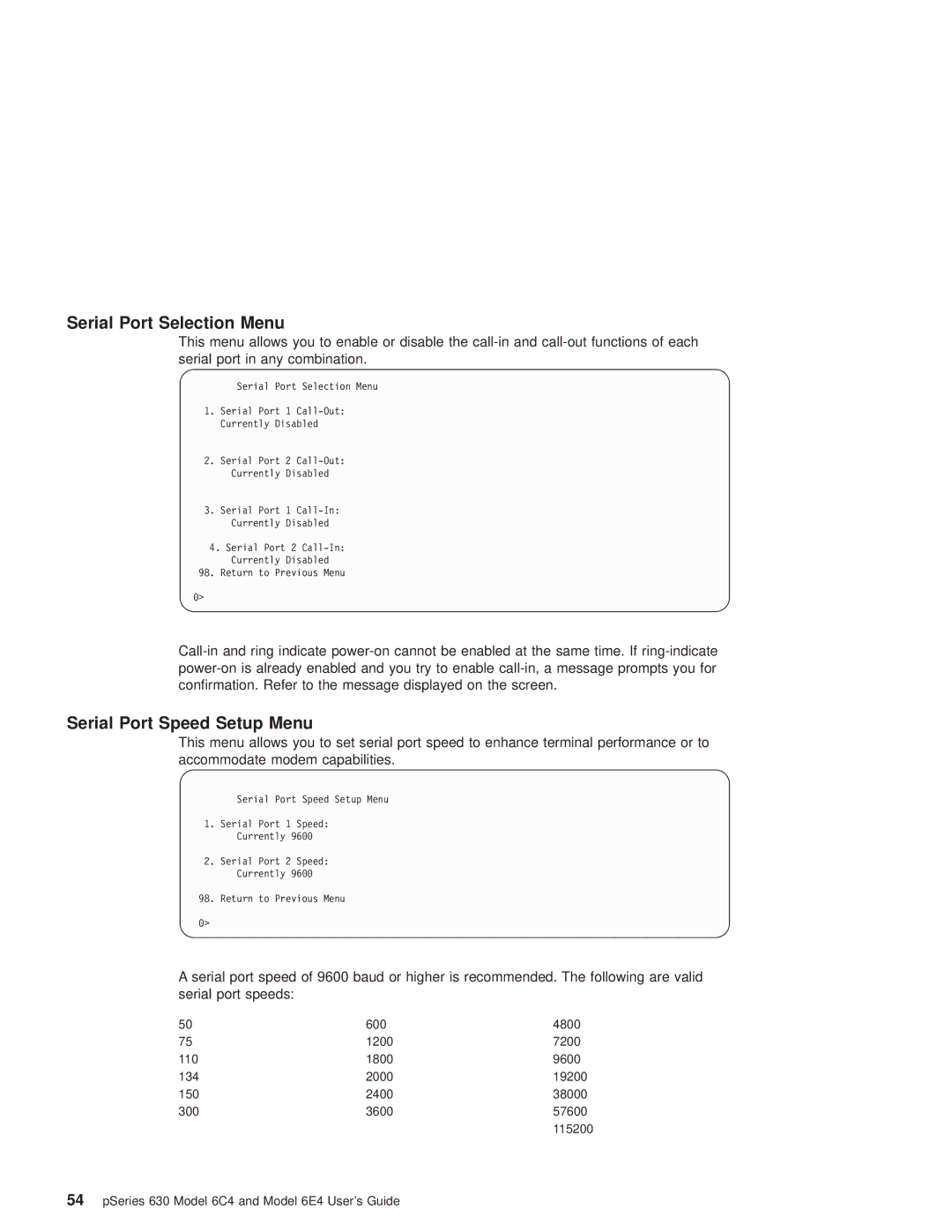Serial Port Selection Menu
This menu allows you to enable or disable the
Serial Port Selection Menu
1.Serial Port 1
2.Serial Port 2
3.Serial Port 1
Currently Disabled
4.Serial Port 2
98.Return to Previous Menu
0>
Serial Port Speed Setup Menu
This menu allows you to set serial port speed to enhance terminal performance or to accommodate modem capabilities.
Serial Port Speed Setup Menu
1.Serial Port 1 Speed:
Currently 9600
2.Serial Port 2 Speed:
Currently 9600
98.Return to Previous Menu
0>
A serial port speed of 9600 baud or higher is recommended. The following are valid serial port speeds:
50 | 600 | 4800 |
75 | 1200 | 7200 |
110 | 1800 | 9600 |
134 | 2000 | 19200 |
150 | 2400 | 38000 |
300 | 3600 | 57600 |
|
| 115200 |