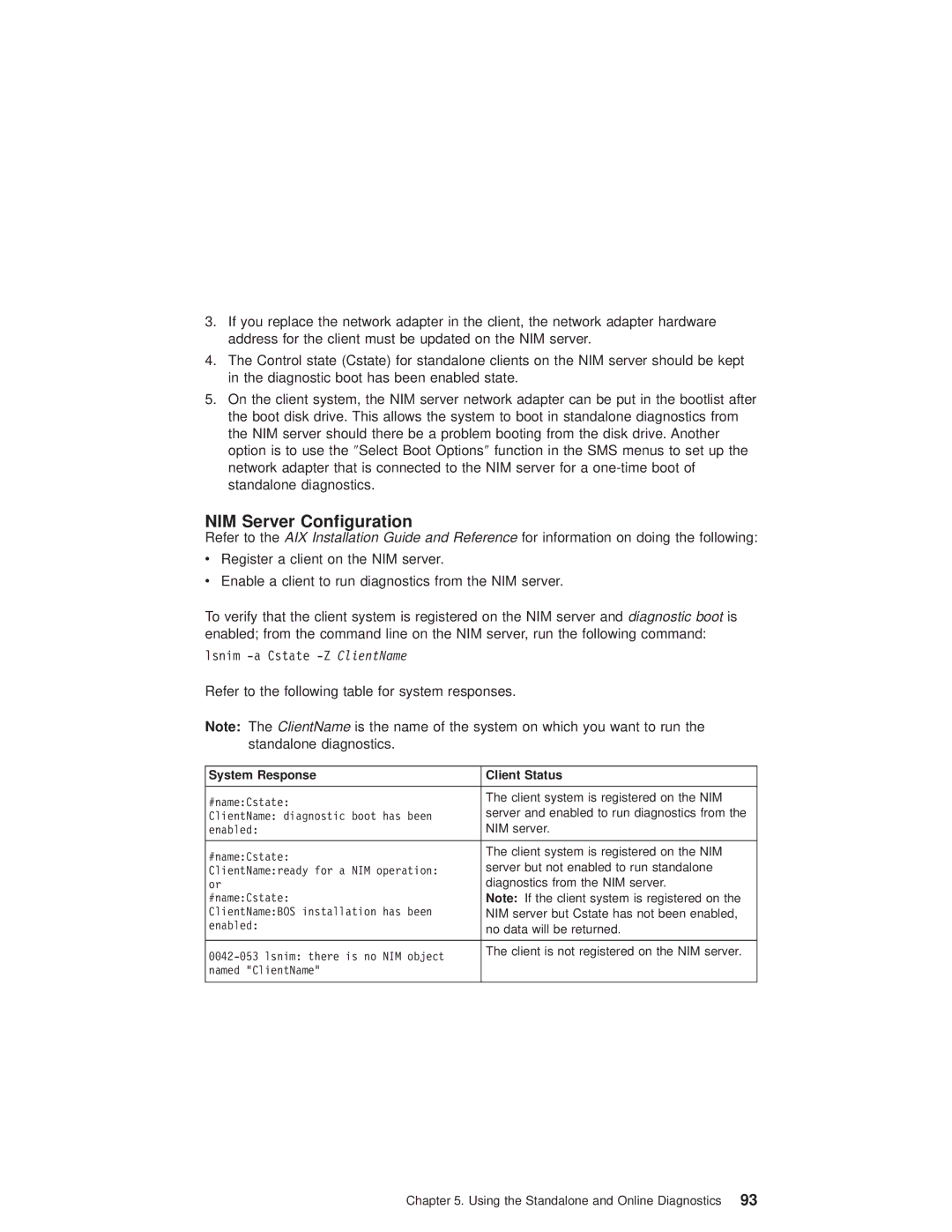3.If you replace the network adapter in the client, the network adapter hardware address for the client must be updated on the NIM server.
4.The Control state (Cstate) for standalone clients on the NIM server should be kept in the diagnostic boot has been enabled state.
5.On the client system, the NIM server network adapter can be put in the bootlist after the boot disk drive. This allows the system to boot in standalone diagnostics from the NIM server should there be a problem booting from the disk drive. Another option is to use the ″Select Boot Options″ function in the SMS menus to set up the network adapter that is connected to the NIM server for a
NIM Server Configuration
Refer to the AIX Installation Guide and Reference for information on doing the following:
vRegister a client on the NIM server.
vEnable a client to run diagnostics from the NIM server.
To verify that the client system is registered on the NIM server and diagnostic boot is enabled; from the command line on the NIM server, run the following command:
lsnim
Refer to the following table for system responses.
Note: The ClientName is the name of the system on which you want to run the standalone diagnostics.
System Response | Client Status | |
|
| |
#name:Cstate: | The client system is registered on the NIM | |
server and enabled to run diagnostics from the | ||
ClientName: diagnostic boot has been | ||
enabled: | NIM server. | |
|
| |
#name:Cstate: | The client system is registered on the NIM | |
server but not enabled to run standalone | ||
ClientName:ready for a NIM operation: | ||
or | diagnostics from the NIM server. | |
#name:Cstate: | Note: If the client system is registered on the | |
ClientName:BOS installation has been | NIM server but Cstate has not been enabled, | |
enabled: | no data will be returned. | |
| ||
|
| |
The client is not registered on the NIM server. | ||
| ||
named "ClientName" |
| |
|
|
Chapter 5. Using the Standalone and Online Diagnostics 93