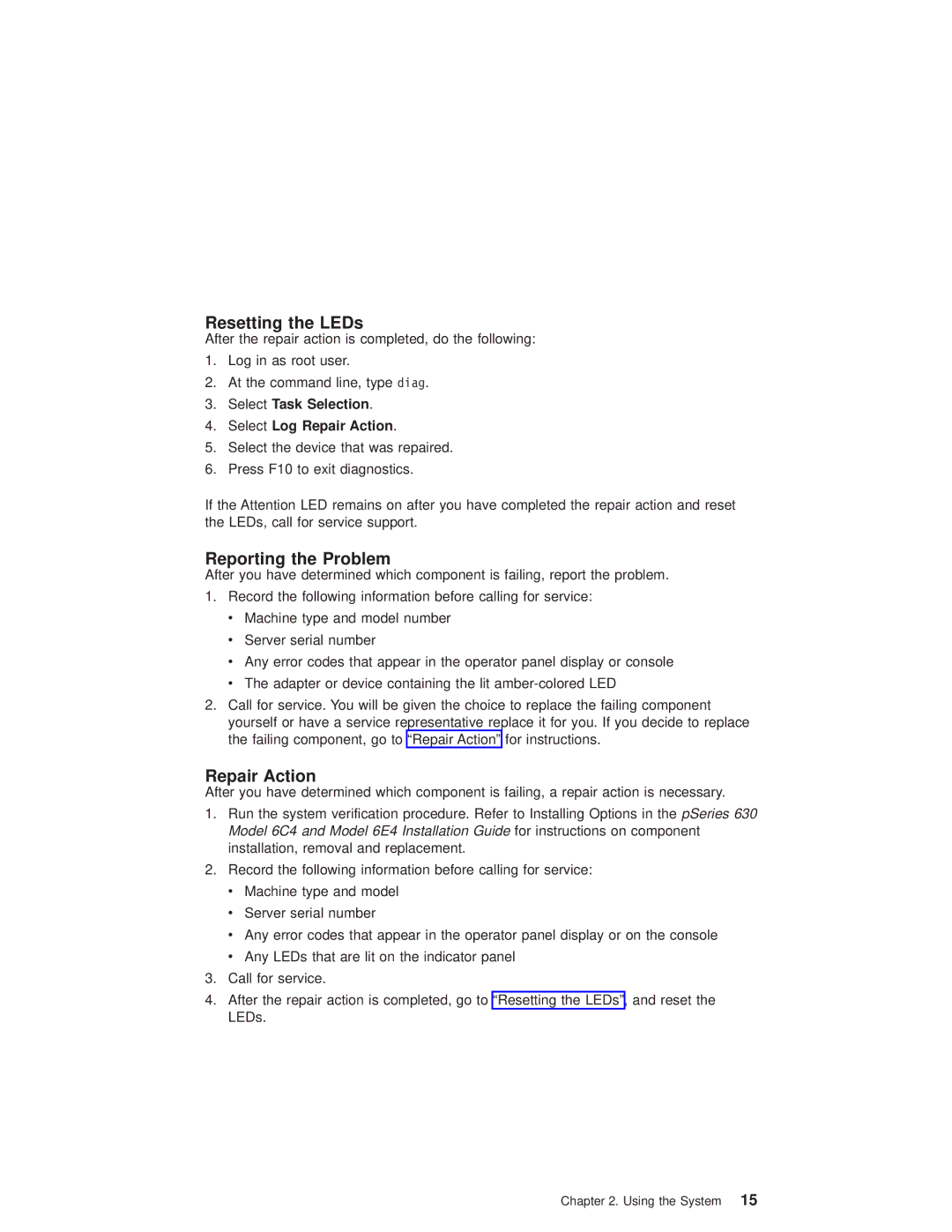Resetting the LEDs
After the repair action is completed, do the following:
1.Log in as root user.
2.At the command line, type diag.
3.Select Task Selection.
4.Select Log Repair Action.
5.Select the device that was repaired.
6.Press F10 to exit diagnostics.
If the Attention LED remains on after you have completed the repair action and reset the LEDs, call for service support.
Reporting the Problem
After you have determined which component is failing, report the problem.
1.Record the following information before calling for service: v Machine type and model number
vServer serial number
vAny error codes that appear in the operator panel display or console
vThe adapter or device containing the lit
2.Call for service. You will be given the choice to replace the failing component yourself or have a service representative replace it for you. If you decide to replace the failing component, go to ªRepair Actionº for instructions.
Repair Action
After you have determined which component is failing, a repair action is necessary.
1.Run the system verification procedure. Refer to Installing Options in the pSeries 630 Model 6C4 and Model 6E4 Installation Guide for instructions on component installation, removal and replacement.
2.Record the following information before calling for service:
vMachine type and model
vServer serial number
vAny error codes that appear in the operator panel display or on the console
vAny LEDs that are lit on the indicator panel
3.Call for service.
4.After the repair action is completed, go to ªResetting the LEDsº, and reset the LEDs.
Chapter 2. Using the System 15