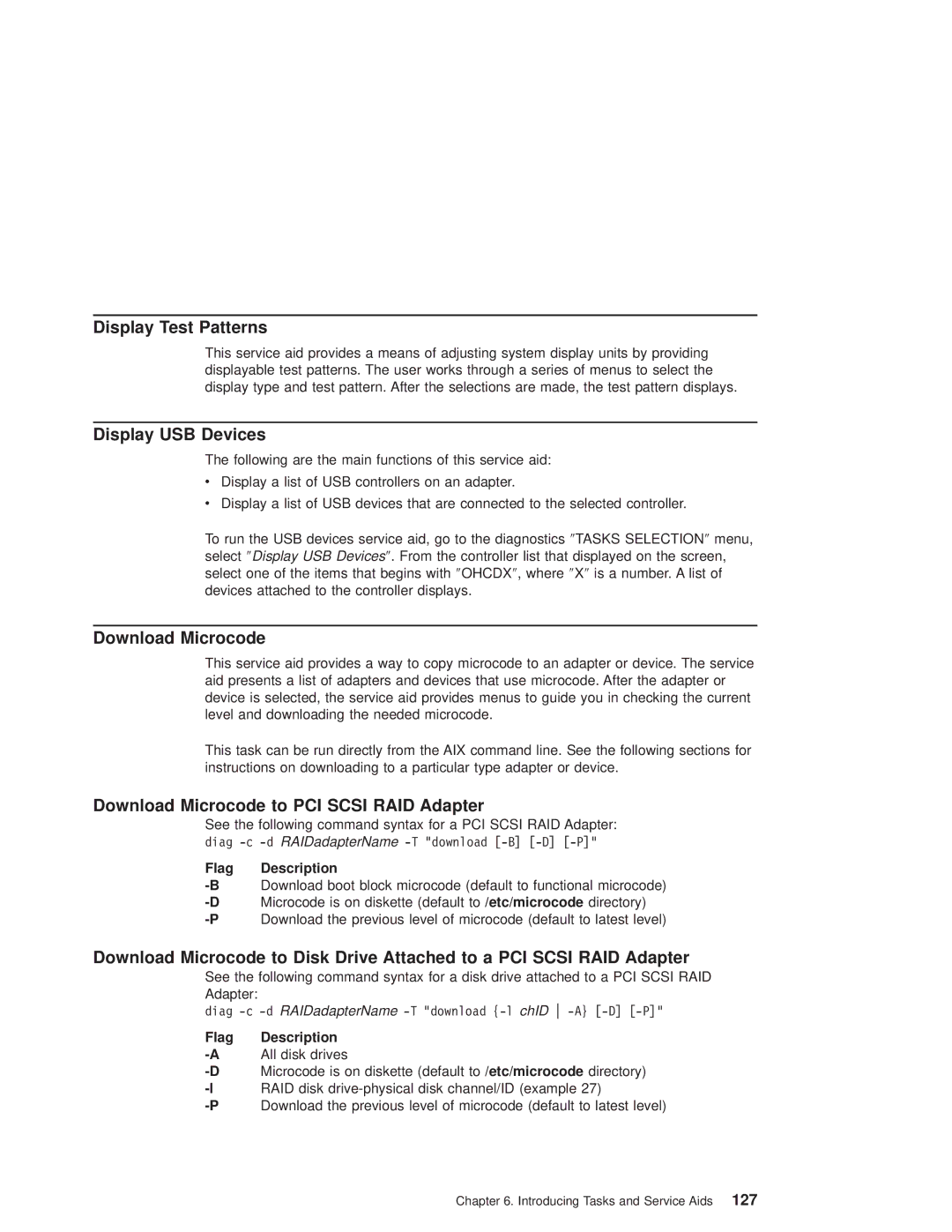Display Test Patterns
This service aid provides a means of adjusting system display units by providing displayable test patterns. The user works through a series of menus to select the display type and test pattern. After the selections are made, the test pattern displays.
Display USB Devices
The following are the main functions of this service aid:
vDisplay a list of USB controllers on an adapter.
vDisplay a list of USB devices that are connected to the selected controller.
To run the USB devices service aid, go to the diagnostics ″TASKS SELECTION″ menu, select ″Display USB Devices″. From the controller list that displayed on the screen, select one of the items that begins with ″OHCDX″, where ″X″ is a number. A list of devices attached to the controller displays.
Download Microcode
This service aid provides a way to copy microcode to an adapter or device. The service aid presents a list of adapters and devices that use microcode. After the adapter or device is selected, the service aid provides menus to guide you in checking the current level and downloading the needed microcode.
This task can be run directly from the AIX command line. See the following sections for instructions on downloading to a particular type adapter or device.
Download Microcode to PCI SCSI RAID Adapter
See the following command syntax for a PCI SCSI RAID Adapter: diag
Flag Description
Download Microcode to Disk Drive Attached to a PCI SCSI RAID Adapter
See the following command syntax for a disk drive attached to a PCI SCSI RAID Adapter:
diag
Flag Description
Chapter 6. Introducing Tasks and Service Aids 127