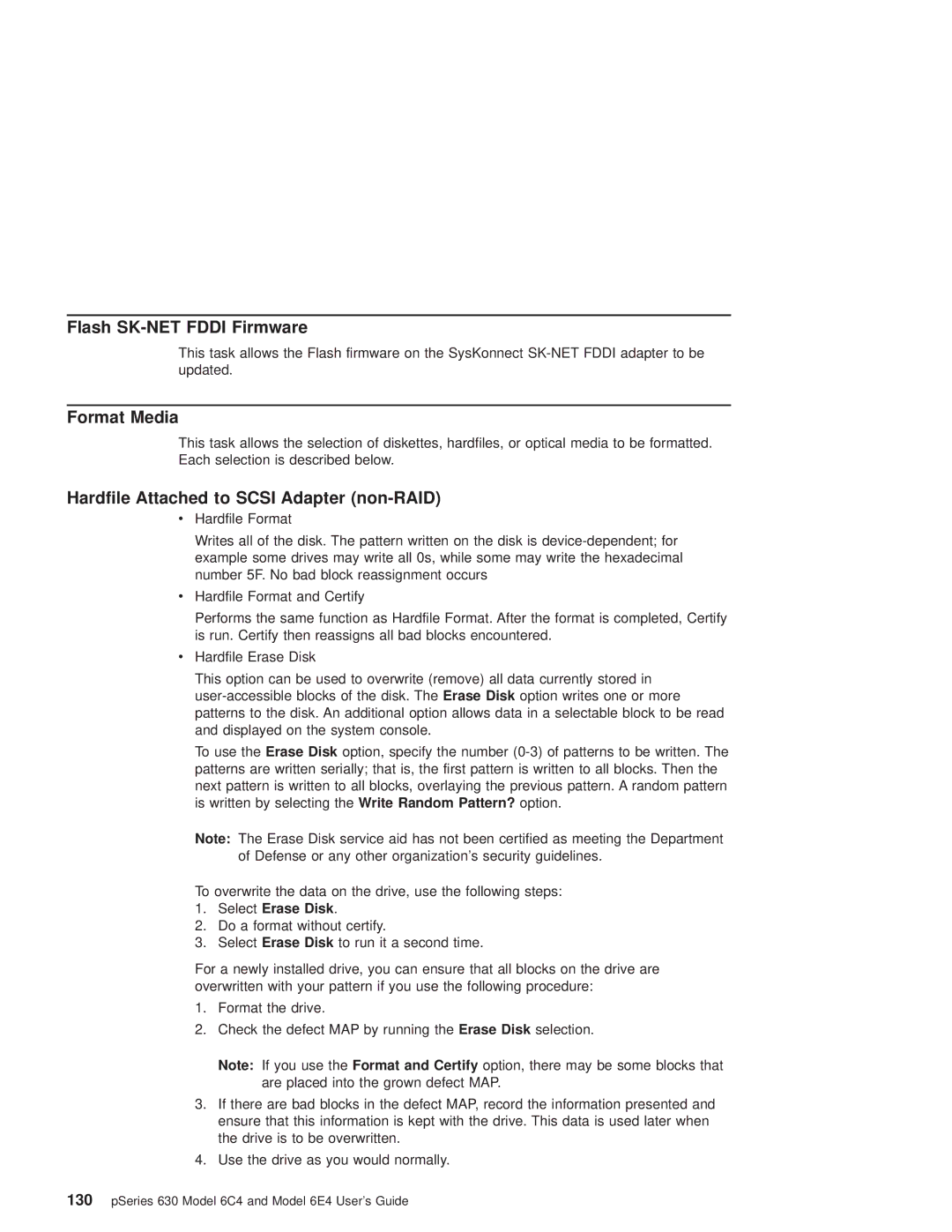Flash SK-NET FDDI Firmware
This task allows the Flash firmware on the SysKonnect
Format Media
This task allows the selection of diskettes, hardfiles, or optical media to be formatted. Each selection is described below.
Hardfile Attached to SCSI Adapter (non-RAID)
vHardfile Format
Writes all of the disk. The pattern written on the disk is
vHardfile Format and Certify
Performs the same function as Hardfile Format. After the format is completed, Certify is run. Certify then reassigns all bad blocks encountered.
vHardfile Erase Disk
This option can be used to overwrite (remove) all data currently stored in
To use the Erase Disk option, specify the number
Note: The Erase Disk service aid has not been certified as meeting the Department of Defense or any other organization's security guidelines.
To overwrite the data on the drive, use the following steps:
1.Select Erase Disk.
2.Do a format without certify.
3.Select Erase Disk to run it a second time.
For a newly installed drive, you can ensure that all blocks on the drive are overwritten with your pattern if you use the following procedure:
1.Format the drive.
2.Check the defect MAP by running the Erase Disk selection.
Note: If you use the Format and Certify option, there may be some blocks that are placed into the grown defect MAP.
3.If there are bad blocks in the defect MAP, record the information presented and ensure that this information is kept with the drive. This data is used later when the drive is to be overwritten.
4.Use the drive as you would normally.