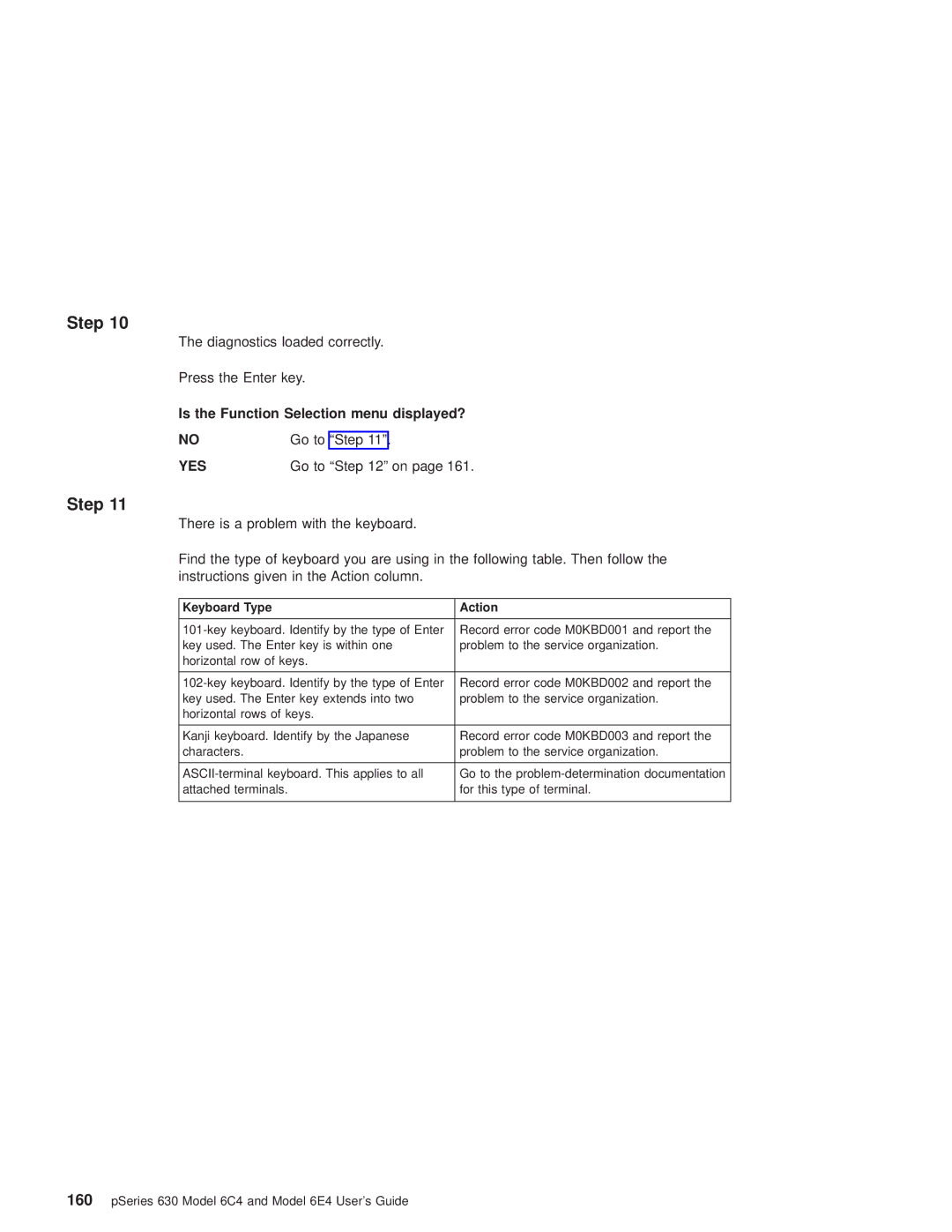Step 10
The diagnostics loaded correctly.
Press the Enter key.
Is the Function Selection menu displayed?
NO | Go to ªStep 11º. |
YES | Go to ªStep 12º on page 161. |
Step 11
There is a problem with the keyboard.
Find the type of keyboard you are using in the following table. Then follow the instructions given in the Action column.
Keyboard Type | Action |
|
|
Record error code M0KBD001 and report the | |
key used. The Enter key is within one | problem to the service organization. |
horizontal row of keys. |
|
|
|
Record error code M0KBD002 and report the | |
key used. The Enter key extends into two | problem to the service organization. |
horizontal rows of keys. |
|
|
|
Kanji keyboard. Identify by the Japanese | Record error code M0KBD003 and report the |
characters. | problem to the service organization. |
|
|
Go to the | |
attached terminals. | for this type of terminal. |
|
|