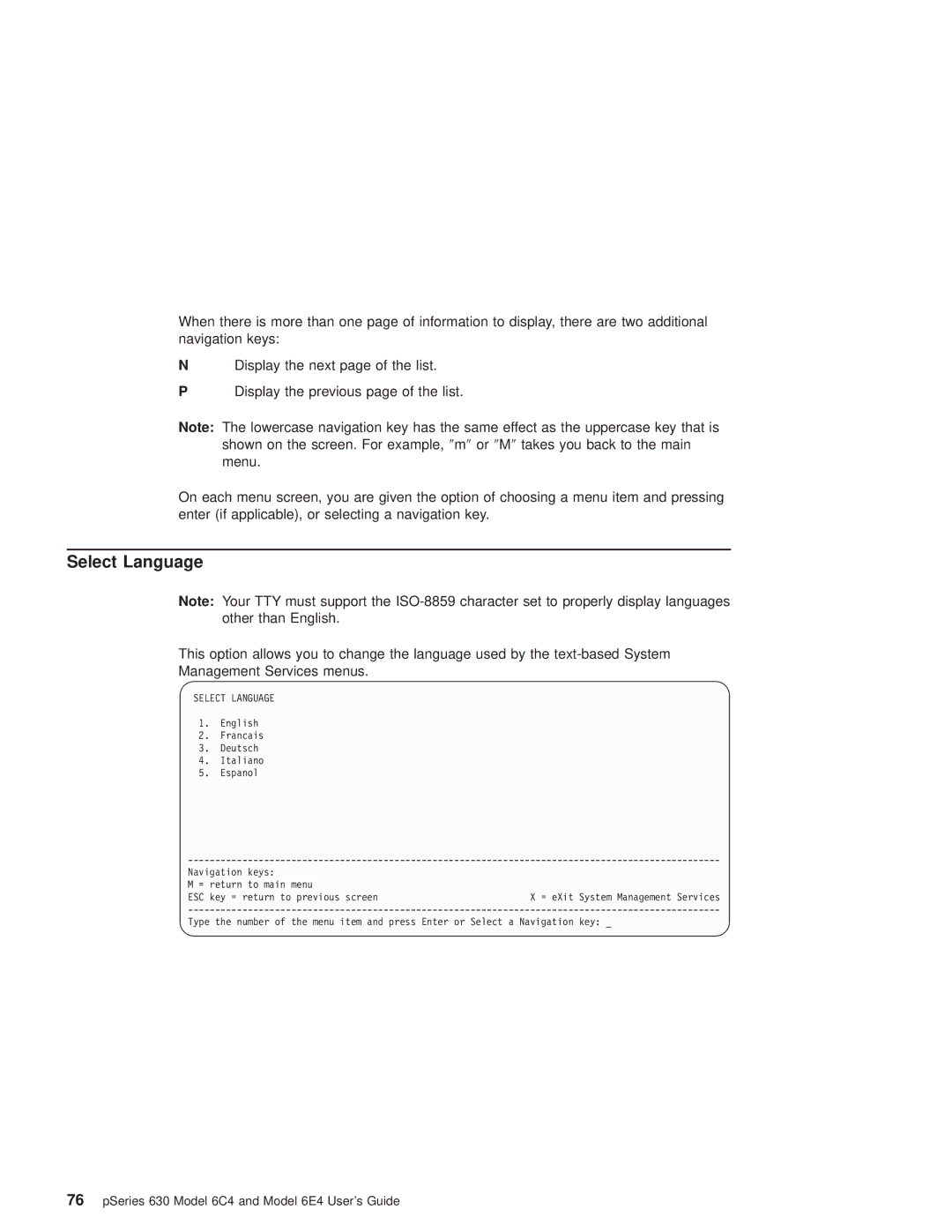When there is more than one page of information to display, there are two additional navigation keys:
NDisplay the next page of the list.
PDisplay the previous page of the list.
Note: The lowercase navigation key has the same effect as the uppercase key that is shown on the screen. For example, ″m″ or ″M″ takes you back to the main menu.
On each menu screen, you are given the option of choosing a menu item and pressing enter (if applicable), or selecting a navigation key.
Select Language
Note: Your TTY must support the
This option allows you to change the language used by the
Management Services menus.
SELECT LANGUAGE
1.English
2.Francais
3.Deutsch
4.Italiano
5.Espanol
Navigation keys: |
|
|
M = return to main menu |
| |
ESC key = return | to previous screen | X = eXit System Management Services |
Type the number of the menu item and press Enter or Select a Navigation key: _