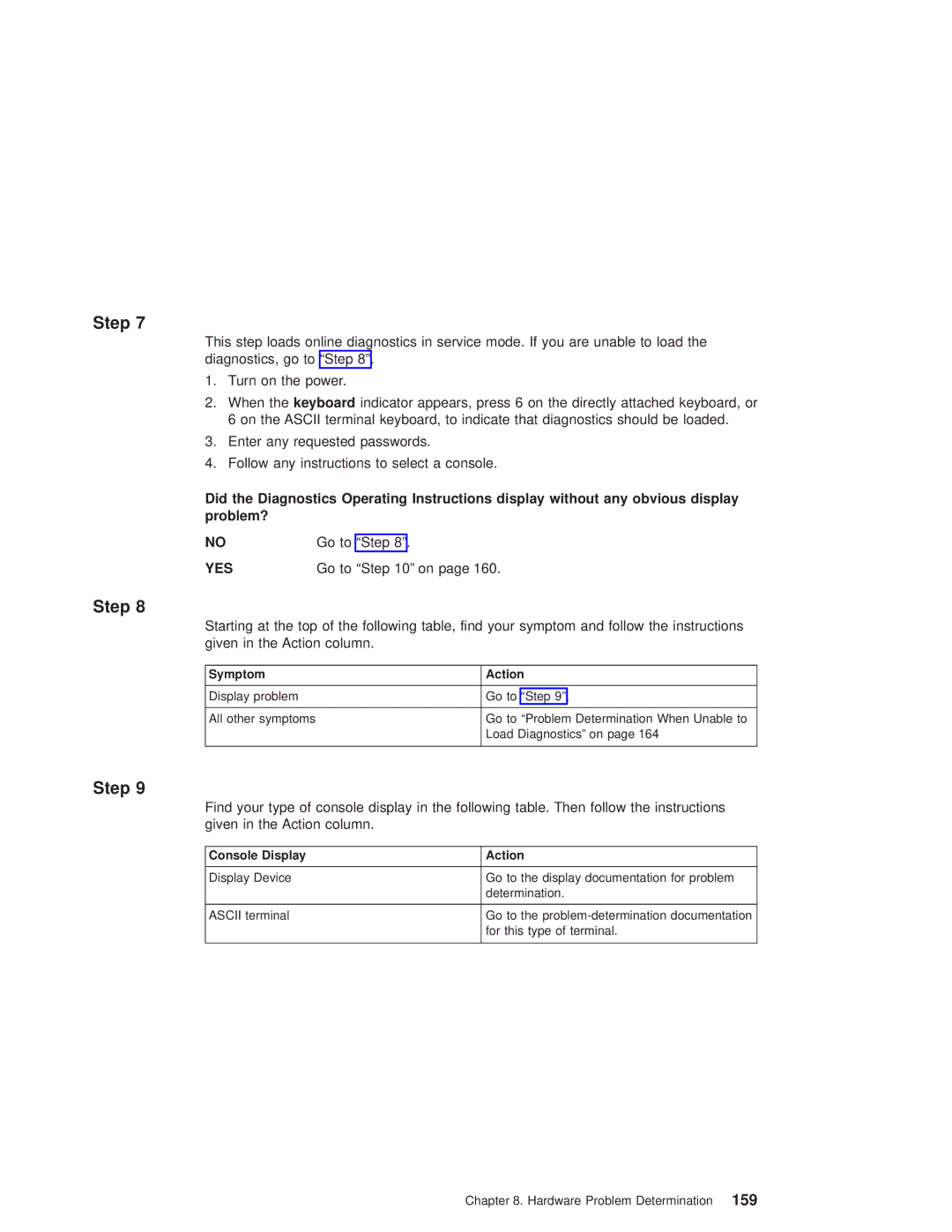Step 7
This step loads online diagnostics in service mode. If you are unable to load the diagnostics, go to ªStep 8º.
1.Turn on the power.
2.When the keyboard indicator appears, press 6 on the directly attached keyboard, or 6 on the ASCII terminal keyboard, to indicate that diagnostics should be loaded.
3.Enter any requested passwords.
4.Follow any instructions to select a console.
Did the Diagnostics Operating Instructions display without any obvious display problem?
NO | Go to ªStep 8º. |
YES | Go to ªStep 10º on page 160. |
Step 8
Starting at the top of the following table, find your symptom and follow the instructions given in the Action column.
Symptom | Action |
|
|
Display problem | Go to ªStep 9º. |
|
|
All other symptoms | Go to ªProblem Determination When Unable to |
| Load Diagnosticsº on page 164 |
|
|
Step 9
Find your type of console display in the following table. Then follow the instructions given in the Action column.
Console Display | Action |
|
|
Display Device | Go to the display documentation for problem |
| determination. |
|
|
ASCII terminal | Go to the |
| for this type of terminal. |
|
|
Chapter 8. Hardware Problem Determination 159