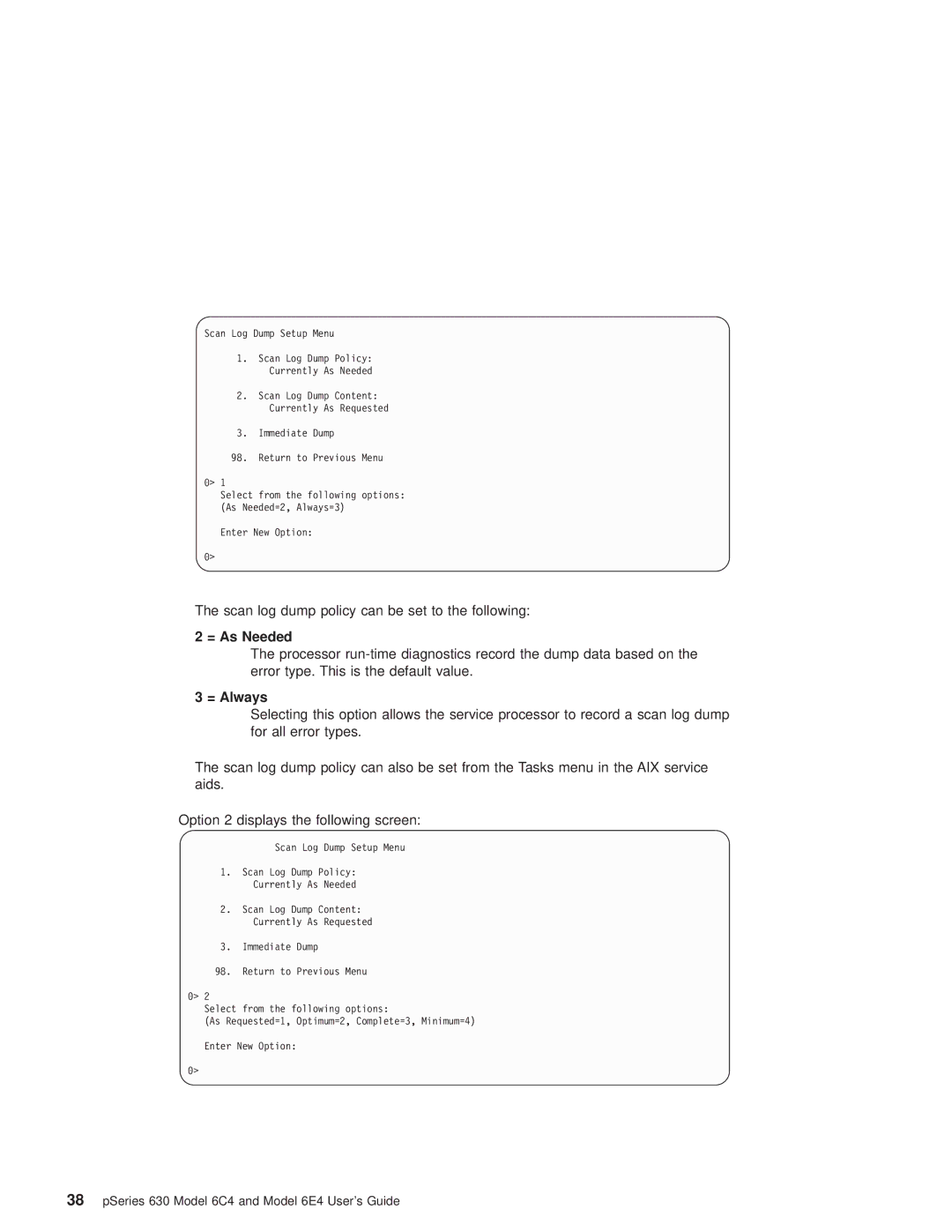Scan Log Dump Setup Menu
1.Scan Log Dump Policy: Currently As Needed
2.Scan Log Dump Content: Currently As Requested
3.Immediate Dump
98. Return to Previous Menu
0> 1
Select from the following options: (As Needed=2, Always=3)
Enter New Option:
0>
The scan log dump policy can be set to the following:
2 = As Needed
The processor
3 = Always
Selecting this option allows the service processor to record a scan log dump for all error types.
The scan log dump policy can also be set from the Tasks menu in the AIX service aids.
Option 2 displays the following screen:
Scan Log Dump Setup Menu
1.Scan Log Dump Policy: Currently As Needed
2.Scan Log Dump Content: Currently As Requested
3.Immediate Dump
98.Return to Previous Menu
0> 2
Select from the following options:
(As Requested=1, Optimum=2, Complete=3, Minimum=4)
Enter New Option:
0>