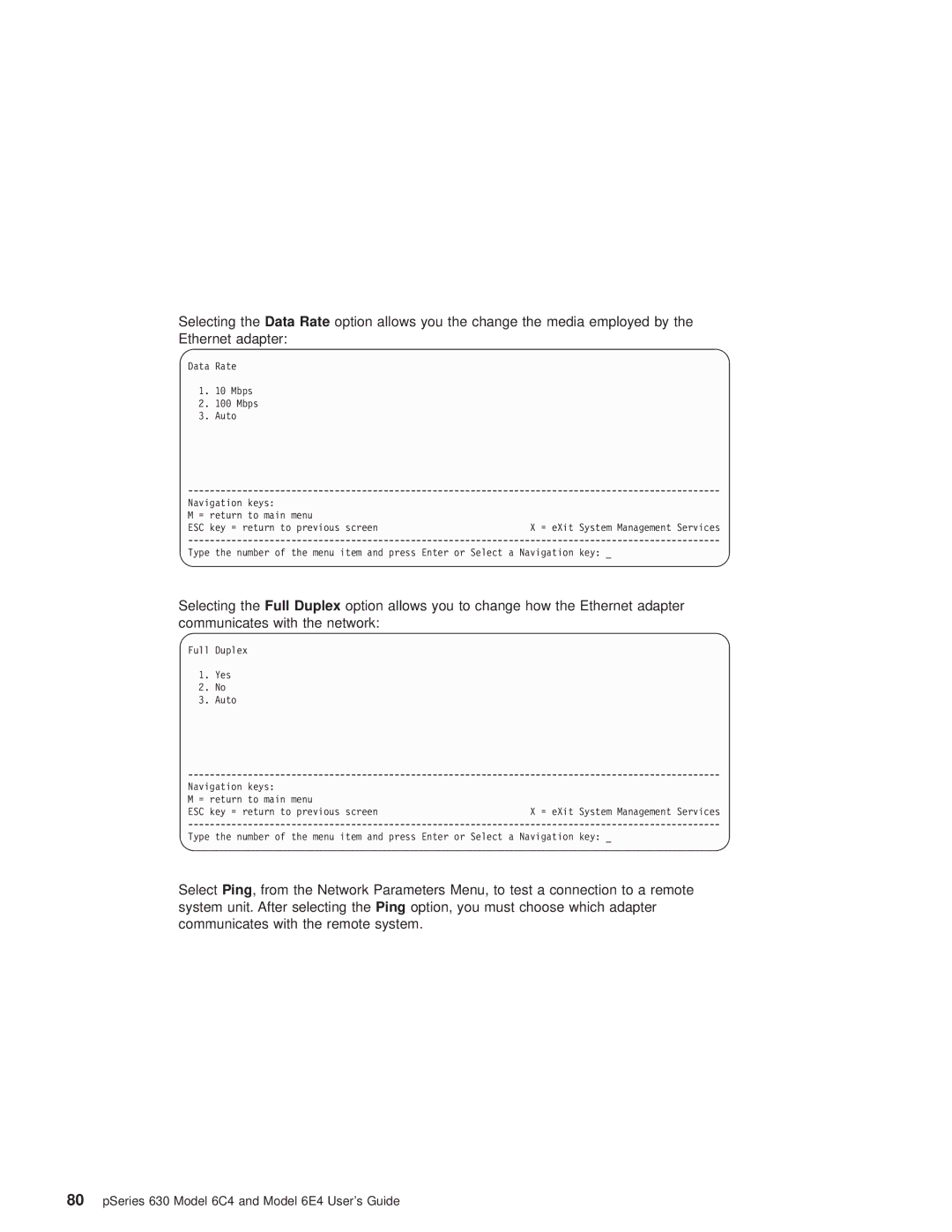Selecting the Data Rate option allows you the change the media employed by the Ethernet adapter:
Data Rate
1.10 Mbps
2.100 Mbps
3.Auto
Navigation keys: |
|
|
M = return to main menu |
| |
ESC key = return | to previous screen | X = eXit System Management Services |
Type the number of the menu item and press Enter or Select a Navigation key: _
Selecting the Full Duplex option allows you to change how the Ethernet adapter communicates with the network:
Full Duplex
1.Yes
2.No
3.Auto
Navigation keys: |
|
|
M = return to main menu |
| |
ESC key = return | to previous screen | X = eXit System Management Services |
Type the number of the menu item and press Enter or Select a Navigation key: _
Select Ping, from the Network Parameters Menu, to test a connection to a remote system unit. After selecting the Ping option, you must choose which adapter communicates with the remote system.