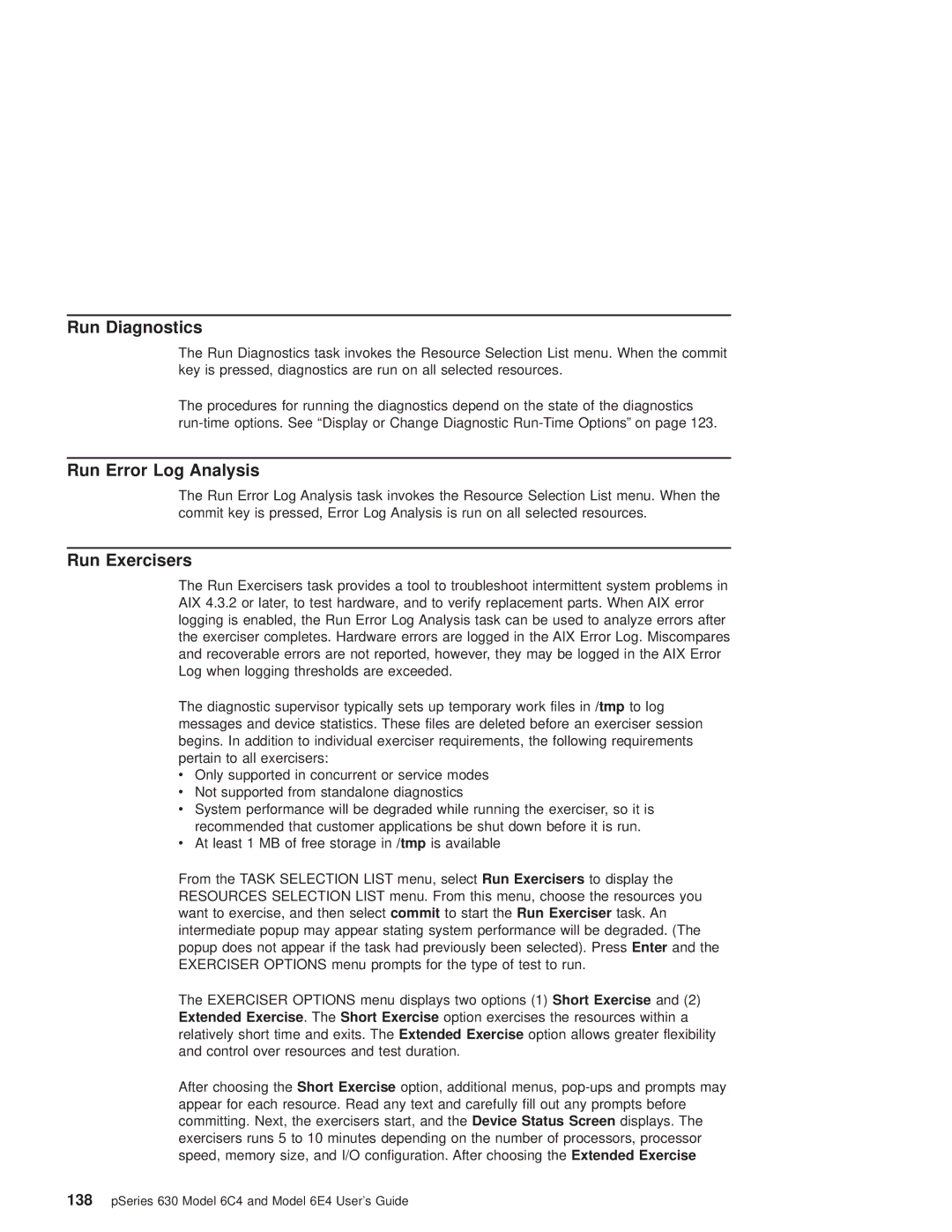Run Diagnostics
The Run Diagnostics task invokes the Resource Selection List menu. When the commit key is pressed, diagnostics are run on all selected resources.
The procedures for running the diagnostics depend on the state of the diagnostics
Run Error Log Analysis
The Run Error Log Analysis task invokes the Resource Selection List menu. When the commit key is pressed, Error Log Analysis is run on all selected resources.
Run Exercisers
The Run Exercisers task provides a tool to troubleshoot intermittent system problems in AIX 4.3.2 or later, to test hardware, and to verify replacement parts. When AIX error logging is enabled, the Run Error Log Analysis task can be used to analyze errors after the exerciser completes. Hardware errors are logged in the AIX Error Log. Miscompares and recoverable errors are not reported, however, they may be logged in the AIX Error Log when logging thresholds are exceeded.
The diagnostic supervisor typically sets up temporary work files in /tmp to log messages and device statistics. These files are deleted before an exerciser session begins. In addition to individual exerciser requirements, the following requirements pertain to all exercisers:
vOnly supported in concurrent or service modes
vNot supported from standalone diagnostics
vSystem performance will be degraded while running the exerciser, so it is recommended that customer applications be shut down before it is run.
vAt least 1 MB of free storage in /tmp is available
From the TASK SELECTION LIST menu, select Run Exercisers to display the RESOURCES SELECTION LIST menu. From this menu, choose the resources you want to exercise, and then select commit to start the Run Exerciser task. An intermediate popup may appear stating system performance will be degraded. (The popup does not appear if the task had previously been selected). Press Enter and the EXERCISER OPTIONS menu prompts for the type of test to run.
The EXERCISER OPTIONS menu displays two options (1) Short Exercise and (2) Extended Exercise. The Short Exercise option exercises the resources within a relatively short time and exits. The Extended Exercise option allows greater flexibility and control over resources and test duration.
After choosing the Short Exercise option, additional menus,