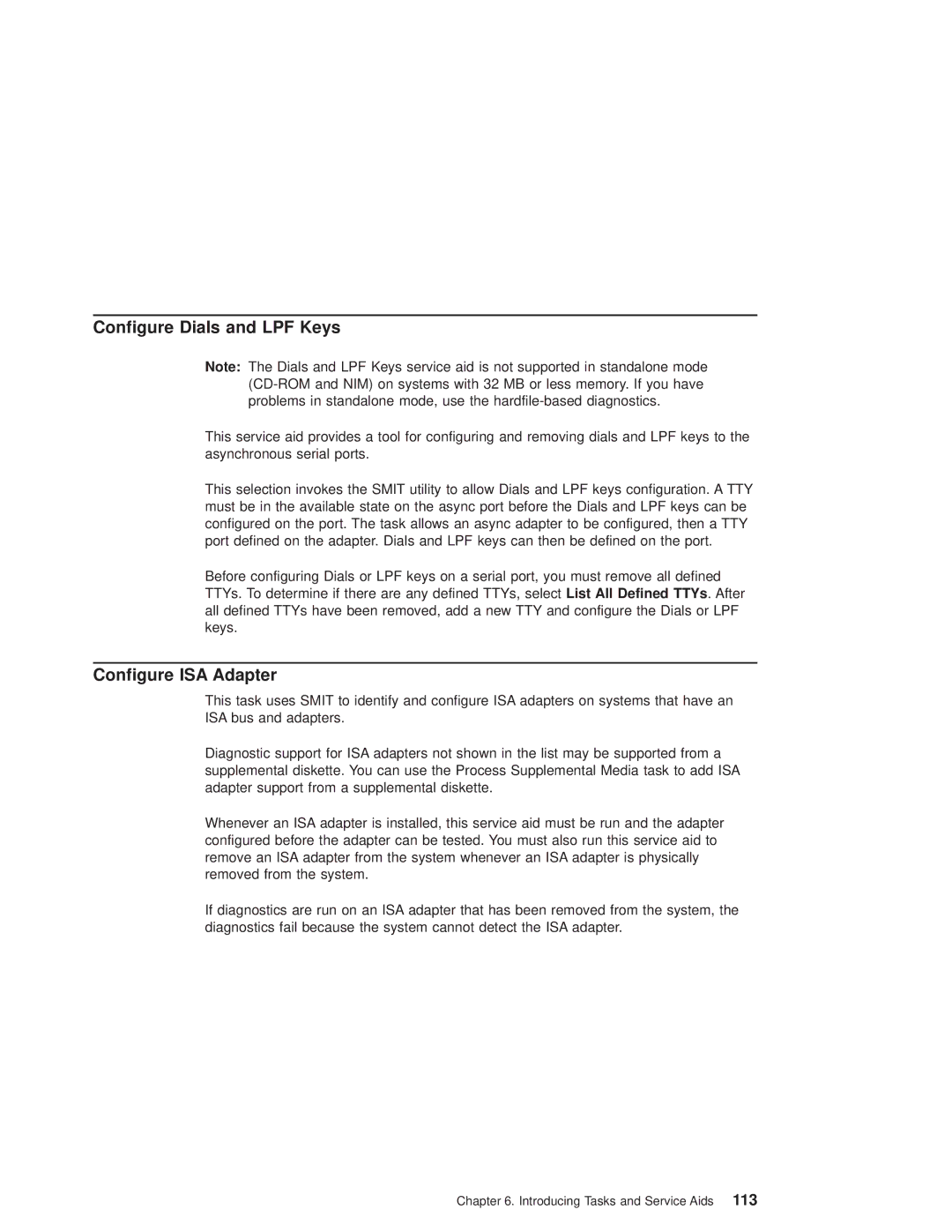Configure Dials and LPF Keys
Note: The Dials and LPF Keys service aid is not supported in standalone mode
This service aid provides a tool for configuring and removing dials and LPF keys to the asynchronous serial ports.
This selection invokes the SMIT utility to allow Dials and LPF keys configuration. A TTY must be in the available state on the async port before the Dials and LPF keys can be configured on the port. The task allows an async adapter to be configured, then a TTY port defined on the adapter. Dials and LPF keys can then be defined on the port.
Before configuring Dials or LPF keys on a serial port, you must remove all defined TTYs. To determine if there are any defined TTYs, select List All Defined TTYs. After all defined TTYs have been removed, add a new TTY and configure the Dials or LPF keys.
Configure ISA Adapter
This task uses SMIT to identify and configure ISA adapters on systems that have an ISA bus and adapters.
Diagnostic support for ISA adapters not shown in the list may be supported from a supplemental diskette. You can use the Process Supplemental Media task to add ISA adapter support from a supplemental diskette.
Whenever an ISA adapter is installed, this service aid must be run and the adapter configured before the adapter can be tested. You must also run this service aid to remove an ISA adapter from the system whenever an ISA adapter is physically removed from the system.
If diagnostics are run on an ISA adapter that has been removed from the system, the diagnostics fail because the system cannot detect the ISA adapter.
Chapter 6. Introducing Tasks and Service Aids 113