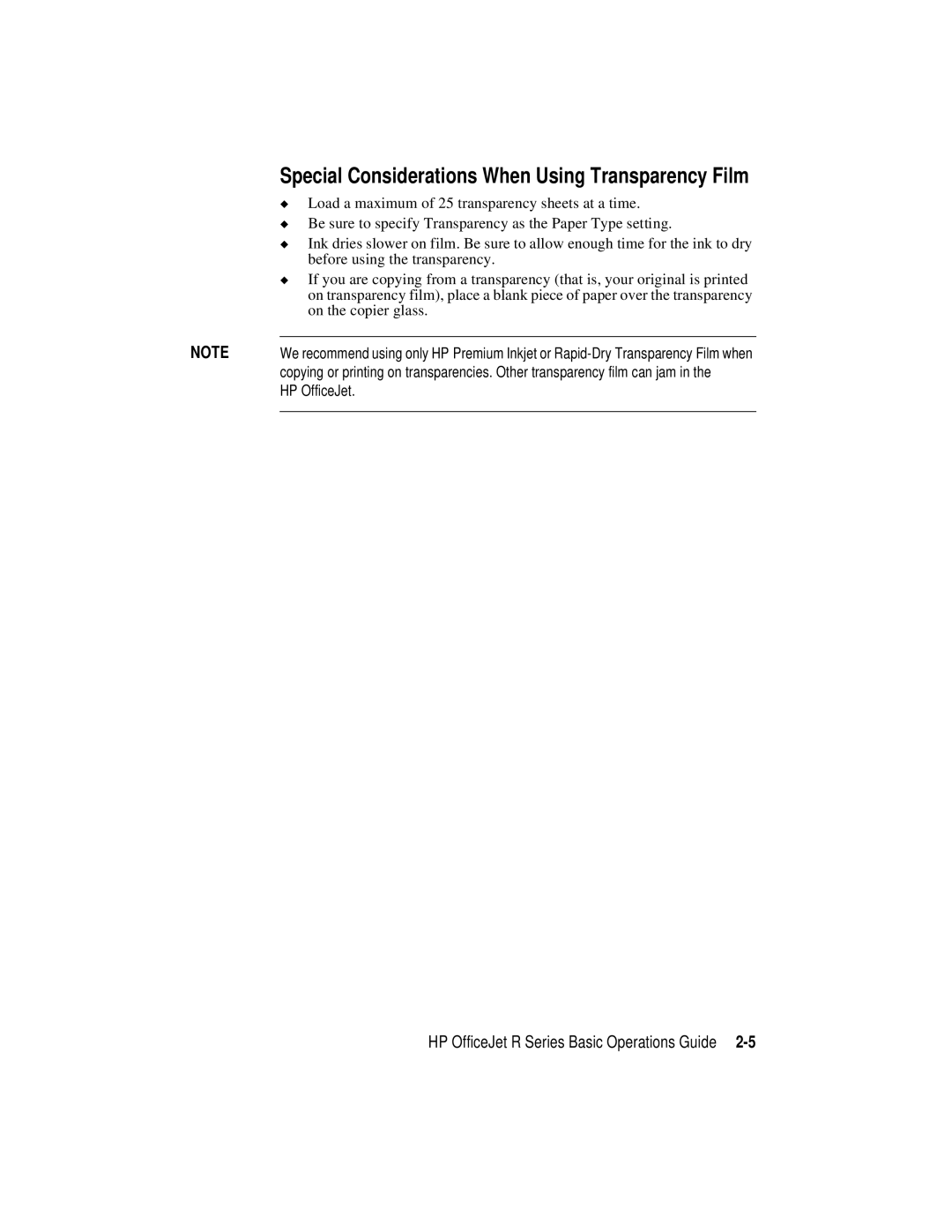Special Considerations When Using Transparency Film
◆Load a maximum of 25 transparency sheets at a time.
◆Be sure to specify Transparency as the Paper Type setting.
◆Ink dries slower on film. Be sure to allow enough time for the ink to dry before using the transparency.
◆If you are copying from a transparency (that is, your original is printed on transparency film), place a blank piece of paper over the transparency on the copier glass.
NOTE | We recommend using only HP Premium Inkjet or |
| copying or printing on transparencies. Other transparency film can jam in the |
| HP OfficeJet. |
|
|
HP OfficeJet R Series Basic Operations Guide