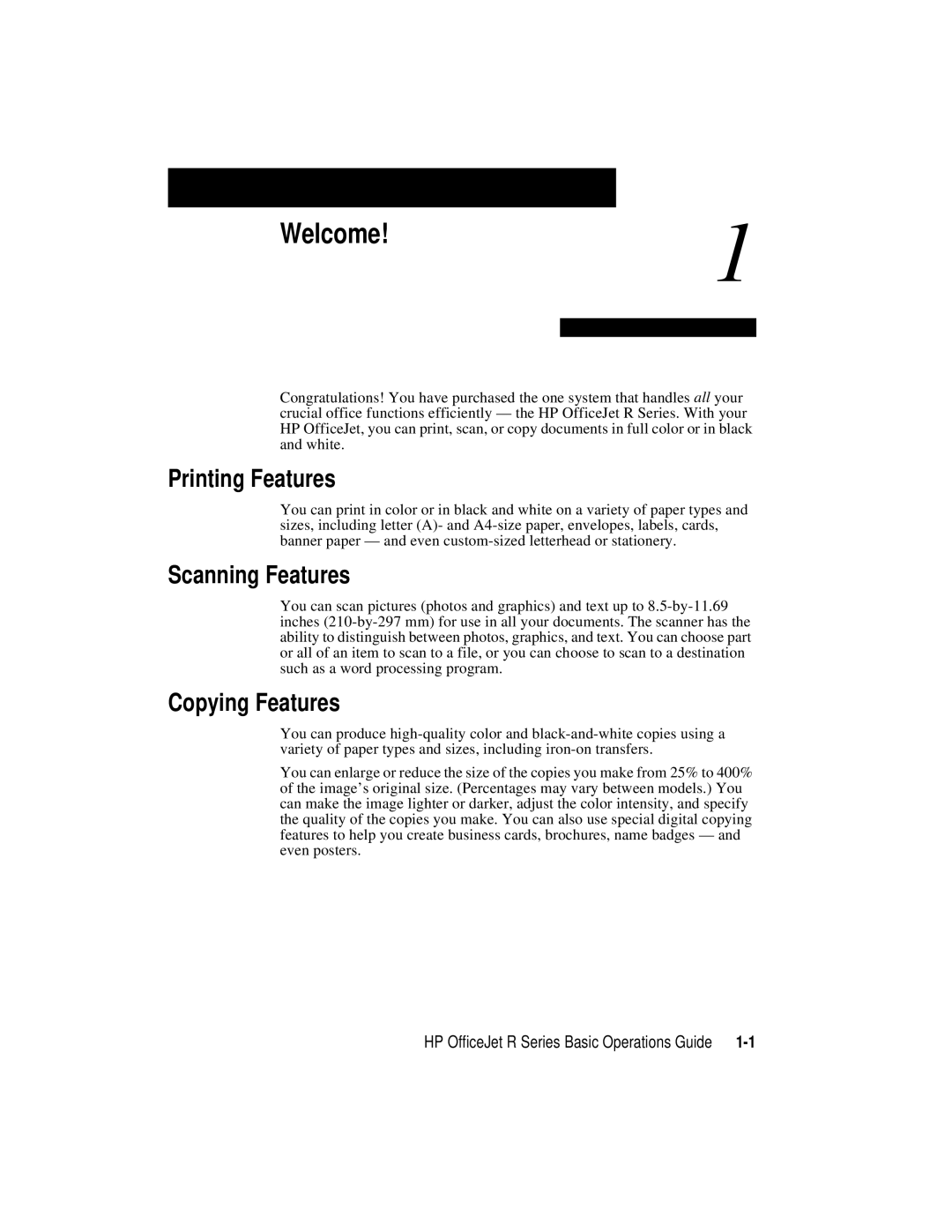Welcome!1
Congratulations! You have purchased the one system that handles all your crucial office functions efficiently — the HP OfficeJet R Series. With your HP OfficeJet, you can print, scan, or copy documents in full color or in black and white.
Printing Features
You can print in color or in black and white on a variety of paper types and sizes, including letter (A)- and
Scanning Features
You can scan pictures (photos and graphics) and text up to
Copying Features
You can produce
You can enlarge or reduce the size of the copies you make from 25% to 400% of the image’s original size. (Percentages may vary between models.) You can make the image lighter or darker, adjust the color intensity, and specify the quality of the copies you make. You can also use special digital copying features to help you create business cards, brochures, name badges — and even posters.
HP OfficeJet R Series Basic Operations Guide |