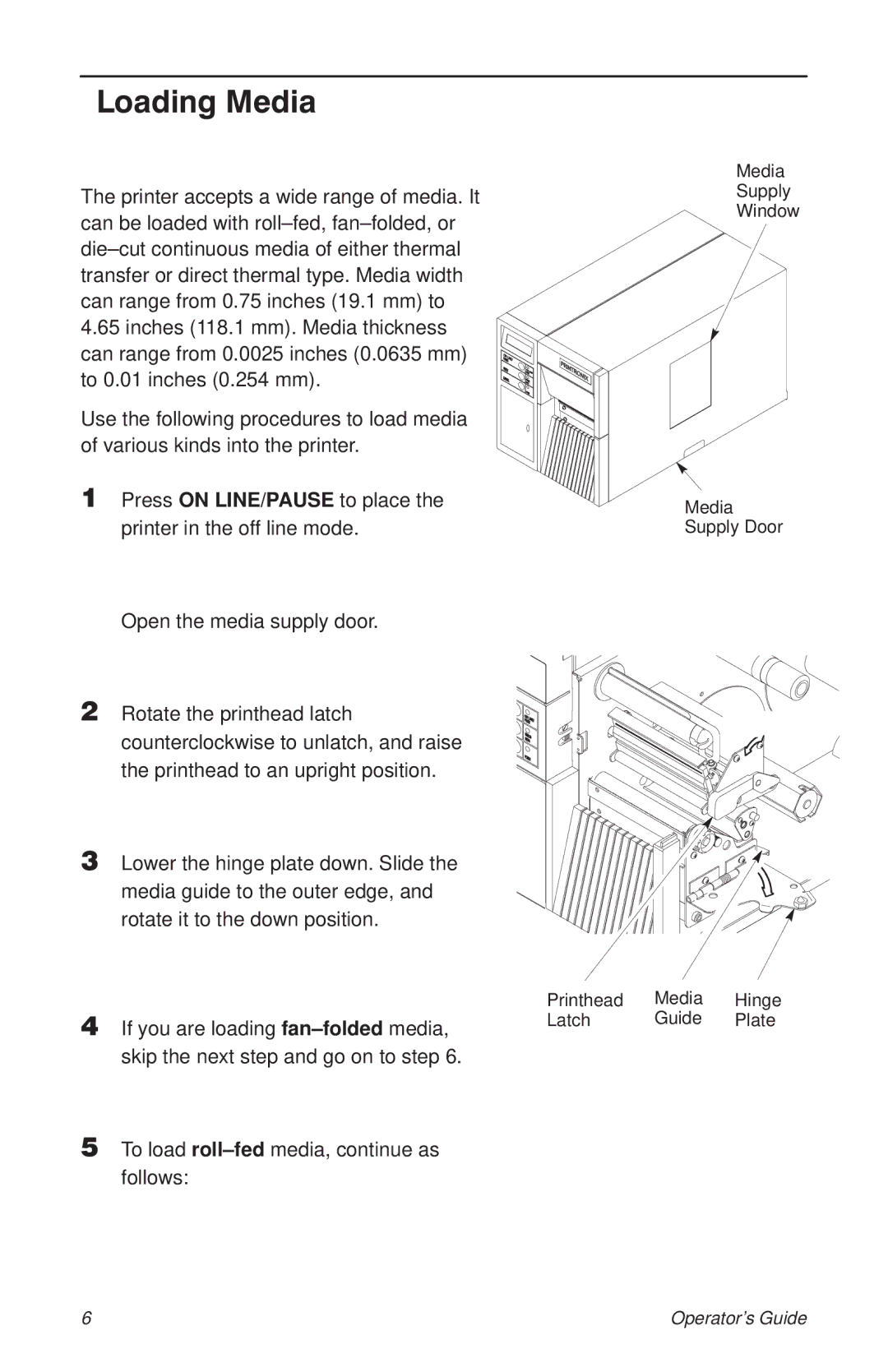Loading Media
The printer accepts a wide range of media. It can be loaded with roll±fed, fan±folded, or die±cut continuous media of either thermal transfer or direct thermal type. Media width can range from 0.75 inches (19.1 mm) to 4.65 inches (118.1 mm). Media thickness can range from 0.0025 inches (0.0635 mm) to 0.01 inches (0.254 mm).
Use the following procedures to load media of various kinds into the printer.
1Press ON LINE/PAUSE to place the printer in the off line mode.
Open the media supply door.
2 Rotate the printhead latch counterclockwise to unlatch, and raise the printhead to an upright position.
3Lower the hinge plate down. Slide the media guide to the outer edge, and rotate it to the down position.
4If you are loading fan±folded media, skip the next step and go on to step 6.
5To load roll±fed media, continue as follows:
Media
Supply
Window
Media
Supply Door
Printhead | Media | Hinge |
Latch | Guide | Plate |
6 | Operator's Guide |