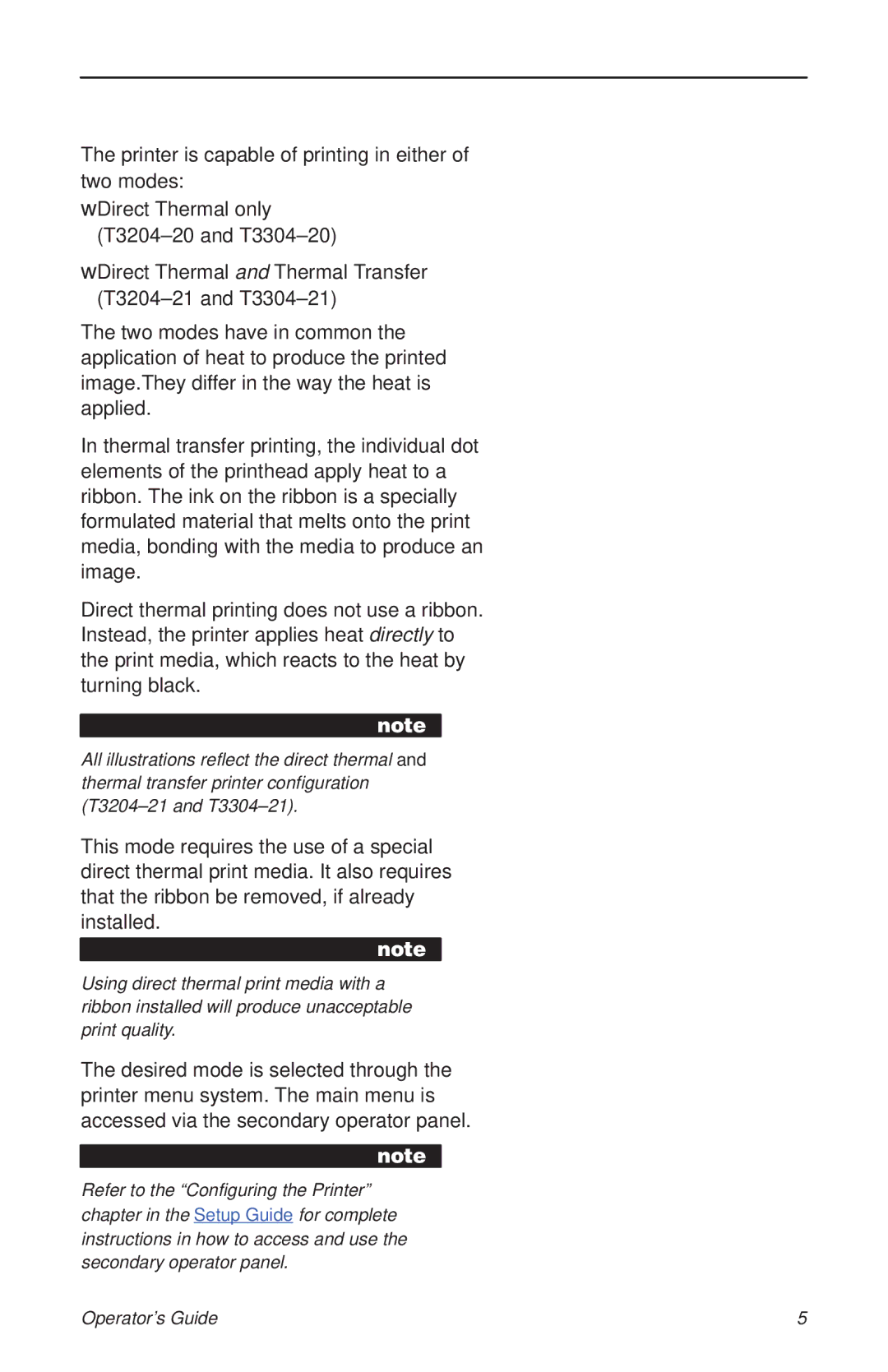Printing Modes
The printer is capable of printing in either of two modes:
•Direct Thermal only (T3204±20 and T3304±20)
•Direct Thermal and Thermal Transfer (T3204±21 and T3304±21)
The two modes have in common the application of heat to produce the printed image.They differ in the way the heat is applied.
In thermal transfer printing, the individual dot elements of the printhead apply heat to a ribbon. The ink on the ribbon is a specially formulated material that melts onto the print media, bonding with the media to produce an image.
Direct thermal printing does not use a ribbon. Instead, the printer applies heat directly to the print media, which reacts to the heat by turning black.
note
All illustrations reflect the direct thermal and thermal transfer printer configuration (T3204±21 and T3304±21).
This mode requires the use of a special direct thermal print media. It also requires that the ribbon be removed, if already installed.
note
Using direct thermal print media with a ribbon installed will produce unacceptable print quality.
The desired mode is selected through the printer menu system. The main menu is accessed via the secondary operator panel.
note
Refer to the ªConfiguring the Printerº chapter in the Setup Guide for complete instructions in how to access and use the secondary operator panel.
Operator's Guide | 5 |