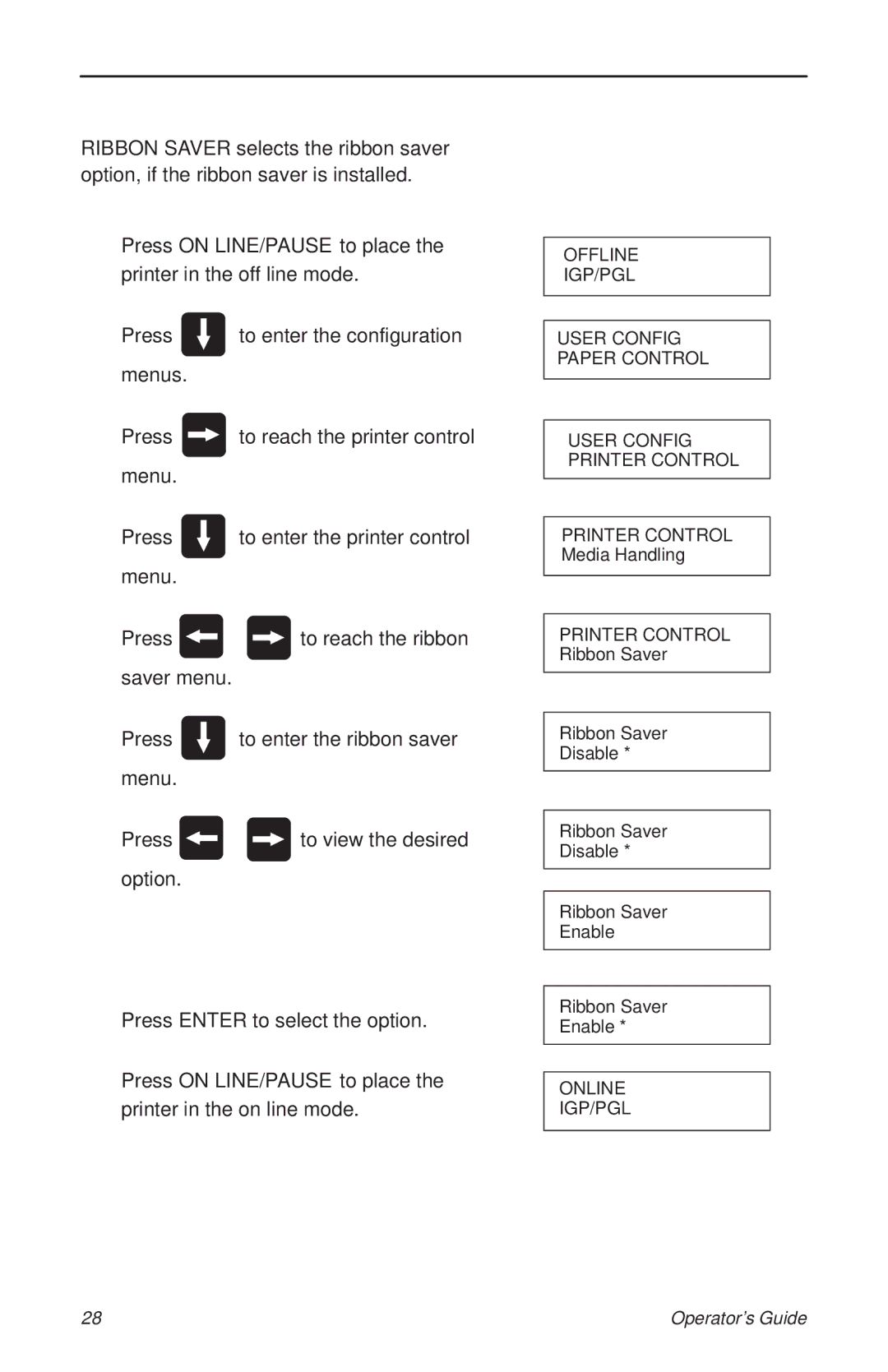Selecting the Ribbon Saver
RIBBON SAVER selects the ribbon saver option, if the ribbon saver is installed.
1Press ON LINE/PAUSE to place the printer in the off line mode.
2Press ![]()
![]()
![]() to enter the configuration menus.
to enter the configuration menus.
3Press ![]() to reach the printer control menu.
to reach the printer control menu.
4Press ![]()
![]()
![]() to enter the printer control menu.
to enter the printer control menu.
5 Press | to reach the ribbon |
saver menu. |
|
6Press ![]()
![]()
![]() to enter the ribbon saver menu.
to enter the ribbon saver menu.
7 Press | to view the desired |
option. |
|
8Press ENTER to select the option.
9Press ON LINE/PAUSE to place the printer in the on line mode.
OFFLINE
IGP/PGL
USER CONFIG PAPER CONTROL
USER CONFIG PRINTER CONTROL
PRINTER CONTROL Media Handling
PRINTER CONTROL Ribbon Saver
Ribbon Saver
Disable *
Ribbon Saver
Disable *
Ribbon Saver
Enable
Ribbon Saver
Enable *
ONLINE
IGP/PGL
28 | Operator's Guide |