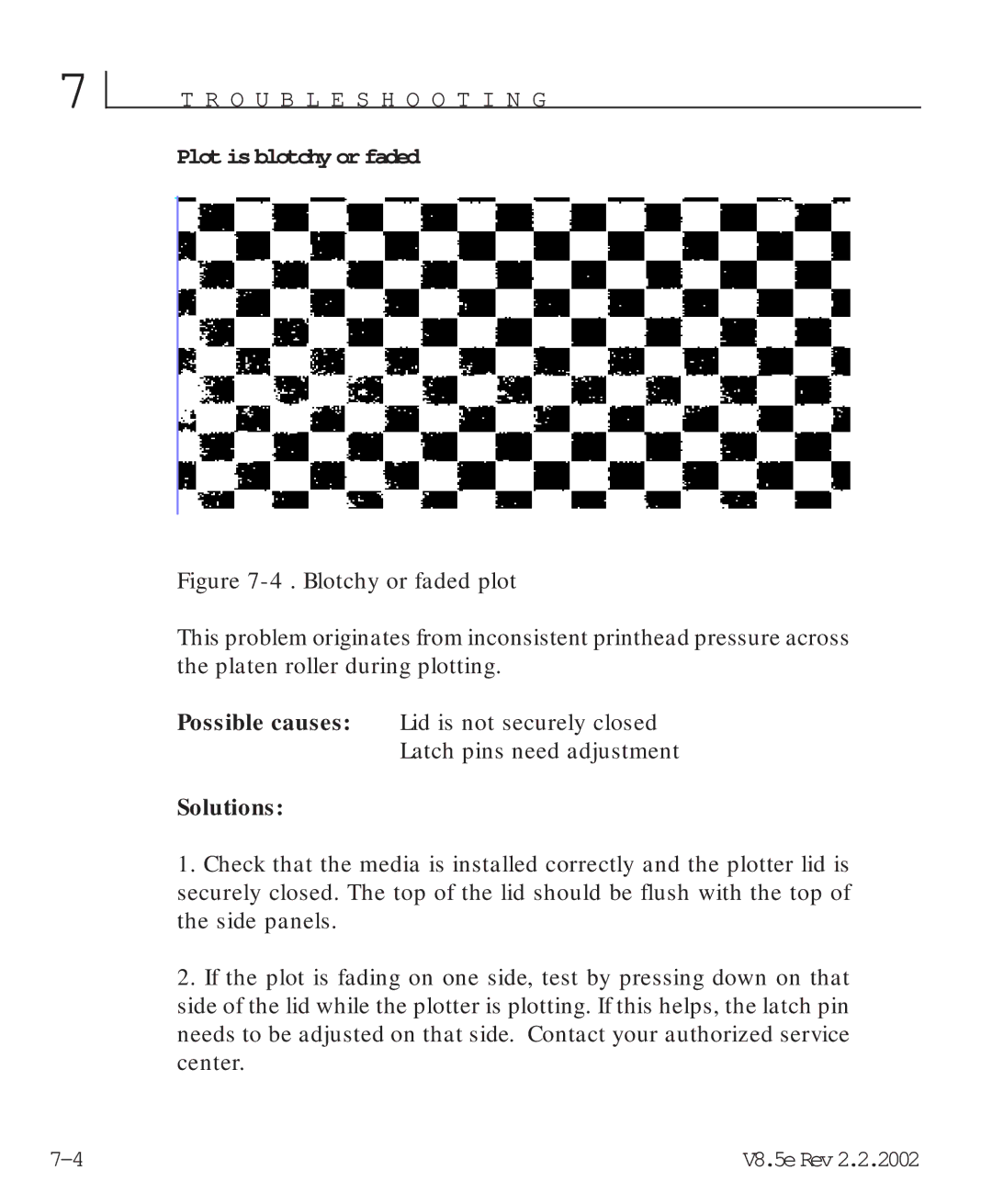7
T R O U B L E S H O O T I N G
Plot is blotchy or faded
Figure 7-4 . Blotchy or faded plot
This problem originates from inconsistent printhead pressure across the platen roller during plotting.
Possible causes: Lid is not securely closed
Latch pins need adjustment
Solutions:
1.Check that the media is installed correctly and the plotter lid is securely closed. The top of the lid should be flush with the top of the side panels.
2.If the plot is fading on one side, test by pressing down on that side of the lid while the plotter is plotting. If this helps, the latch pin needs to be adjusted on that side. Contact your authorized service center.
V8.5eRev2.2.2002 |