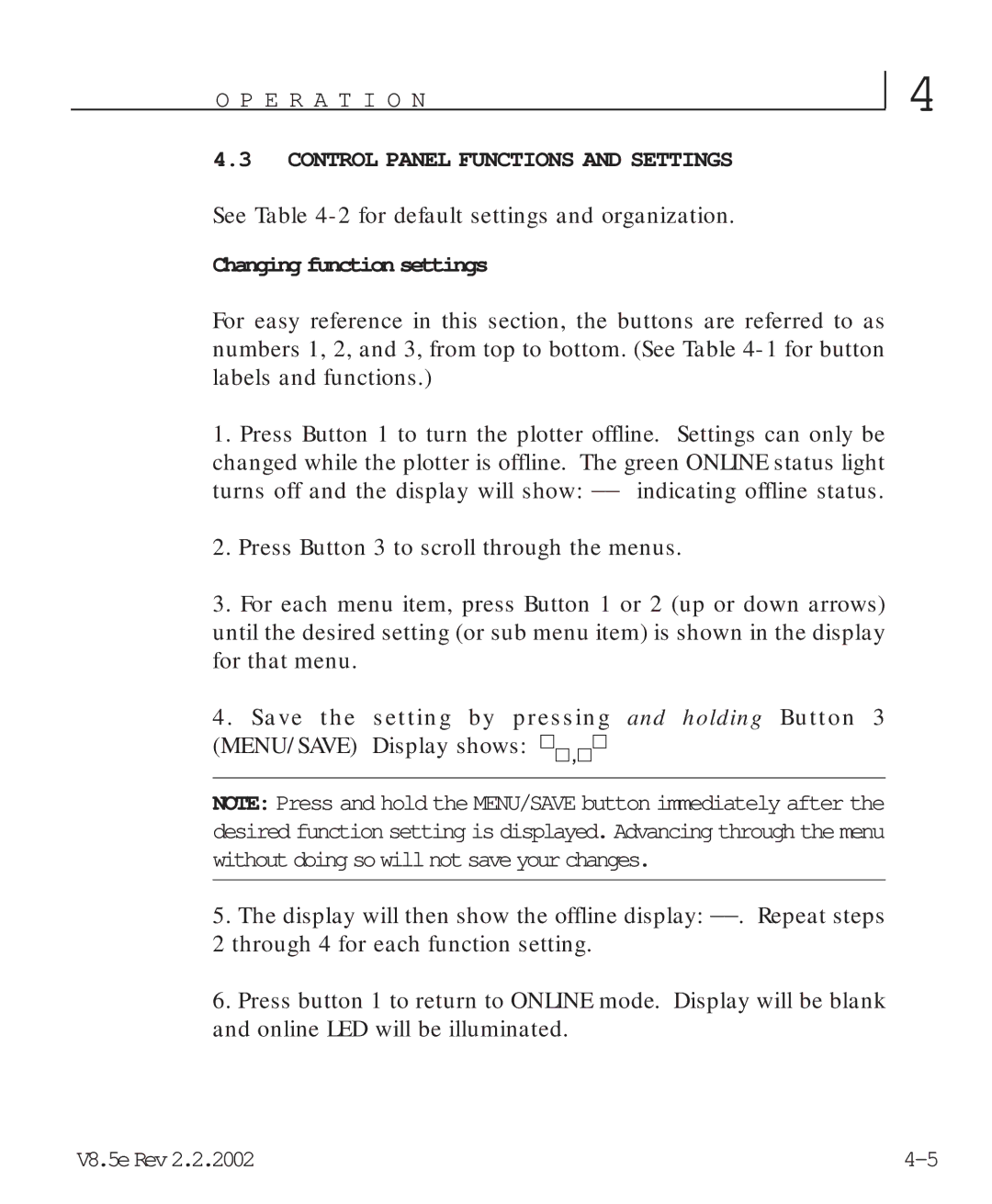O P E R A T I O N
4
4.3CONTROL PANEL FUNCTIONS AND SETTINGS
See Table
Changing function settings
For easy reference in this section, the buttons are referred to as numbers 1, 2, and 3, from top to bottom. (See Table
1.Press Button 1 to turn the plotter offline. Settings can only be changed while the plotter is offline. The green ONLINE status light turns off and the display will show:
2.Press Button 3 to scroll through the menus.
3.For each menu item, press Button 1 or 2 (up or down arrows) until the desired setting (or sub menu item) is shown in the display for that menu.
4.Save the setting by pressing and holding Button 3 (MENU/SAVE) Display shows: ![]()
NOTE: Press and hold the MENU/SAVE button immediately after the desired function setting is displayed. Advancing through the menu without doing so will not save your changes.
5.The display will then show the offline display:
2through 4 for each function setting.
6.Press button 1 to return to ONLINE mode. Display will be blank and online LED will be illuminated.
V8.5eRev2.2.2002 |