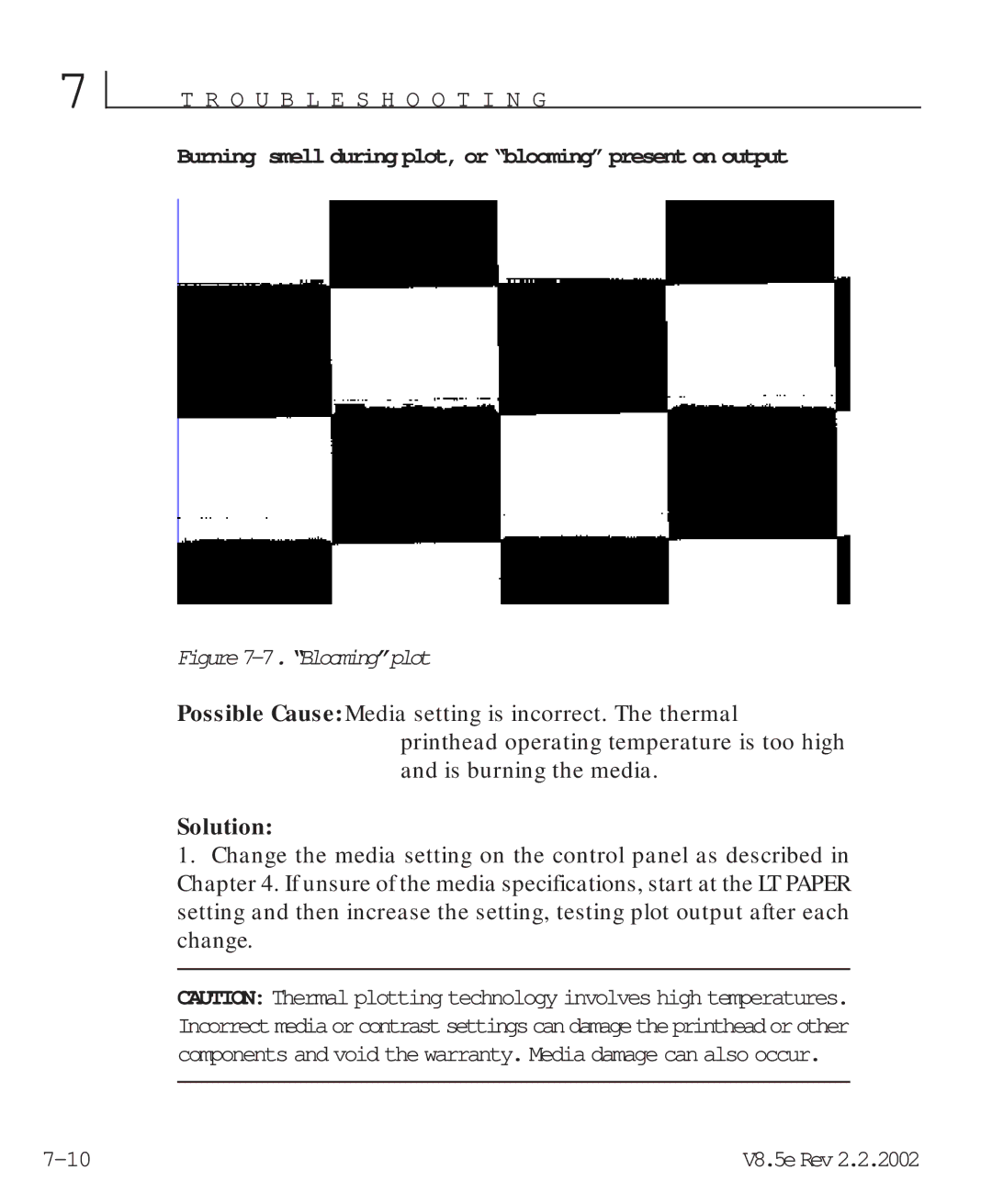7
T R O U B L E S H O O T I N G
Burning smell during plot, or “blooming” present on output
Figure7-7.“Blooming”plot
Possible Cause: Media setting is incorrect. The thermal printhead operating temperature is too high and is burning the media.
Solution:
1.Change the media setting on the control panel as described in Chapter 4. If unsure of the media specifications, start at the LT PAPER setting and then increase the setting, testing plot output after each change.
CAUTION: Thermal plotting technology involves high temperatures. Incorrectmediaorcontrastsettingscandamagetheprintheadorother components and void the warranty. Media damage can also occur.
V8.5eRev2.2.2002 |