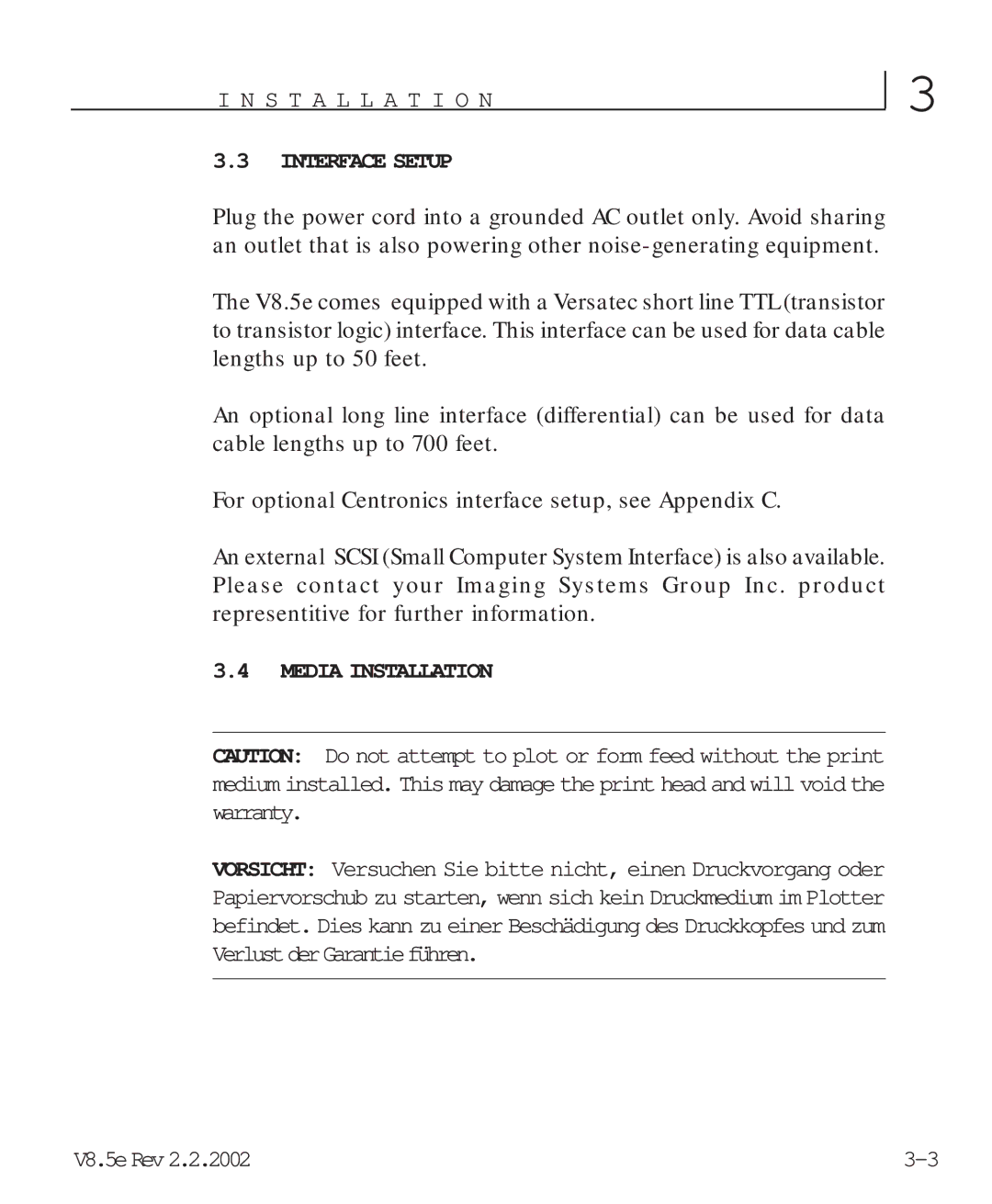I N S T A L L A T I O N
3.3INTERFACE SETUP
3
Plug the power cord into a grounded AC outlet only. Avoid sharing an outlet that is also powering other
The V8.5e comes equipped with a Versatec short line TTL (transistor to transistor logic) interface. This interface can be used for data cable lengths up to 50 feet.
An optional long line interface (differential) can be used for data cable lengths up to 700 feet.
For optional Centronics interface setup, see Appendix C.
An external SCSI (Small Computer System Interface) is also available. Please contact your Imaging Systems Group Inc. product representitive for further information.
3.4MEDIA INSTALLATION
CAUTION: Do not attempt to plot or form feed without the print medium installed. This may damage the print head and will void the warranty.
VORSICHT: Versuchen Sie bitte nicht, einen Druckvorgang oder Papiervorschub zu starten, wenn sich kein Druckmedium im Plotter befindet. Dies kann zu einer Beschädigung des Druckkopfes und zum VerlustderGarantieführen.
V8.5eRev2.2.2002 |