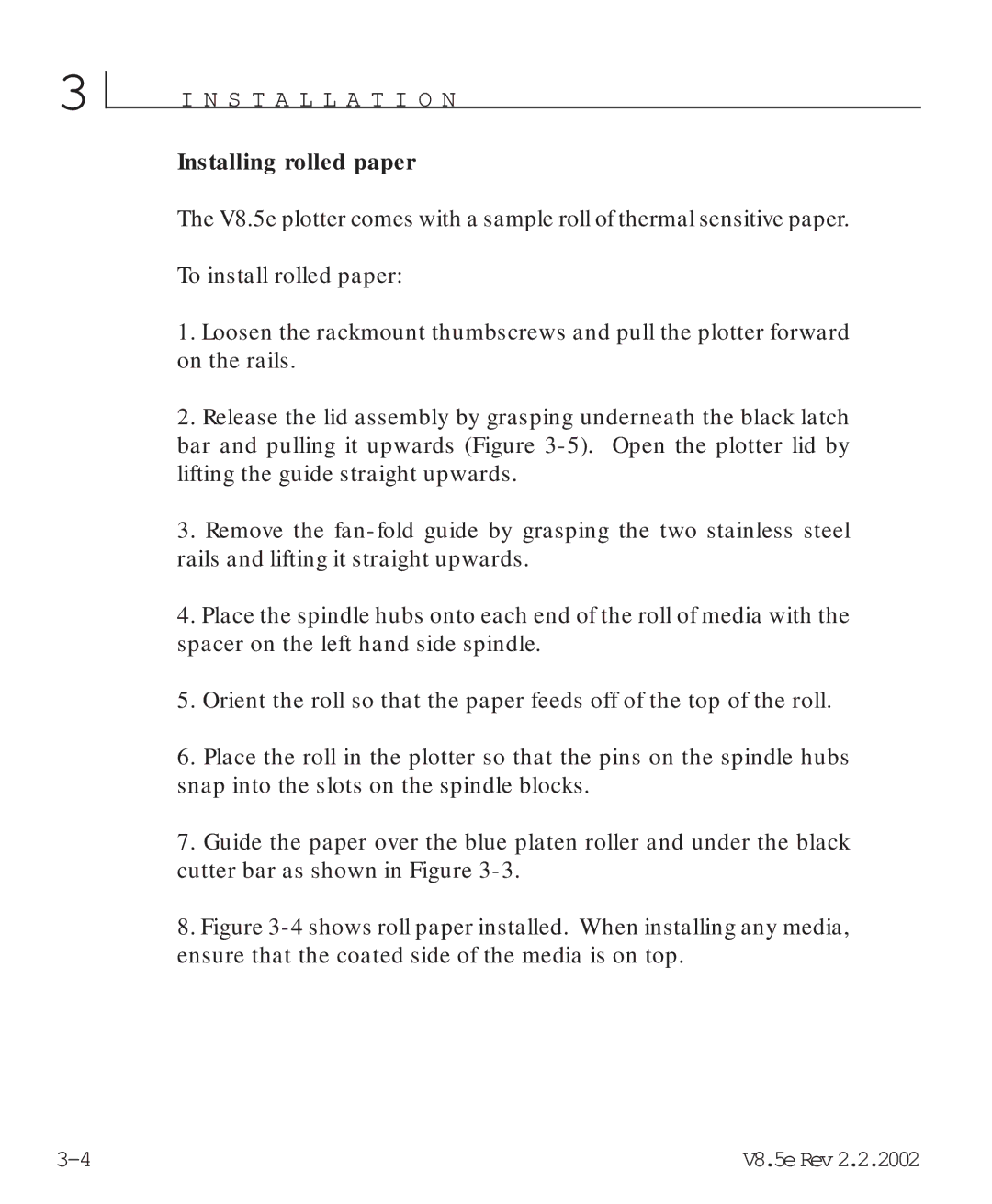3
I N S T A L L A T I O N
Installing rolled paper
The V8.5e plotter comes with a sample roll of thermal sensitive paper.
To install rolled paper:
1.Loosen the rackmount thumbscrews and pull the plotter forward on the rails.
2.Release the lid assembly by grasping underneath the black latch bar and pulling it upwards (Figure
3.Remove the
4.Place the spindle hubs onto each end of the roll of media with the spacer on the left hand side spindle.
5.Orient the roll so that the paper feeds off of the top of the roll.
6.Place the roll in the plotter so that the pins on the spindle hubs snap into the slots on the spindle blocks.
7.Guide the paper over the blue platen roller and under the black cutter bar as shown in Figure
8.Figure 3-4 shows roll paper installed. When installing any media, ensure that the coated side of the media is on top.
V8.5eRev2.2.2002 |