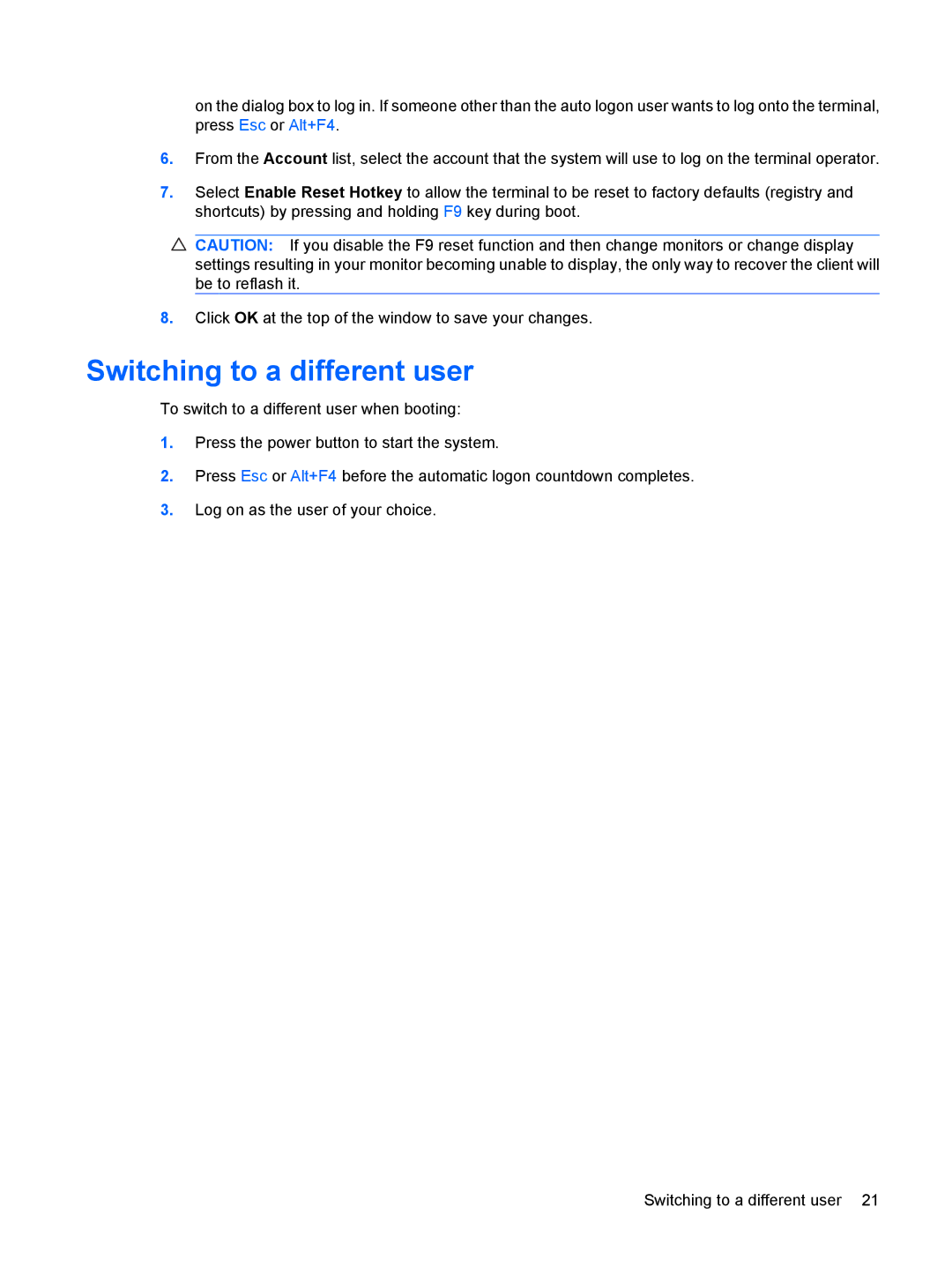on the dialog box to log in. If someone other than the auto logon user wants to log onto the terminal, press Esc or Alt+F4.
6.From the Account list, select the account that the system will use to log on the terminal operator.
7.Select Enable Reset Hotkey to allow the terminal to be reset to factory defaults (registry and shortcuts) by pressing and holding F9 key during boot.
CAUTION: If you disable the F9 reset function and then change monitors or change display settings resulting in your monitor becoming unable to display, the only way to recover the client will be to reflash it.
8.Click OK at the top of the window to save your changes.
Switching to a different user
To switch to a different user when booting:
1.Press the power button to start the system.
2.Press Esc or Alt+F4 before the automatic logon countdown completes.
3.Log on as the user of your choice.
Switching to a different user 21