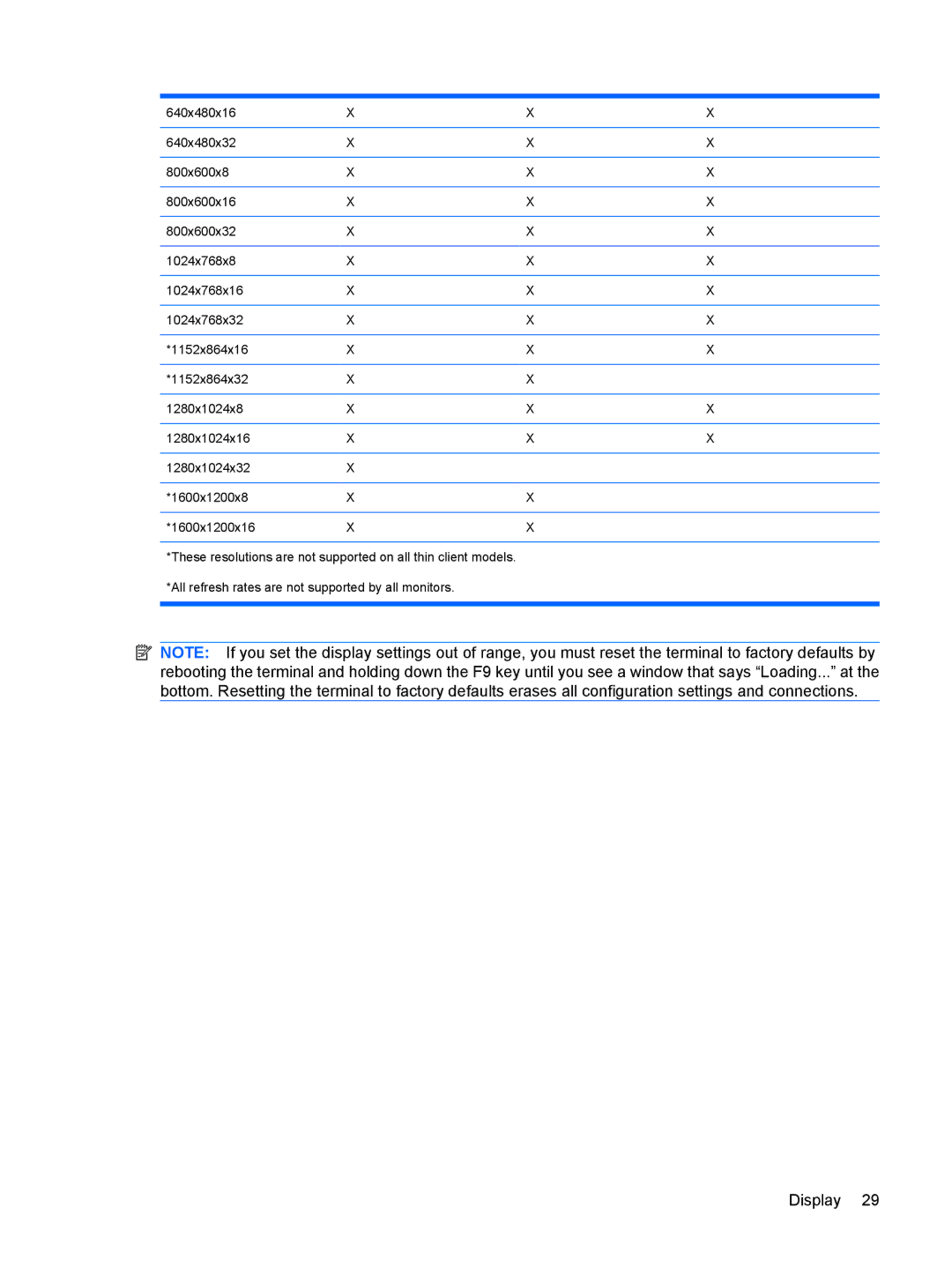640x480x16 | X | X | X |
|
|
|
|
640x480x32 | X | X | X |
|
|
|
|
800x600x8 | X | X | X |
|
|
|
|
800x600x16 | X | X | X |
|
|
|
|
800x600x32 | X | X | X |
|
|
|
|
1024x768x8 | X | X | X |
|
|
|
|
1024x768x16 | X | X | X |
|
|
|
|
1024x768x32 | X | X | X |
|
|
|
|
*1152x864x16 | X | X | X |
|
|
|
|
*1152x864x32 | X | X |
|
|
|
|
|
1280x1024x8 | X | X | X |
|
|
|
|
1280x1024x16 | X | X | X |
|
|
|
|
1280x1024x32 | X |
|
|
|
|
|
|
*1600x1200x8 | X | X |
|
|
|
|
|
*1600x1200x16 | X | X |
|
*These resolutions are not supported on all thin client models.
*All refresh rates are not supported by all monitors.
![]() NOTE: If you set the display settings out of range, you must reset the terminal to factory defaults by rebooting the terminal and holding down the F9 key until you see a window that says “Loading...” at the bottom. Resetting the terminal to factory defaults erases all configuration settings and connections.
NOTE: If you set the display settings out of range, you must reset the terminal to factory defaults by rebooting the terminal and holding down the F9 key until you see a window that says “Loading...” at the bottom. Resetting the terminal to factory defaults erases all configuration settings and connections.