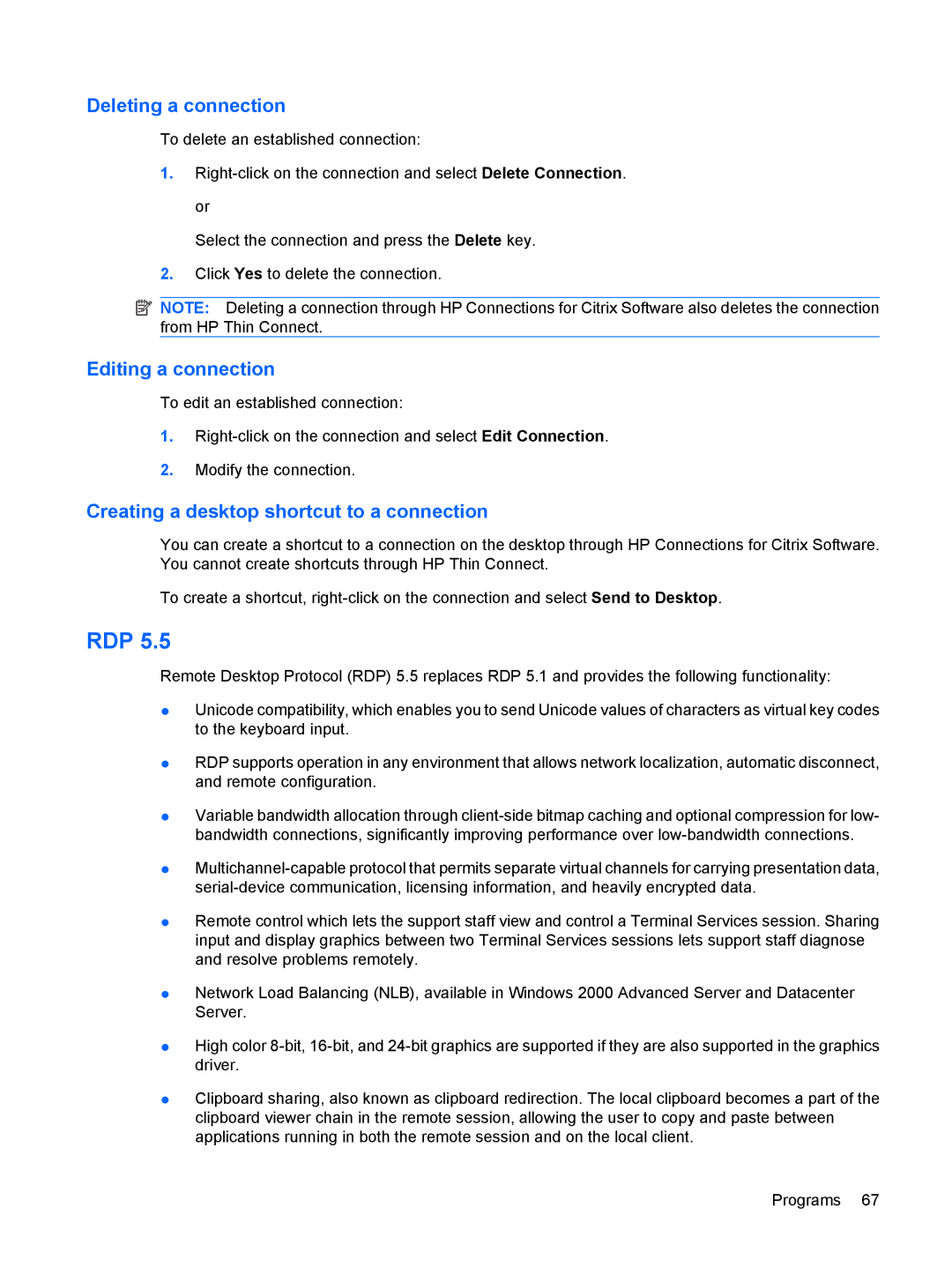Deleting a connection
To delete an established connection:
1.
Select the connection and press the Delete key.
2.Click Yes to delete the connection.
![]() NOTE: Deleting a connection through HP Connections for Citrix Software also deletes the connection from HP Thin Connect.
NOTE: Deleting a connection through HP Connections for Citrix Software also deletes the connection from HP Thin Connect.
Editing a connection
To edit an established connection:
1.
2.Modify the connection.
Creating a desktop shortcut to a connection
You can create a shortcut to a connection on the desktop through HP Connections for Citrix Software. You cannot create shortcuts through HP Thin Connect.
To create a shortcut,
RDP 5.5
Remote Desktop Protocol (RDP) 5.5 replaces RDP 5.1 and provides the following functionality:
●Unicode compatibility, which enables you to send Unicode values of characters as virtual key codes to the keyboard input.
●RDP supports operation in any environment that allows network localization, automatic disconnect, and remote configuration.
●Variable bandwidth allocation through
●
●Remote control which lets the support staff view and control a Terminal Services session. Sharing input and display graphics between two Terminal Services sessions lets support staff diagnose and resolve problems remotely.
●Network Load Balancing (NLB), available in Windows 2000 Advanced Server and Datacenter Server.
●High color
●Clipboard sharing, also known as clipboard redirection. The local clipboard becomes a part of the clipboard viewer chain in the remote session, allowing the user to copy and paste between applications running in both the remote session and on the local client.
Programs 67