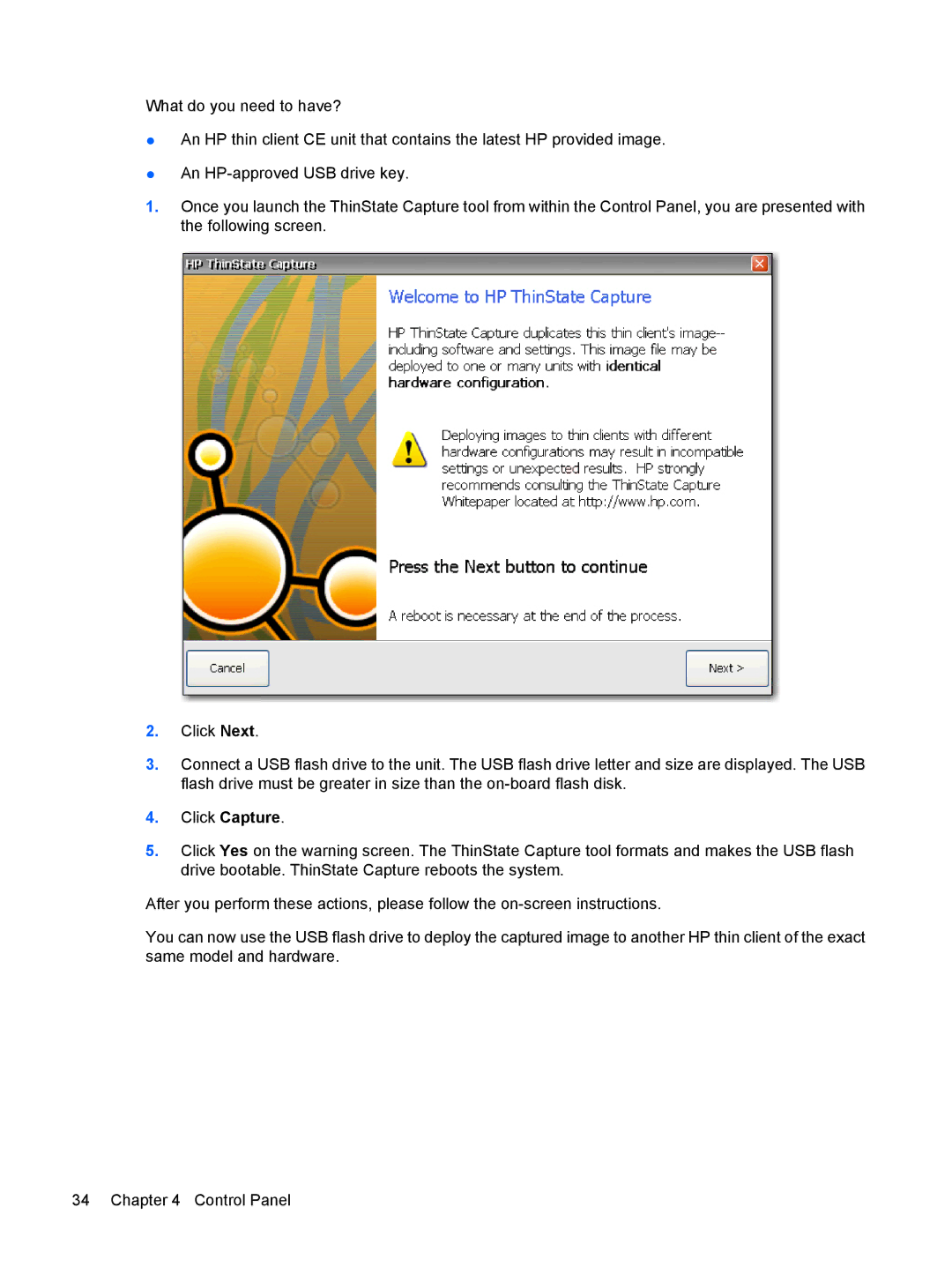What do you need to have?
●An HP thin client CE unit that contains the latest HP provided image.
●An
1.Once you launch the ThinState Capture tool from within the Control Panel, you are presented with the following screen.
2.Click Next.
3.Connect a USB flash drive to the unit. The USB flash drive letter and size are displayed. The USB flash drive must be greater in size than the
4.Click Capture.
5.Click Yes on the warning screen. The ThinState Capture tool formats and makes the USB flash drive bootable. ThinState Capture reboots the system.
After you perform these actions, please follow the
You can now use the USB flash drive to deploy the captured image to another HP thin client of the exact same model and hardware.
34 Chapter 4 Control Panel