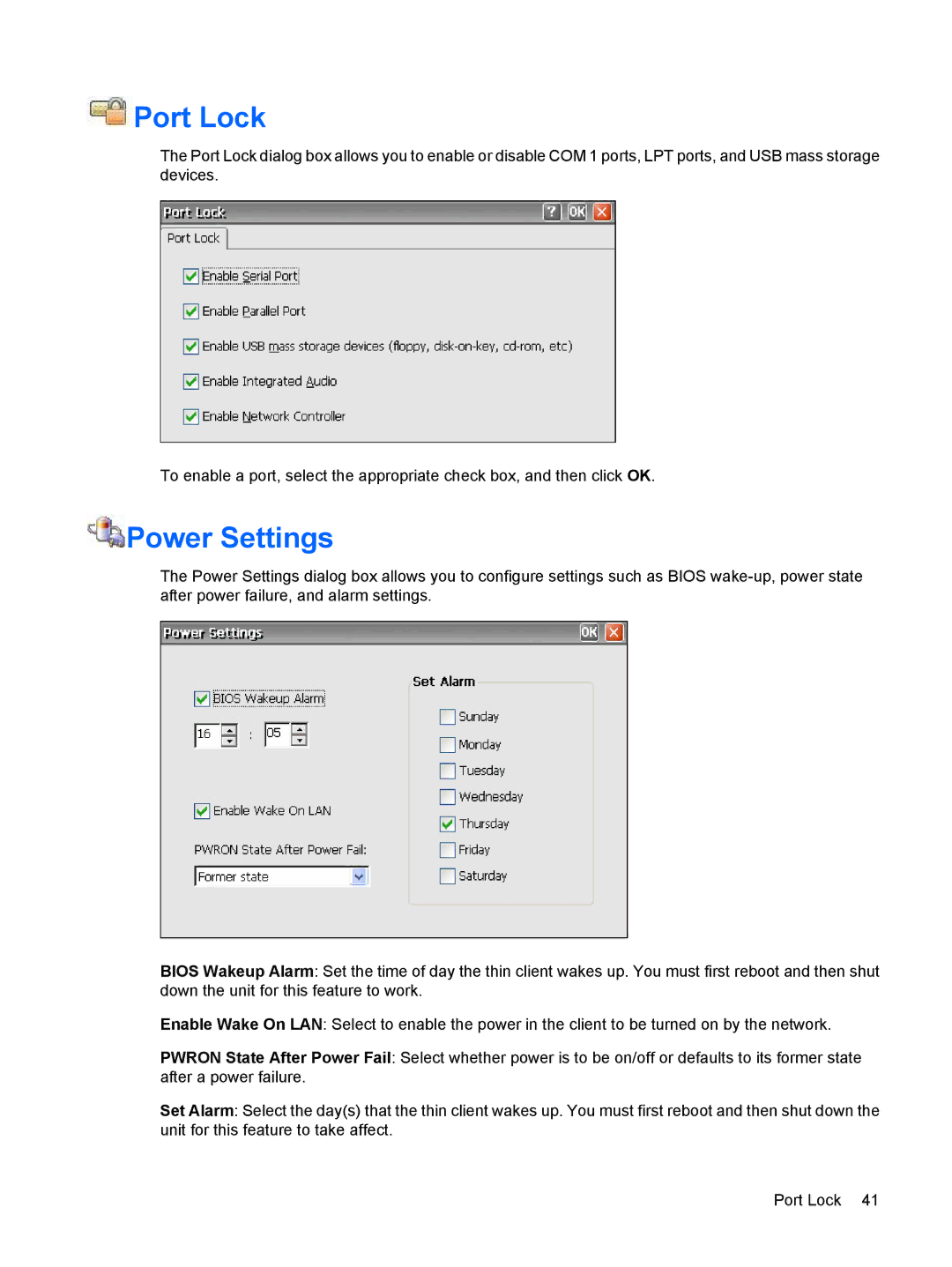Port Lock
Port Lock
The Port Lock dialog box allows you to enable or disable COM 1 ports, LPT ports, and USB mass storage devices.
To enable a port, select the appropriate check box, and then click OK.
 Power Settings
Power Settings
The Power Settings dialog box allows you to configure settings such as BIOS
BIOS Wakeup Alarm: Set the time of day the thin client wakes up. You must first reboot and then shut down the unit for this feature to work.
Enable Wake On LAN: Select to enable the power in the client to be turned on by the network.
PWRON State After Power Fail: Select whether power is to be on/off or defaults to its former state after a power failure.
Set Alarm: Select the day(s) that the thin client wakes up. You must first reboot and then shut down the unit for this feature to take affect.
Port Lock 41