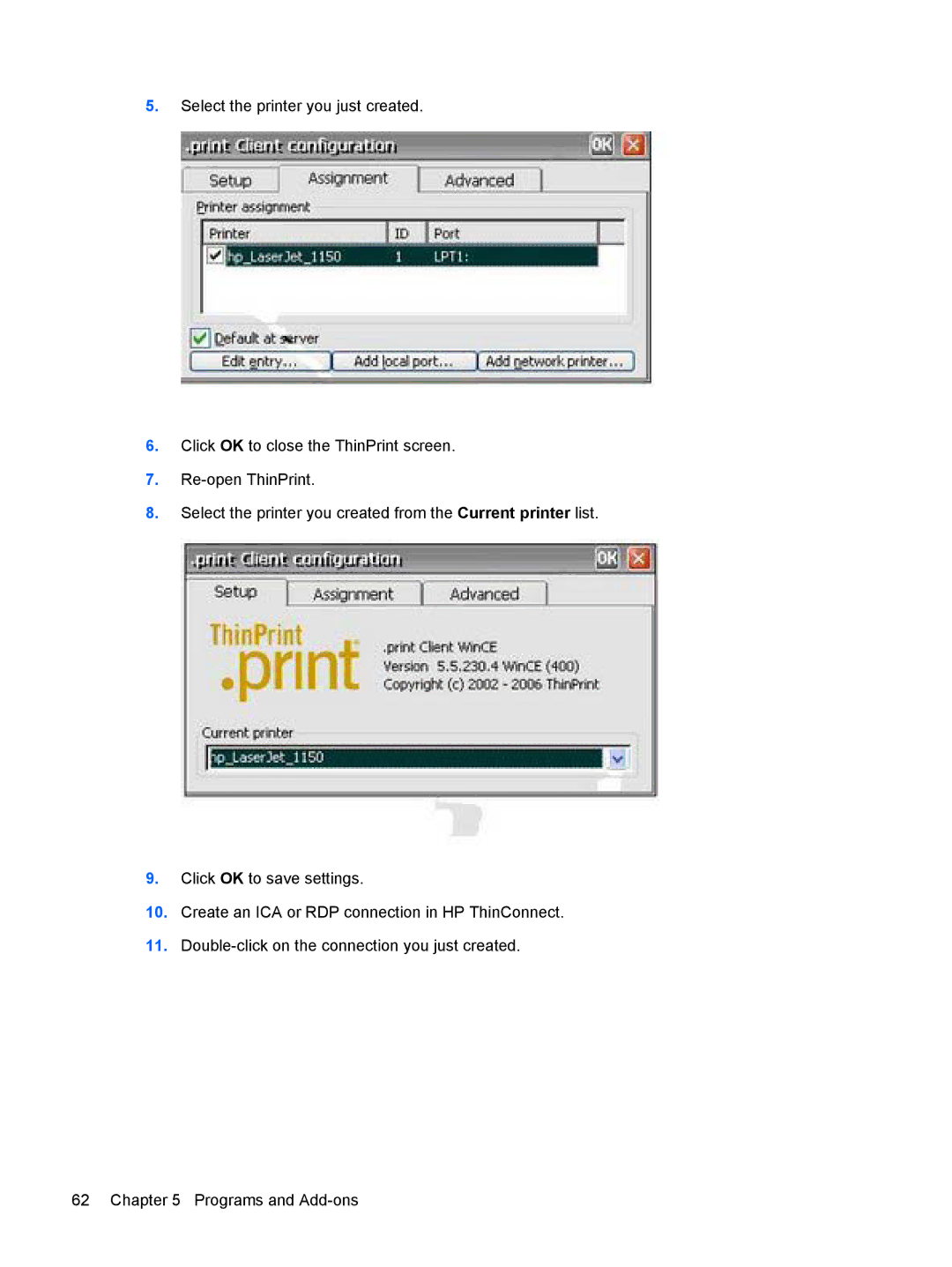5.Select the printer you just created.
6.Click OK to close the ThinPrint screen.
7.
8.Select the printer you created from the Current printer list.
9.Click OK to save settings.
10.Create an ICA or RDP connection in HP ThinConnect.
11.
62 Chapter 5 Programs and