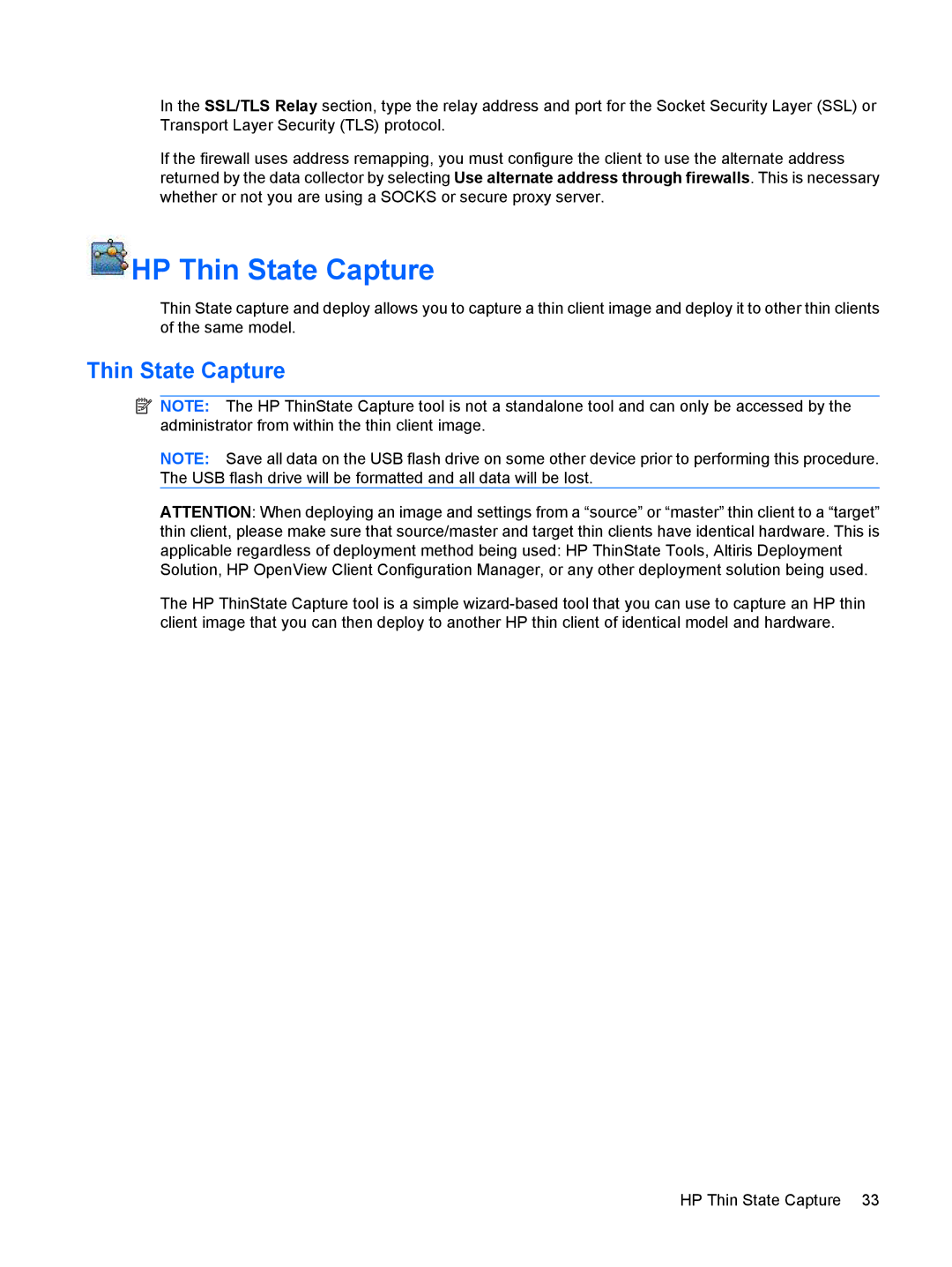In the SSL/TLS Relay section, type the relay address and port for the Socket Security Layer (SSL) or Transport Layer Security (TLS) protocol.
If the firewall uses address remapping, you must configure the client to use the alternate address returned by the data collector by selecting Use alternate address through firewalls. This is necessary whether or not you are using a SOCKS or secure proxy server.
 HP Thin State Capture
HP Thin State Capture
Thin State capture and deploy allows you to capture a thin client image and deploy it to other thin clients of the same model.
Thin State Capture
![]() NOTE: The HP ThinState Capture tool is not a standalone tool and can only be accessed by the administrator from within the thin client image.
NOTE: The HP ThinState Capture tool is not a standalone tool and can only be accessed by the administrator from within the thin client image.
NOTE: Save all data on the USB flash drive on some other device prior to performing this procedure. The USB flash drive will be formatted and all data will be lost.
ATTENTION: When deploying an image and settings from a “source” or “master” thin client to a “target” thin client, please make sure that source/master and target thin clients have identical hardware. This is applicable regardless of deployment method being used: HP ThinState Tools, Altiris Deployment Solution, HP OpenView Client Configuration Manager, or any other deployment solution being used.
The HP ThinState Capture tool is a simple
HP Thin State Capture 33