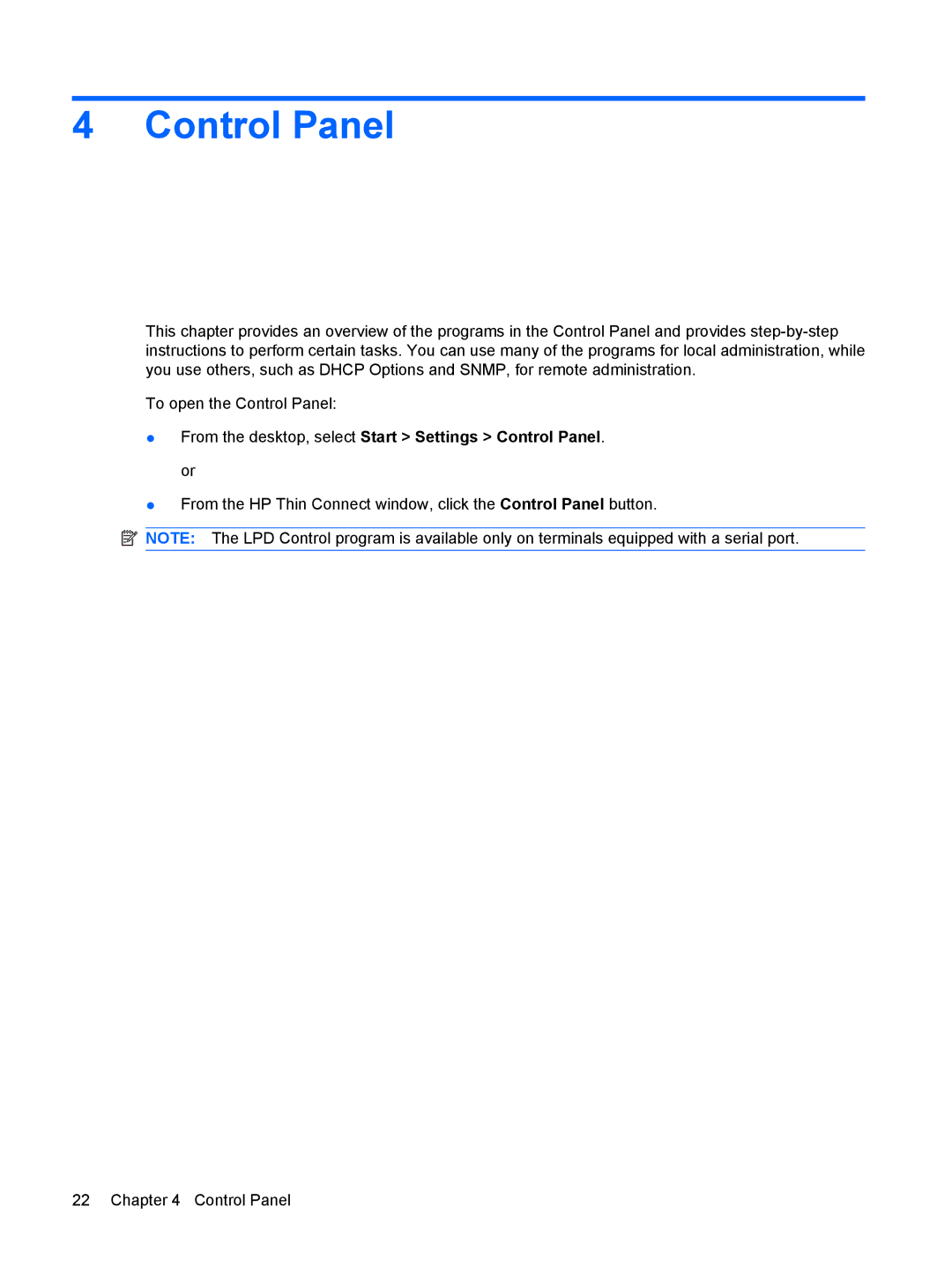4 Control Panel
This chapter provides an overview of the programs in the Control Panel and provides
To open the Control Panel:
●From the desktop, select Start > Settings > Control Panel. or
●From the HP Thin Connect window, click the Control Panel button.
![]() NOTE: The LPD Control program is available only on terminals equipped with a serial port.
NOTE: The LPD Control program is available only on terminals equipped with a serial port.
22 Chapter 4 Control Panel