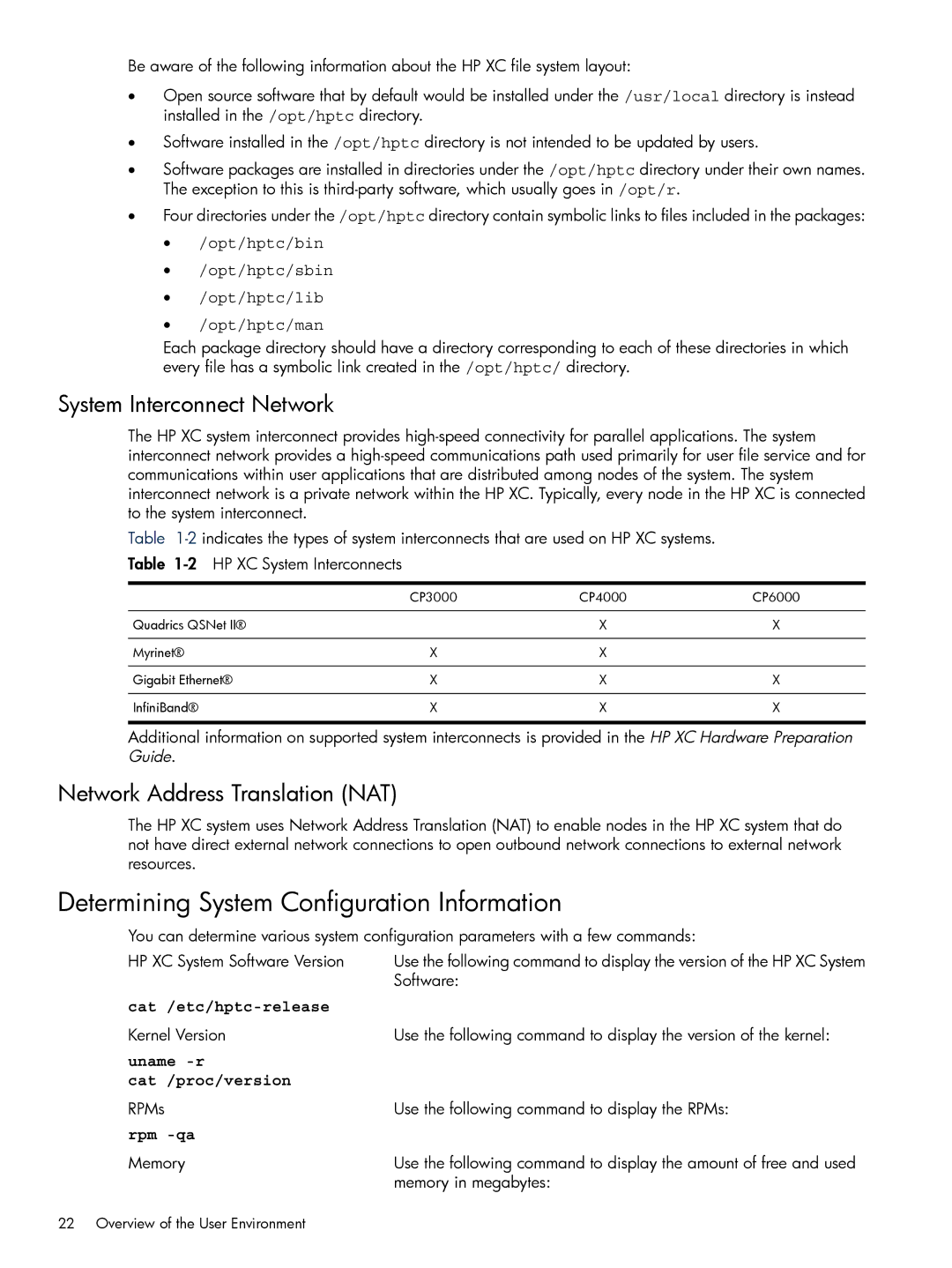Be aware of the following information about the HP XC file system layout:
•Open source software that by default would be installed under the /usr/local directory is instead installed in the /opt/hptc directory.
•Software installed in the /opt/hptc directory is not intended to be updated by users.
•Software packages are installed in directories under the /opt/hptc directory under their own names. The exception to this is
•Four directories under the /opt/hptc directory contain symbolic links to files included in the packages:
•/opt/hptc/bin
•/opt/hptc/sbin
•/opt/hptc/lib
•/opt/hptc/man
Each package directory should have a directory corresponding to each of these directories in which every file has a symbolic link created in the /opt/hptc/ directory.
System Interconnect Network
The HP XC system interconnect provides
Table
Table
| CP3000 | CP4000 | CP6000 |
Quadrics QSNet II® |
| X | X |
Myrinet® | X | X |
|
Gigabit Ethernet® | X | X | X |
InfiniBand® | X | X | X |
Additional information on supported system interconnects is provided in the HP XC Hardware Preparation Guide.
Network Address Translation (NAT)
The HP XC system uses Network Address Translation (NAT) to enable nodes in the HP XC system that do not have direct external network connections to open outbound network connections to external network resources.
Determining System Configuration Information
You can determine various system configuration parameters with a few commands:
HP XC System Software Version | Use the following command to display the version of the HP XC System |
| Software: |
| |
Kernel Version | Use the following command to display the version of the kernel: |
uname |
|
cat /proc/version |
|
RPMs | Use the following command to display the RPMs: |
rpm |
|
Memory | Use the following command to display the amount of free and used |
| memory in megabytes: |
22 Overview of the User Environment