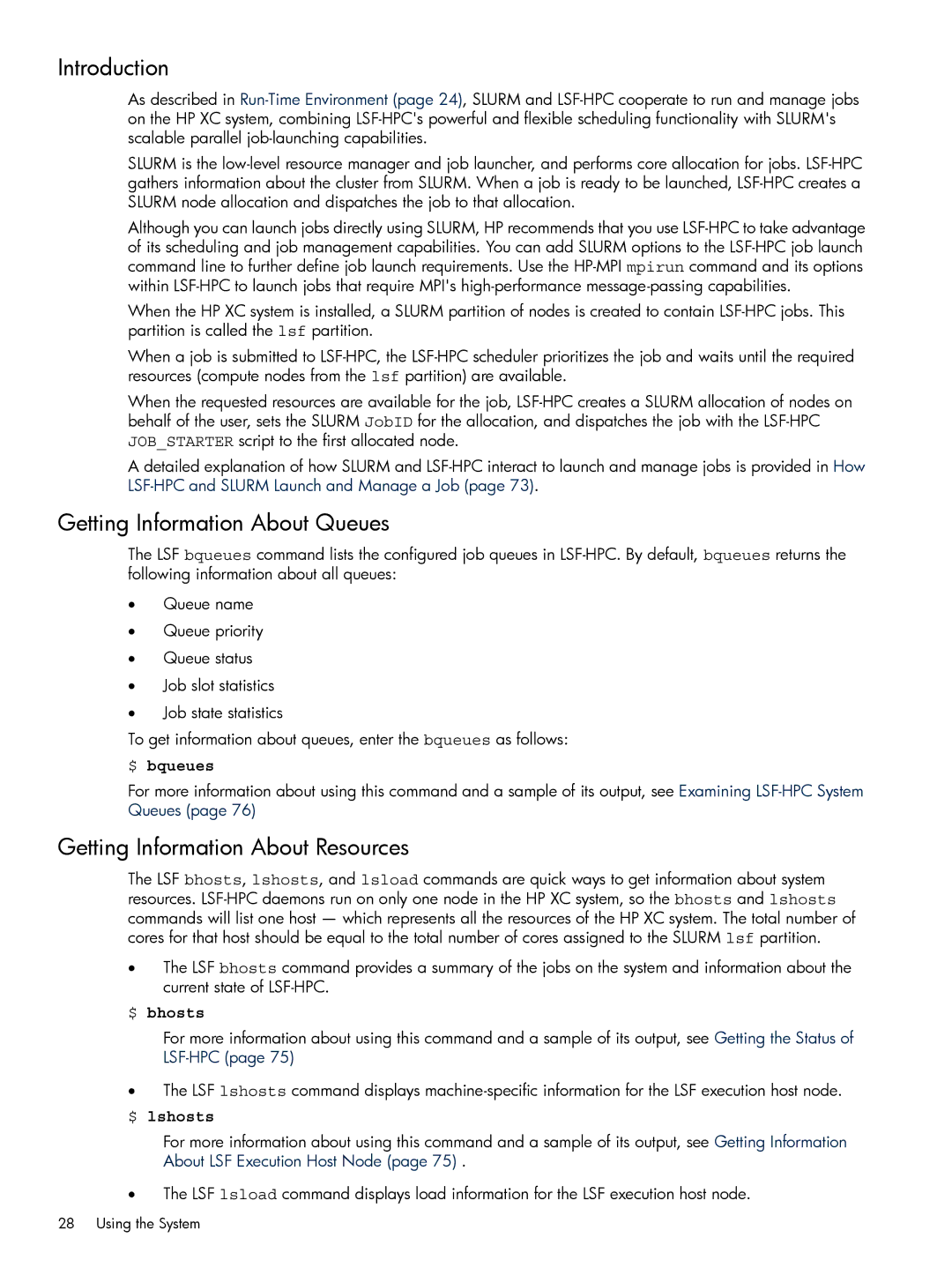Introduction
As described in
SLURM is the
Although you can launch jobs directly using SLURM, HP recommends that you use
When the HP XC system is installed, a SLURM partition of nodes is created to contain
When a job is submitted to
When the requested resources are available for the job,
A detailed explanation of how SLURM and
Getting Information About Queues
The LSF bqueues command lists the configured job queues in
•Queue name
•Queue priority
•Queue status
•Job slot statistics
•Job state statistics
To get information about queues, enter the bqueues as follows:
$ bqueues
For more information about using this command and a sample of its output, see Examining
Getting Information About Resources
The LSF bhosts, lshosts, and lsload commands are quick ways to get information about system resources.
•The LSF bhosts command provides a summary of the jobs on the system and information about the current state of
$ bhosts
For more information about using this command and a sample of its output, see Getting the Status of
•The LSF lshosts command displays
$ lshosts
For more information about using this command and a sample of its output, see Getting Information About LSF Execution Host Node (page 75) .
•The LSF lsload command displays load information for the LSF execution host node.
28 Using the System