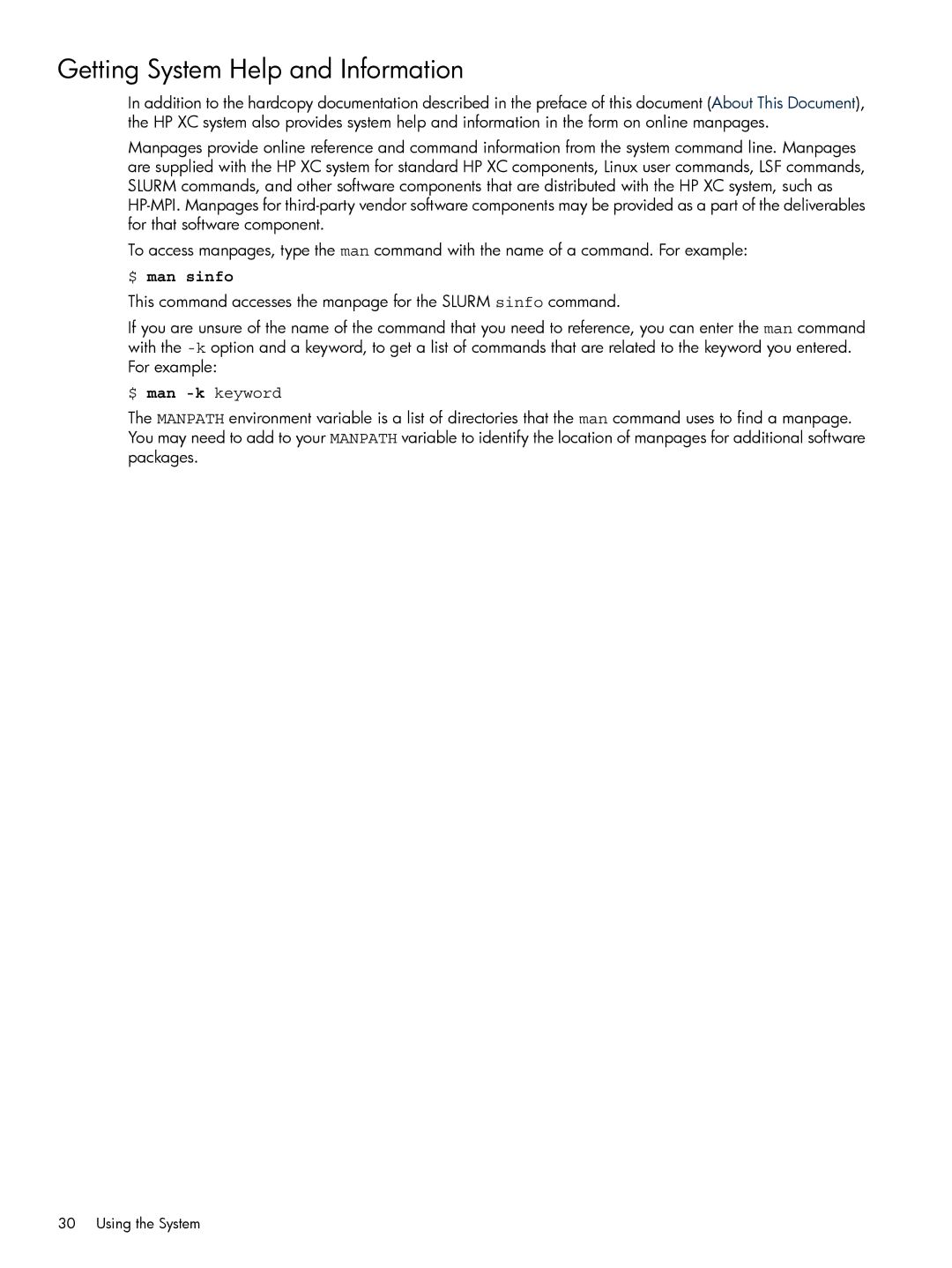Getting System Help and Information
In addition to the hardcopy documentation described in the preface of this document (About This Document), the HP XC system also provides system help and information in the form on online manpages.
Manpages provide online reference and command information from the system command line. Manpages are supplied with the HP XC system for standard HP XC components, Linux user commands, LSF commands, SLURM commands, and other software components that are distributed with the HP XC system, such as
To access manpages, type the man command with the name of a command. For example:
$ man sinfo
This command accesses the manpage for the SLURM sinfo command.
If you are unsure of the name of the command that you need to reference, you can enter the man command with the
$ man -k keyword
The MANPATH environment variable is a list of directories that the man command uses to find a manpage. You may need to add to your MANPATH variable to identify the location of manpages for additional software packages.
30 Using the System