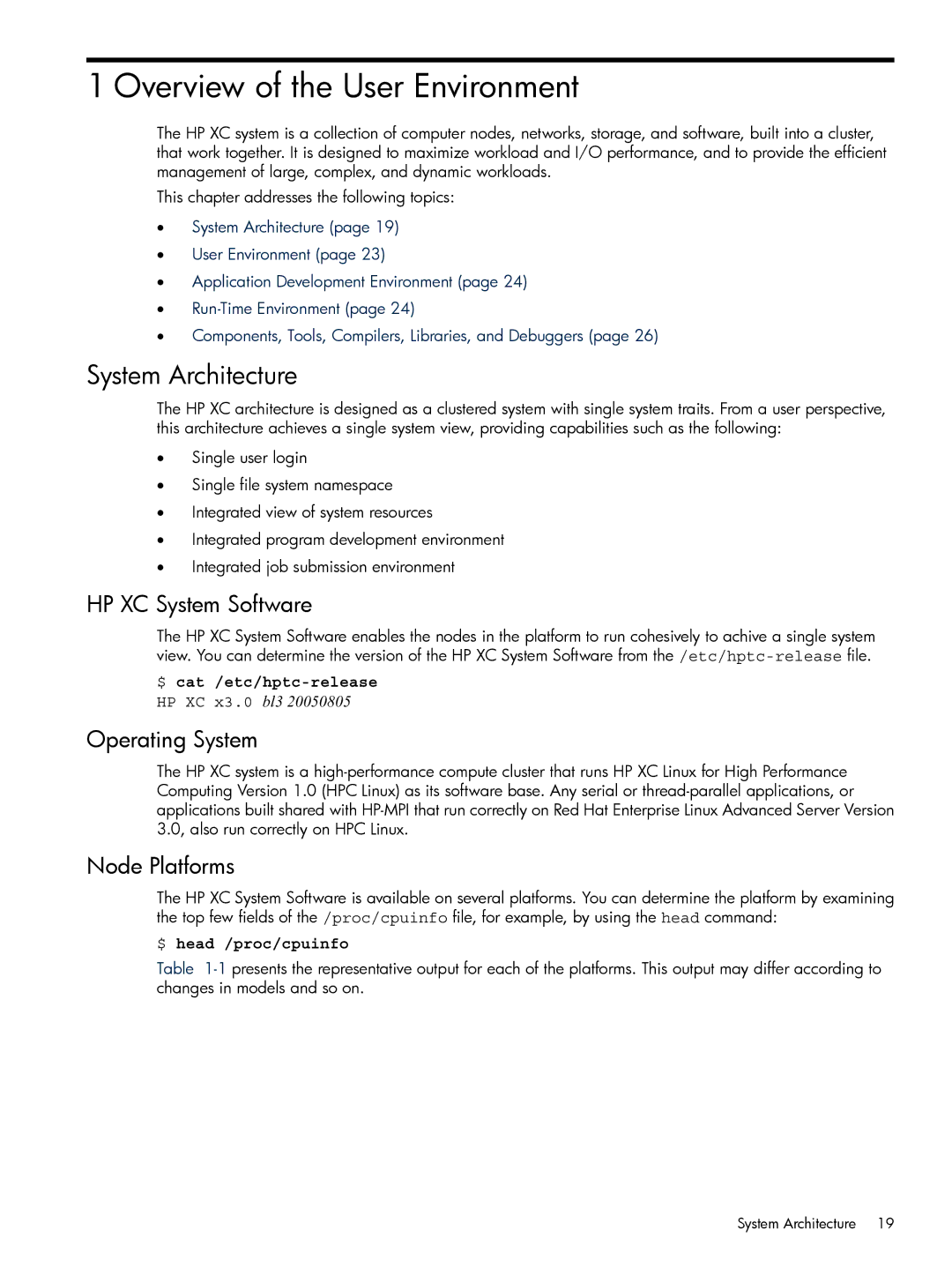1 Overview of the User Environment
The HP XC system is a collection of computer nodes, networks, storage, and software, built into a cluster, that work together. It is designed to maximize workload and I/O performance, and to provide the efficient management of large, complex, and dynamic workloads.
This chapter addresses the following topics:
•System Architecture (page 19)
•User Environment (page 23)
•Application Development Environment (page 24)
•
•Components, Tools, Compilers, Libraries, and Debuggers (page 26)
System Architecture
The HP XC architecture is designed as a clustered system with single system traits. From a user perspective, this architecture achieves a single system view, providing capabilities such as the following:
•Single user login
•Single file system namespace
•Integrated view of system resources
•Integrated program development environment
•Integrated job submission environment
HP XC System Software
The HP XC System Software enables the nodes in the platform to run cohesively to achive a single system view. You can determine the version of the HP XC System Software from
$
HP XC x3.0 bl3 20050805
Operating System
The HP XC system is a
Node Platforms
The HP XC System Software is available on several platforms. You can determine the platform by examining the top few fields of the /proc/cpuinfo file, for example, by using the head command:
$ head /proc/cpuinfo
Table
System Architecture 19