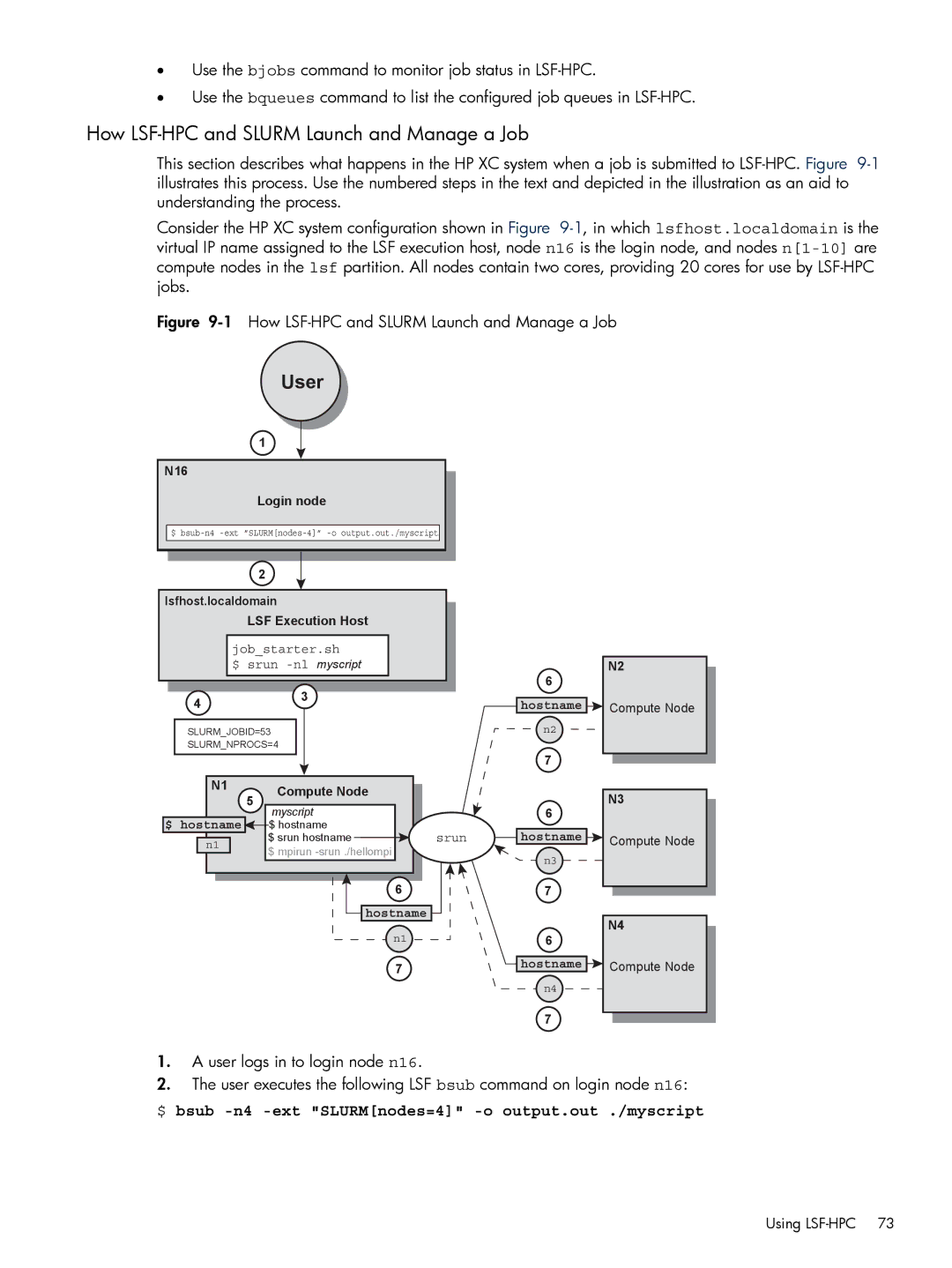•Use the bjobs command to monitor job status in
•Use the bqueues command to list the configured job queues in
How LSF-HPC and SLURM Launch and Manage a Job
This section describes what happens in the HP XC system when a job is submitted to
Consider the HP XC system configuration shown in Figure
Figure 9-1 How LSF-HPC and SLURM Launch and Manage a Job
User
1
N16
N166
Login node
$
2
lsfhost.localdomain
LSF Execution Host
job_starter.sh
$srun
4 | 3 |
|
SLURM_JOBID=53
SLURM_NPROCS=4
N2
6
hostname ![]() Compute Node
Compute Node
n2
7
| N1 | 5 | Compute Node |
|
| N3 |
|
|
|
| |||
|
| myscript |
| 6 | ||
|
|
|
|
| ||
$ | hostname |
| $ hostname |
| hostname |
|
| n1 |
| $ srun hostname | srun | Compute Node | |
|
|
| $ mpirun |
| n3 |
|
|
|
|
|
|
|
67
hostname
N4
n16
7hostname ![]() Compute Node n4
Compute Node n4
7
1.A user logs in to login node n16.
2.The user executes the following LSF bsub command on login node n16:
$ bsub -n4 -ext "SLURM[nodes=4]" -o output.out ./myscript
Using