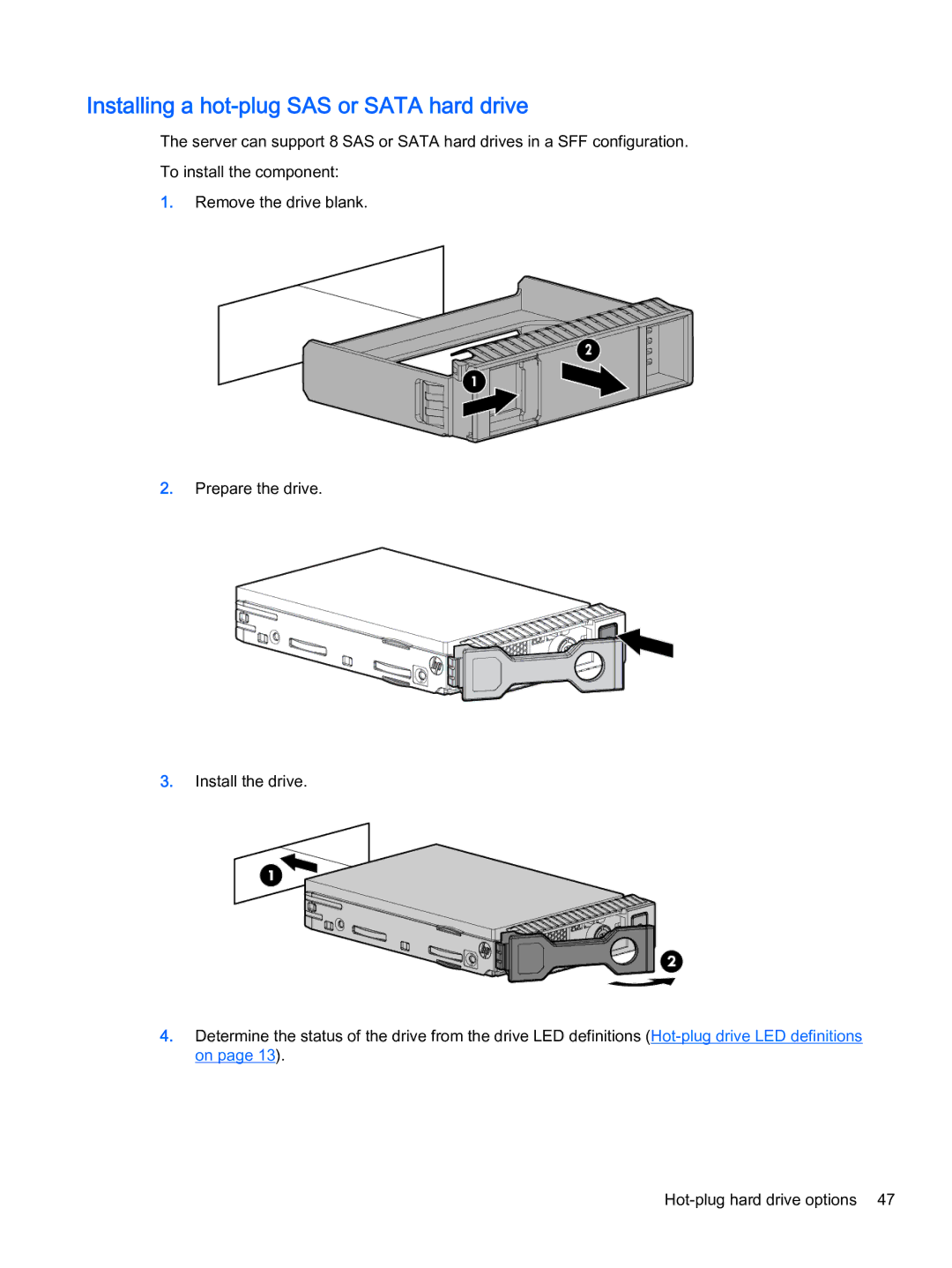Installing a hot-plug SAS or SATA hard drive
The server can support 8 SAS or SATA hard drives in a SFF configuration.
To install the component:
1. Remove the drive blank.
2.Prepare the drive.
3. Install the drive.
4.Determine the status of the drive from the drive LED definitions