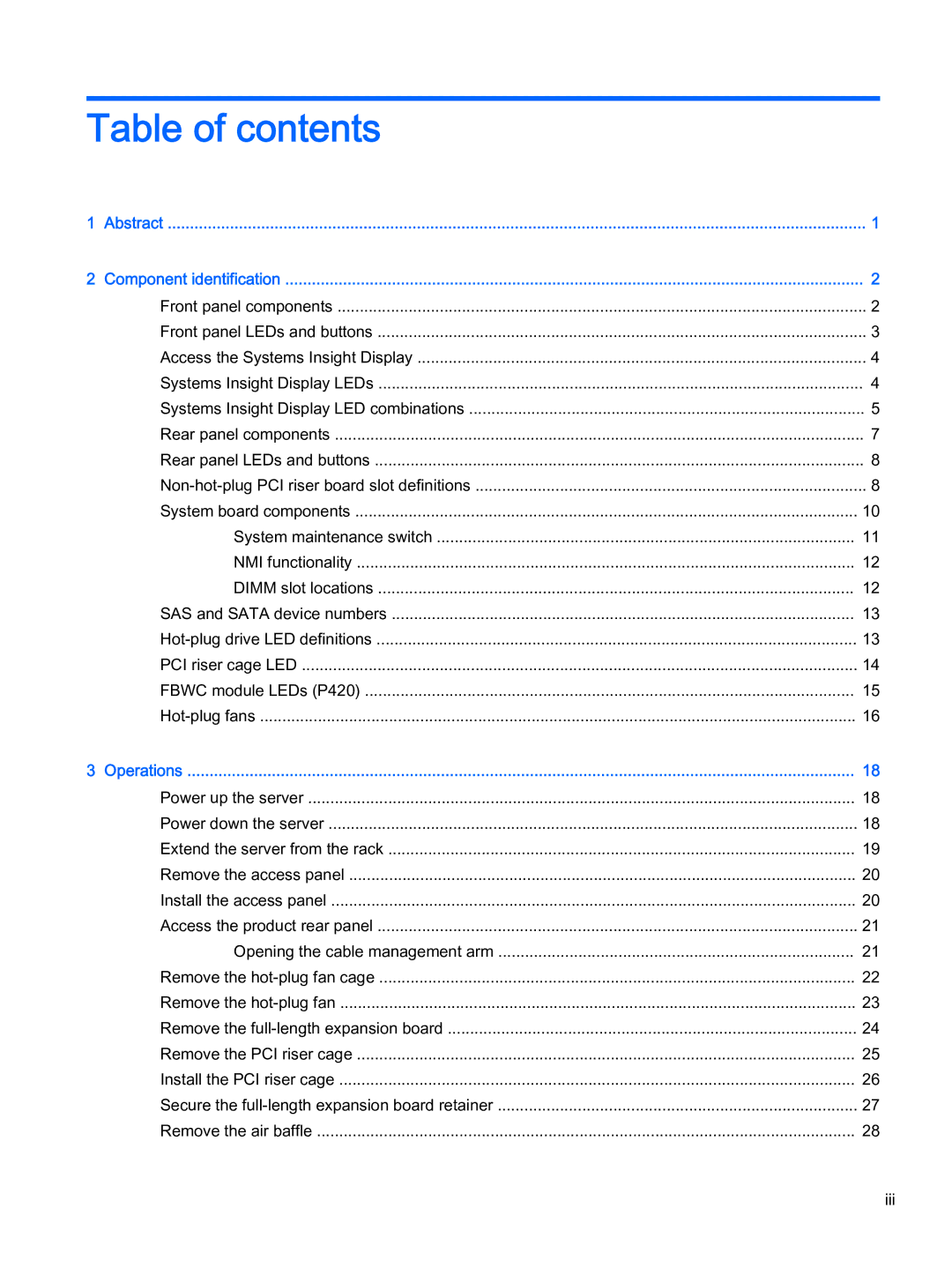Table of contents
1 Abstract | 1 | |
2 | Component identification | 2 |
| Front panel components | 2 |
| Front panel LEDs and buttons | 3 |
| Access the Systems Insight Display | 4 |
| Systems Insight Display LEDs | 4 |
| Systems Insight Display LED combinations | 5 |
| Rear panel components | 7 |
| Rear panel LEDs and buttons | 8 |
| 8 | |
| System board components | 10 |
| System maintenance switch | 11 |
| NMI functionality | 12 |
| DIMM slot locations | 12 |
| SAS and SATA device numbers | 13 |
| 13 | |
| PCI riser cage LED | 14 |
| FBWC module LEDs (P420) | 15 |
| 16 | |
3 | Operations | 18 |
| Power up the server | 18 |
| Power down the server | 18 |
| Extend the server from the rack | 19 |
| Remove the access panel | 20 |
| Install the access panel | 20 |
| Access the product rear panel | 21 |
| Opening the cable management arm | 21 |
| Remove the | 22 |
| Remove the | 23 |
| Remove the | 24 |
| Remove the PCI riser cage | 25 |
| Install the PCI riser cage | 26 |
| Secure the | 27 |
| Remove the air baffle | 28 |
iii