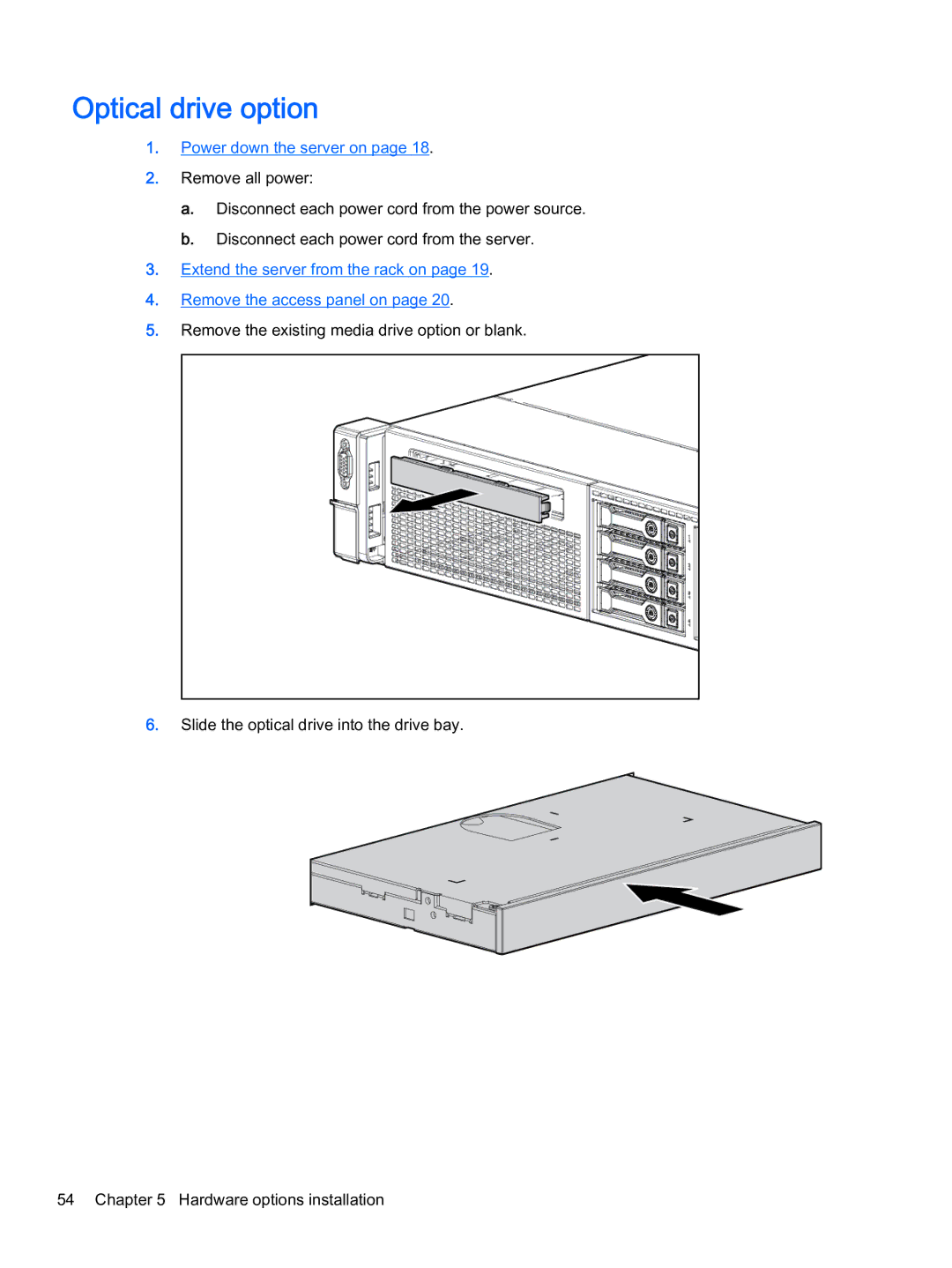Optical drive option
1. Power down the server on page 18.
2. Remove all power:
a.Disconnect each power cord from the power source. b. Disconnect each power cord from the server.
3. Extend the server from the rack on page 19.
4. Remove the access panel on page 20.
5. Remove the existing media drive option or blank.
6. Slide the optical drive into the drive bay.
54 Chapter 5 Hardware options installation