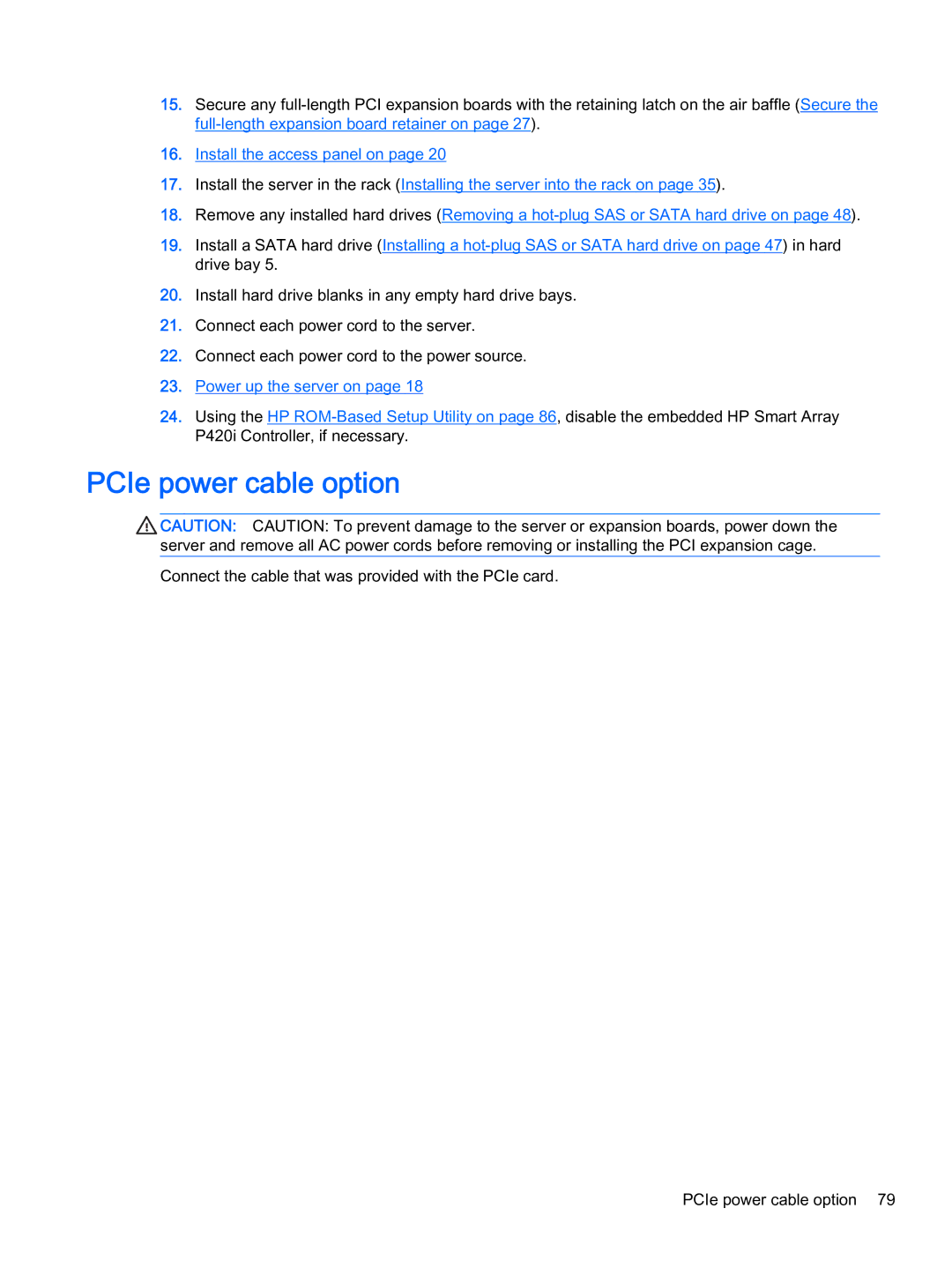15. Secure any
16. Install the access panel on page 20
17. Install the server in the rack (Installing the server into the rack on page 35).
18.Remove any installed hard drives (Removing a
19.Install a SATA hard drive (Installing a
20. Install hard drive blanks in any empty hard drive bays.
21. Connect each power cord to the server.
22. Connect each power cord to the power source.
23. Power up the server on page 18
24. Using the HP
PCIe power cable option
CAUTION: CAUTION: To prevent damage to the server or expansion boards, power down the server and remove all AC power cords before removing or installing the PCI expansion cage.
Connect the cable that was provided with the PCIe card.
PCIe power cable option 79