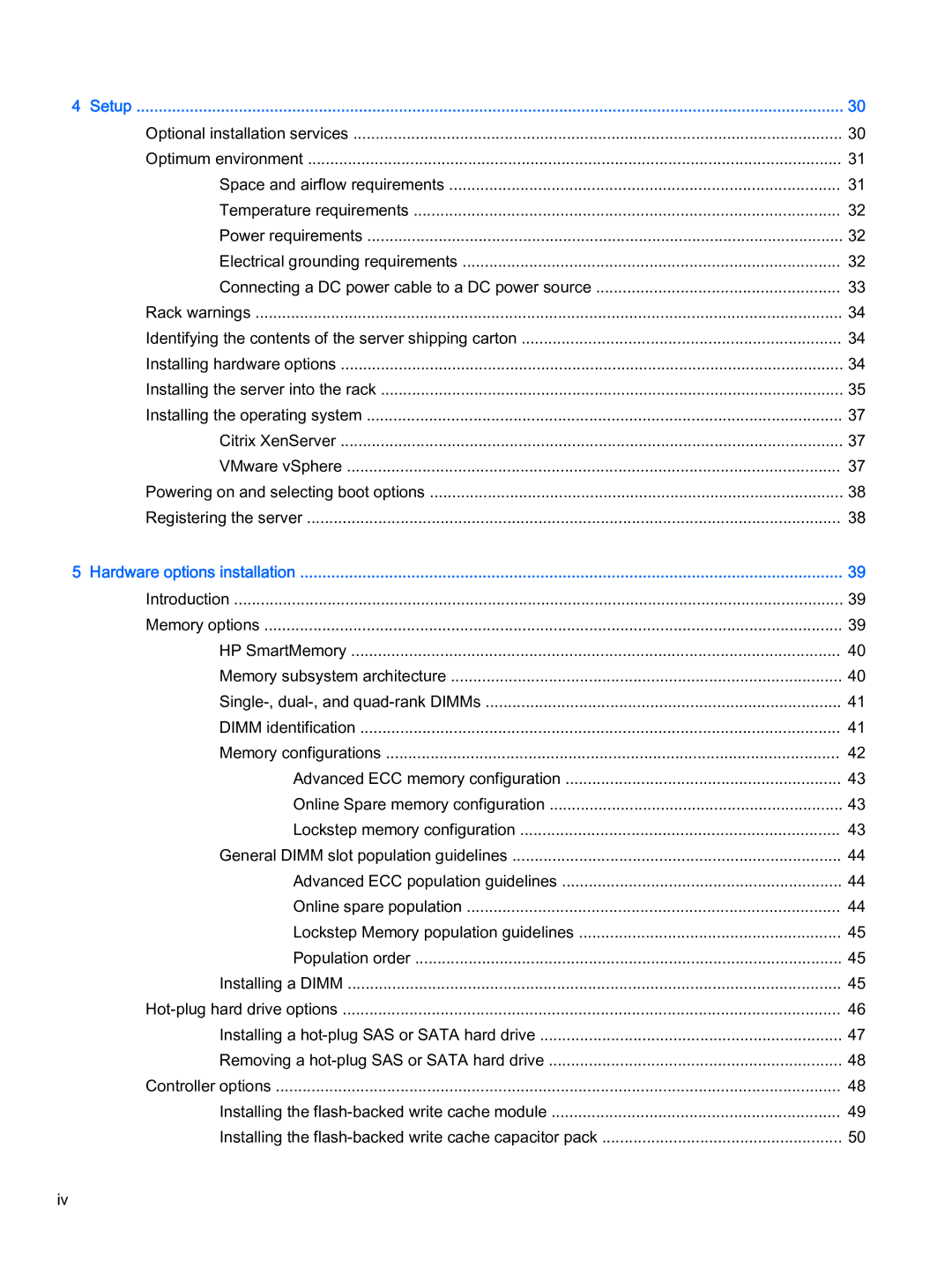4 Setup | 30 |
Optional installation services | 30 |
Optimum environment | 31 |
Space and airflow requirements | 31 |
Temperature requirements | 32 |
Power requirements | 32 |
Electrical grounding requirements | 32 |
Connecting a DC power cable to a DC power source | 33 |
Rack warnings | 34 |
Identifying the contents of the server shipping carton | 34 |
Installing hardware options | 34 |
Installing the server into the rack | 35 |
Installing the operating system | 37 |
Citrix XenServer | 37 |
VMware vSphere | 37 |
Powering on and selecting boot options | 38 |
Registering the server | 38 |
5 Hardware options installation | 39 |
Introduction | 39 |
Memory options | 39 |
HP SmartMemory | 40 |
Memory subsystem architecture | 40 |
41 | |
DIMM identification | 41 |
Memory configurations | 42 |
Advanced ECC memory configuration | 43 |
Online Spare memory configuration | 43 |
Lockstep memory configuration | 43 |
General DIMM slot population guidelines | 44 |
Advanced ECC population guidelines | 44 |
Online spare population | 44 |
Lockstep Memory population guidelines | 45 |
Population order | 45 |
Installing a DIMM | 45 |
46 | |
Installing a | 47 |
Removing a | 48 |
Controller options | 48 |
Installing the | 49 |
Installing the | 50 |
iv