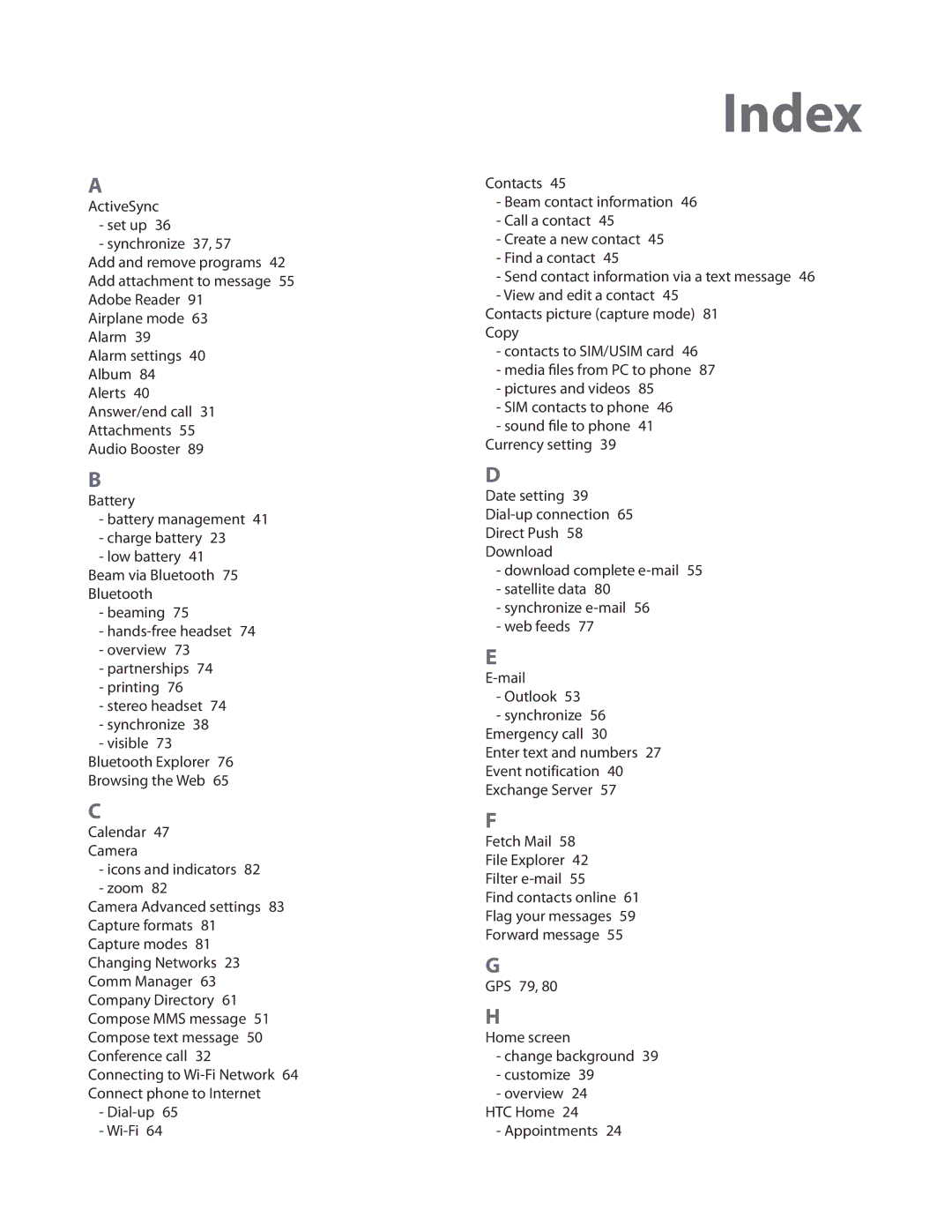A
ActiveSync
-set up 36
-synchronize 37, 57
Add and remove programs 42 Add attachment to message 55 Adobe Reader 91
Airplane mode 63 Alarm 39 Alarm settings 40 Album 84 Alerts 40 Answer/end call 31 Attachments 55 Audio Booster 89
B
Battery
-battery management 41
-charge battery 23
-low battery 41
Beam via Bluetooth 75
Bluetooth
-beaming 75
-
-overview 73
-partnerships 74
-printing 76
-stereo headset 74
-synchronize 38
-visible 73
Bluetooth Explorer 76
Browsing the Web 65
C
Calendar 47
Camera
-icons and indicators 82
-zoom 82
Camera Advanced settings 83 Capture formats 81 Capture modes 81 Changing Networks 23 Comm Manager 63 Company Directory 61 Compose MMS message 51 Compose text message 50 Conference call 32 Connecting to
-
-
Index
Contacts 45
-Beam contact information 46
-Call a contact 45
-Create a new contact 45
-Find a contact 45
-Send contact information via a text message 46
-View and edit a contact 45
Contacts picture (capture mode) 81
Copy
-contacts to SIM/USIM card 46
-media files from PC to phone 87
-pictures and videos 85
-SIM contacts to phone 46
-sound file to phone 41 Currency setting 39
D
Date setting 39
Direct Push 58
Download
-download complete
-satellite data 80
-synchronize
-web feeds 77
E
-Outlook 53
-synchronize 56 Emergency call 30
Enter text and numbers 27 Event notification 40 Exchange Server 57
F
Fetch Mail 58
File Explorer 42
Filter
Find contacts online 61
Flag your messages 59
Forward message 55
G
GPS 79, 80
H
Home screen
-change background 39
-customize 39
-overview 24
HTC Home 24
- Appointments 24